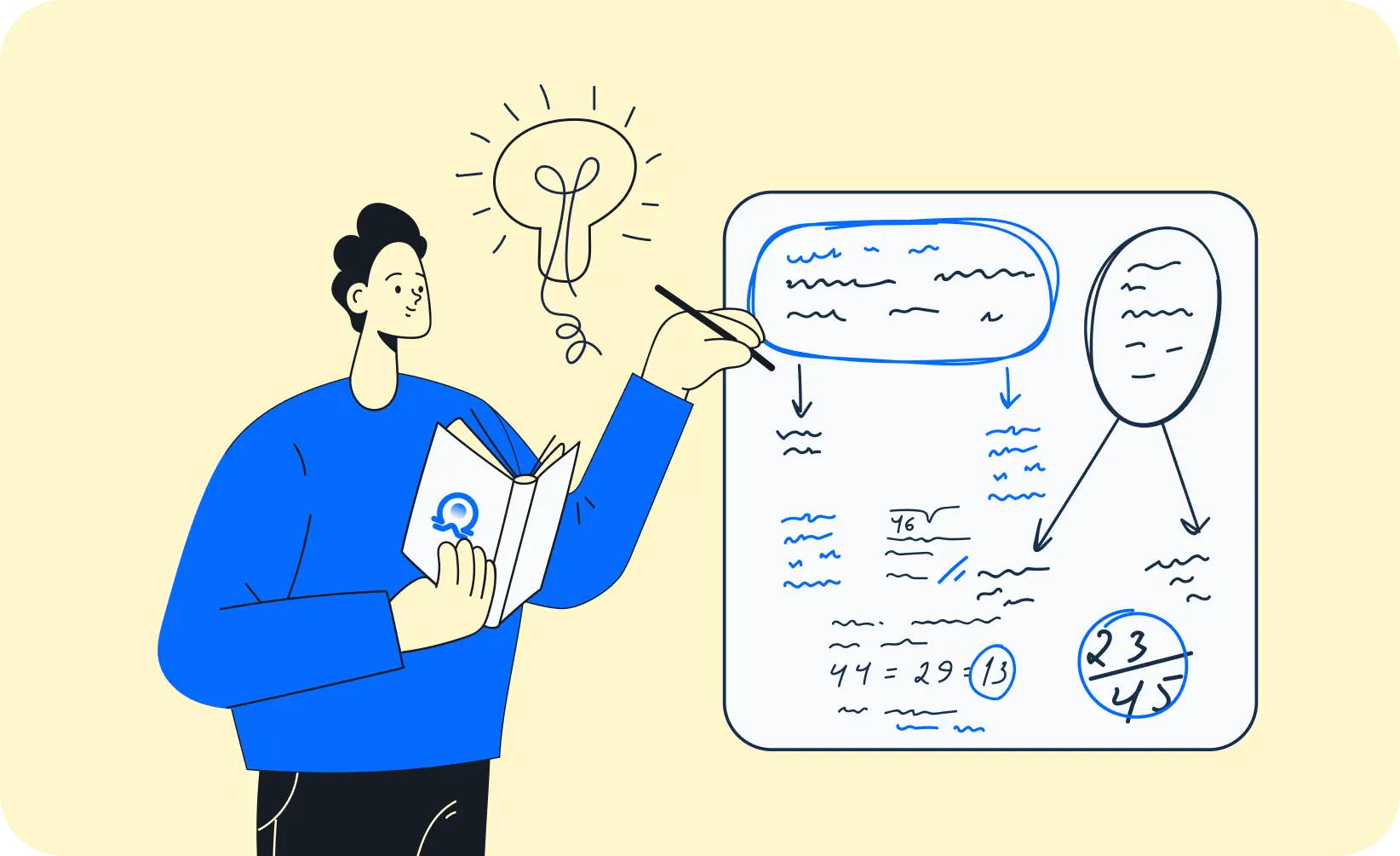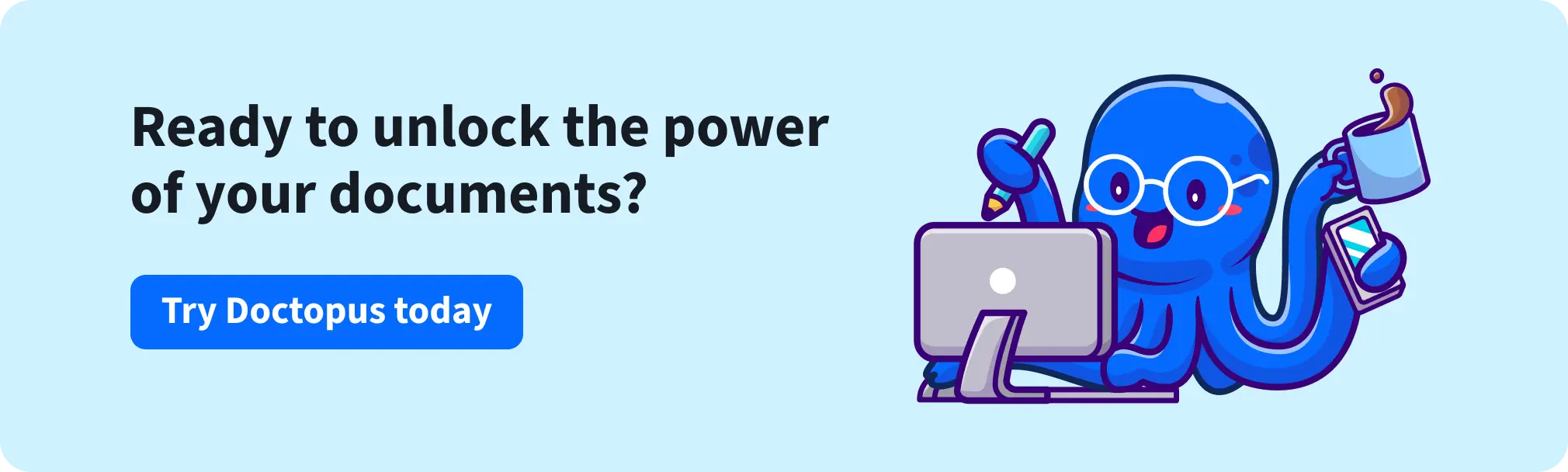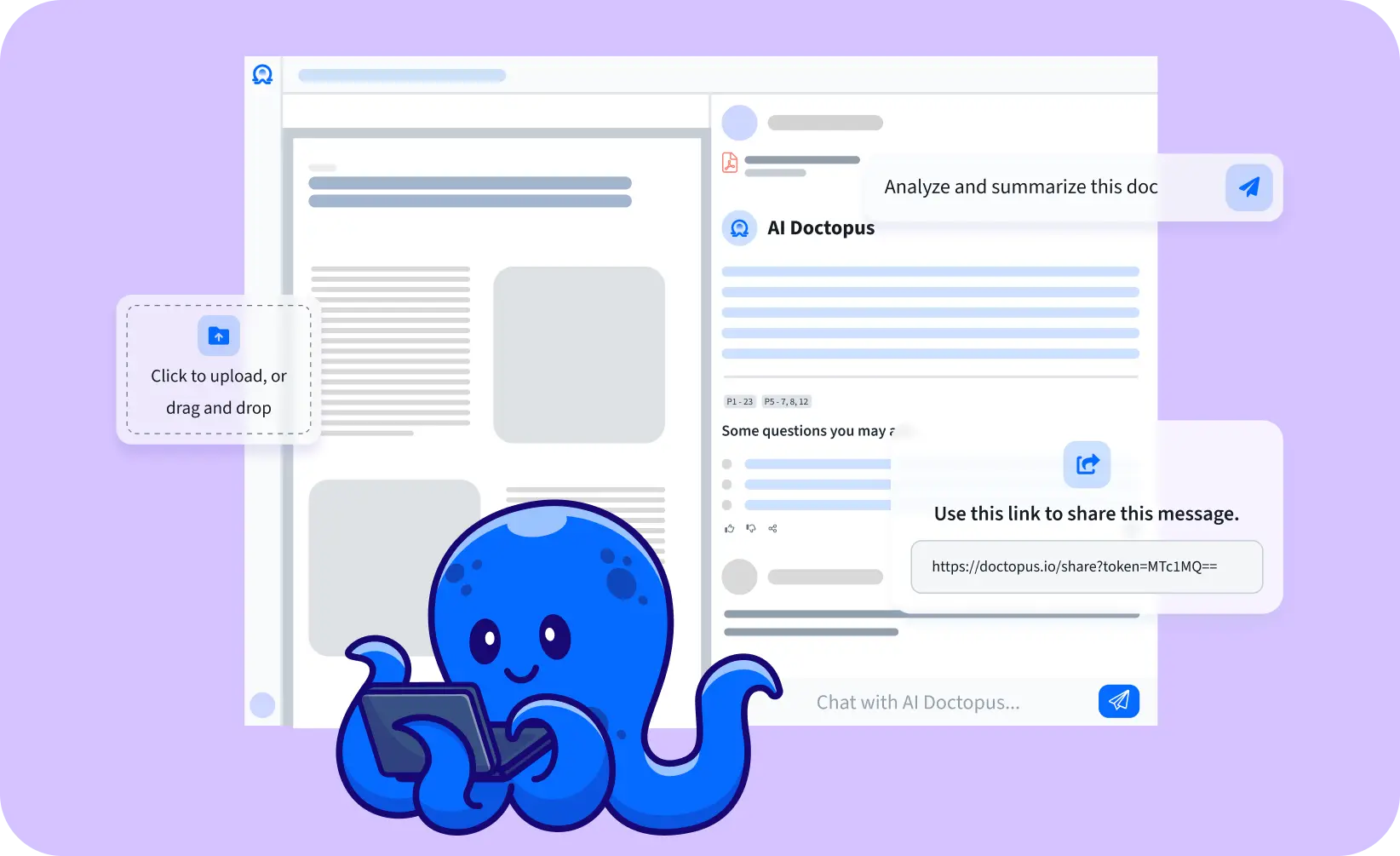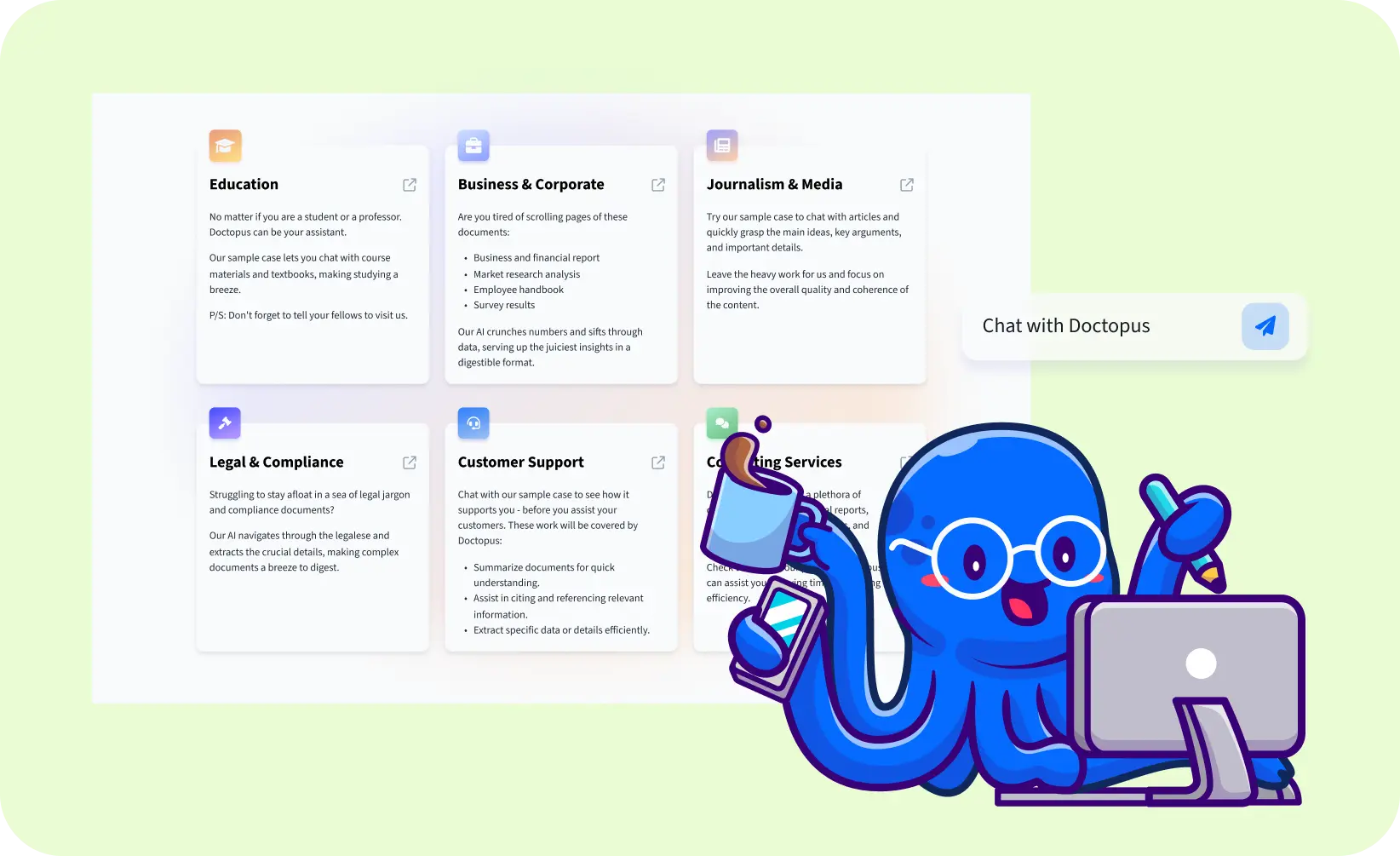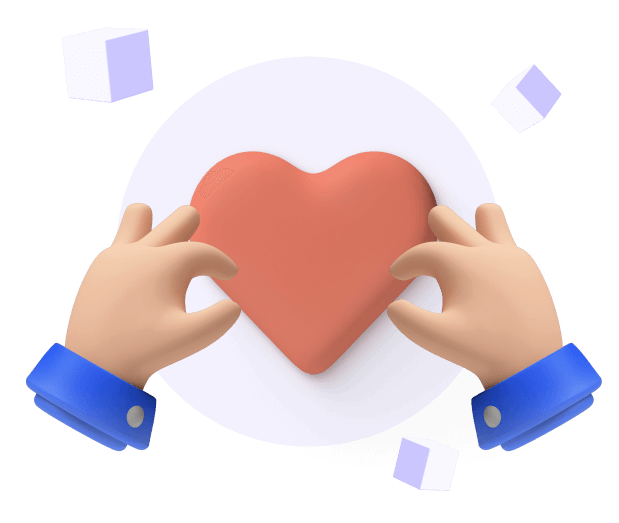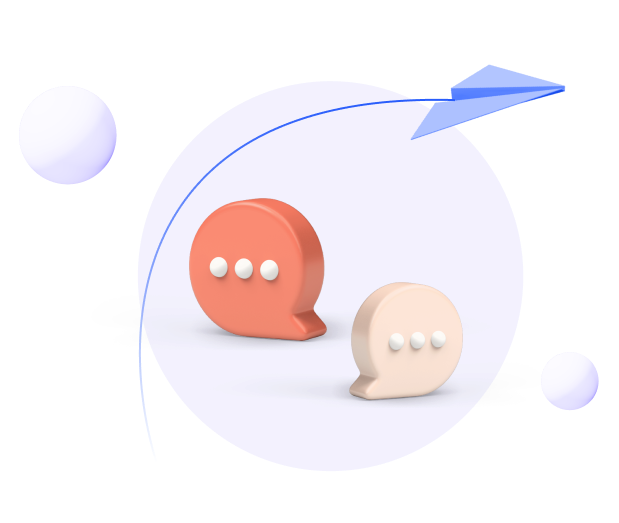Welcome to the first chapter of our Doctopus use cases series: using Doctopus in education!
Is there any way students easily conquer complex texts, and teachers have a superhero sidekick to prepare their lessons? This isn't some futuristic fantasy – it's the reality with Doctopus, an AI-powered learning companion that empowers students and educators alike.
In today's learning environment, both students and teachers need all the help they can get. Doctopus goes beyond a simple dictionary or highlighting tool. It utilizes artificial intelligence to analyze text, providing insightful support that can make all the difference in the classroom.
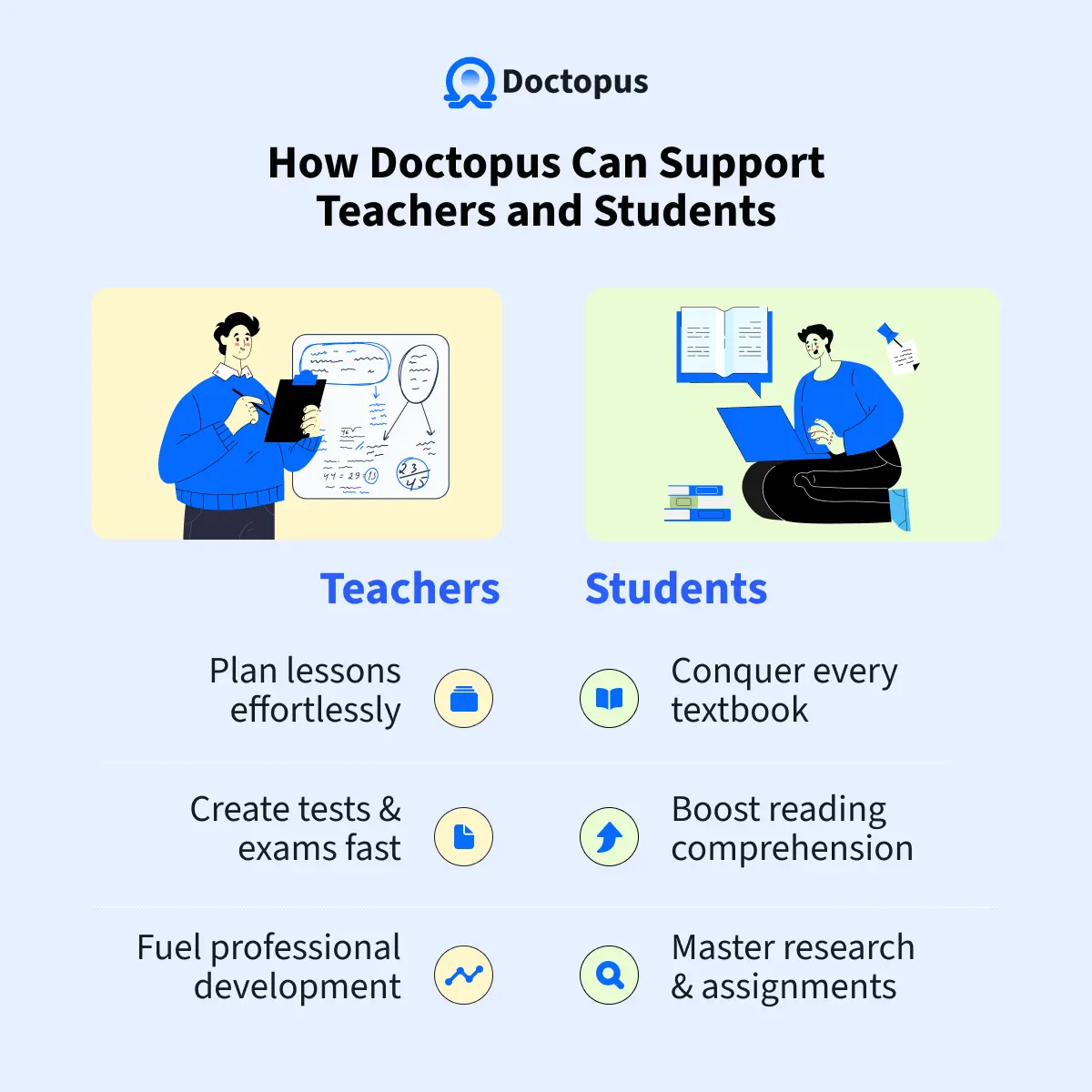
Students: Doctopus as a Learning Buddy
As a student’s personal study partner, Doctopus can help them:
- Conquer textbooks: No more feeling lost in dense paragraphs! Doctopus helps clarify concepts, summarizes key points, and helps students understand even the trickiest wording.
- Boost comprehension: Retaining information when reading can be hard at times. Using Doctopus, students can grasp the main ideas and ensure getting the most out of their reading assignments.
- Master research: Say goodbye to research anxiety! Doctopus helps students analyze research papers and extract the information they need to ace their assignments.
Educators: Leveraging Doctopus for Your Classroom
According to Forbes, 60% of educators are using AI in their classrooms. Here’s how they should integrate Doctopus into their teaching workflow and transform their classroom:
- Effortless lesson planning: By chatting with documents using Doctopus, educators can analyze relevant materials, highlight key ideas, and even get discussion prompts for their engaging lesson plan.
- Smarter test & exam creation: Creating exams can take a lot of time and effort. Doctopus can help teachers generate questions for their students from the uploaded documents.
- Fuel professional development: Educators are lifelong learners too! Use Doctopus to analyze educational research papers and stay current on the latest teaching methods and best practices.
The Future of Learning with Doctopus: A Collaborative Journey
Imagine being an art history student, who struggles with the time-consuming process of analyzing extensive art historical texts and research papers.
You need a tool to streamline your research process and save time by quickly extracting key information and insights from these documents.
Utilizing Doctopus, you will get:
Instant document summarization
- Analyze & identify key sentences, paragraphs, and sections that contain important information and main ideas.
- Generate a concise summary that captures the essence of the document while retaining critical details.
- Customize the length and level of detail of the summary based on their preferences.
When uploading your document on Doctopus, let’s say it’s about the perspective in Renaissance paintings, you’ll immediately get a summary of the uploaded file. You’ll also have the option to make the answer longer, simpler, and more.
.gif)
Easy information extraction
- Identify recurring terms, concepts, and subject matter across the document's content.
- Scan the document to extract related information.
- Gain insights into the main themes and subjects covered in the document.
Ask anything you want about your uploaded file, from further elaboration to term explanation. You can also utilize the suggested questions to study the document.
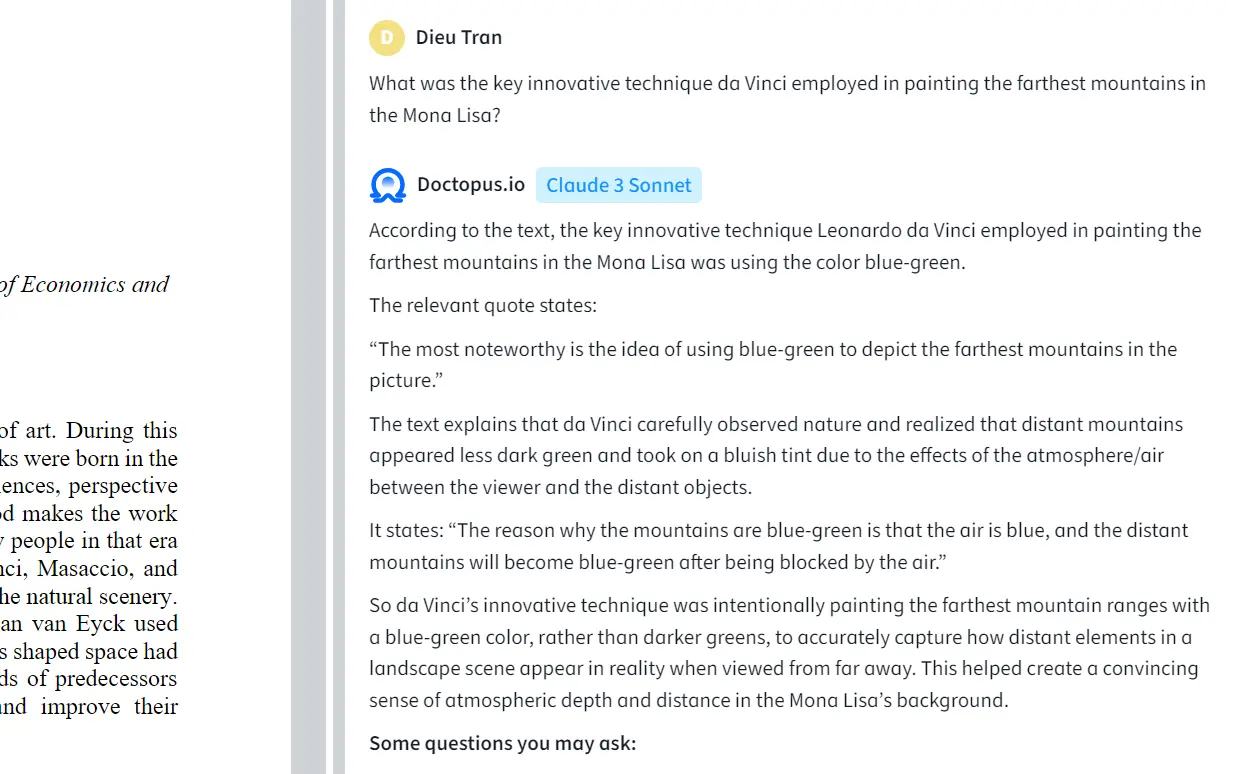
Effective comparative analysis
- Analyze the content of each document and identify overlapping themes, key points, and notable differences.
- Identify patterns, trends, and contrasts across different documents, aiding in deeper understanding and analysis.
Repeat the process with your other documents. Now, you have gathered all the key points you need and saved a lot of time compared to sifting through all the documents manually.
If you want to interact with Doctopus yourself, feel free to look at our sample use case designed for educators on our Solutions page.
How to Integrate Doctopus into a Study or Teaching Routine
As you can see, the journey with Doctopus started easily:
-
Upload and go: Students and educators can upload documents in various formats (.pdf, .doc, .txt, and more).
-
Ask away: Post-upload, Doctopus acts as an AI chatbot, ready to tackle questions, summarize content, or find specific information within the documents.
So, here are three simple steps to get you started with the tool integration:
- Start small: Begin by integrating Doctopus into one aspect of your study or teaching routine. For students, this might mean using it for one subject or project. For educators, try it out with a single lesson plan or activity.
- Set goals: Identify what you want to achieve with Doctopus. Whether it’s improving comprehension, saving time on lesson planning, or enhancing student engagement, having clear objectives will help you make the most of the tool.
- Share experiences: Encourage students and educators to share their experiences and tips on using Doctopus. This can help build a community of users who can learn from each other and discover new ways to utilize the AI tool effectively.
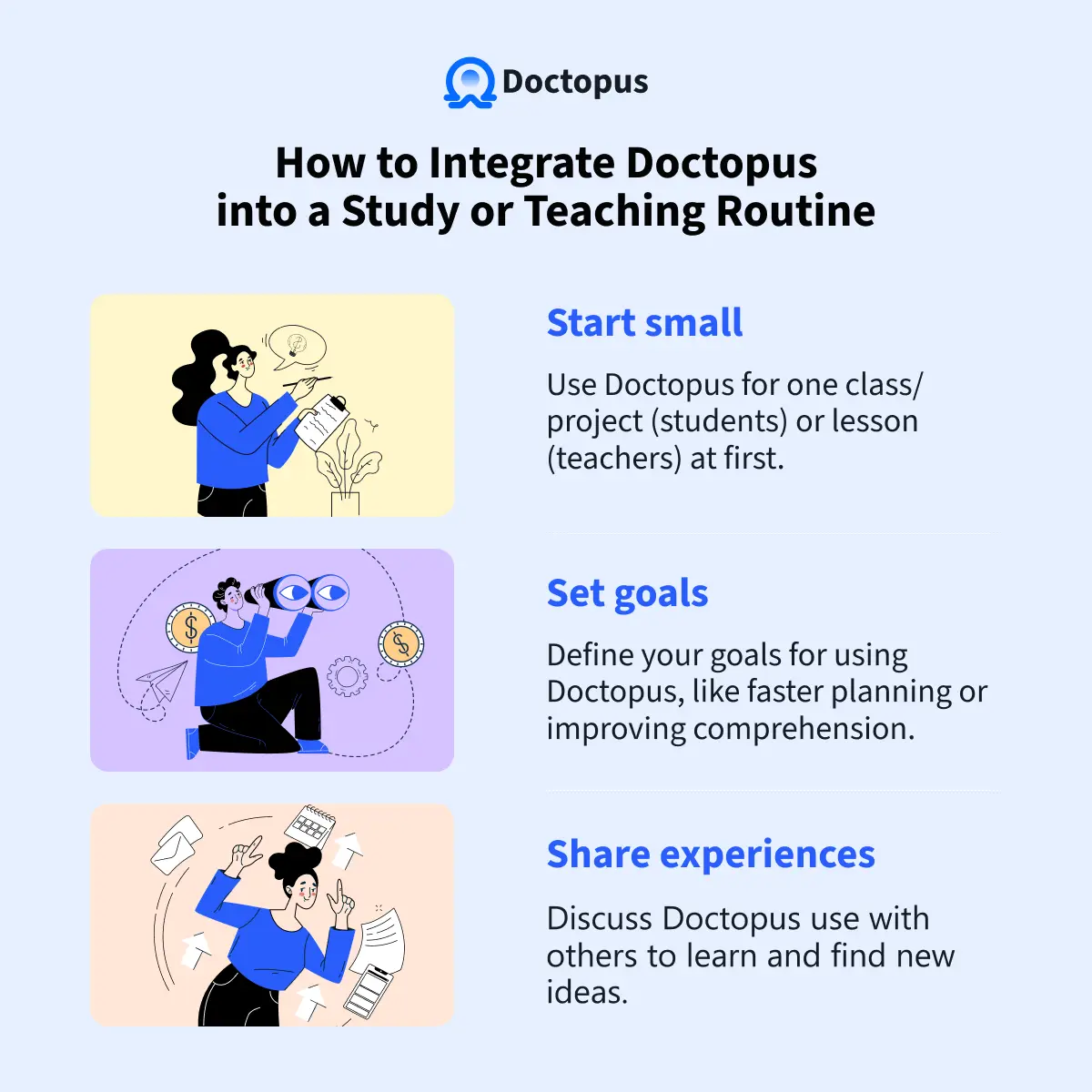
With Doctopus integration into their study and workflows, students and educators can not only make their learning and teaching process more efficient but also more interactive and engaging.
This AI-powered tool is not just about simplifying tasks; it’s about transforming the educational experience into a more collaborative, insightful, and personalized journey– try it today.