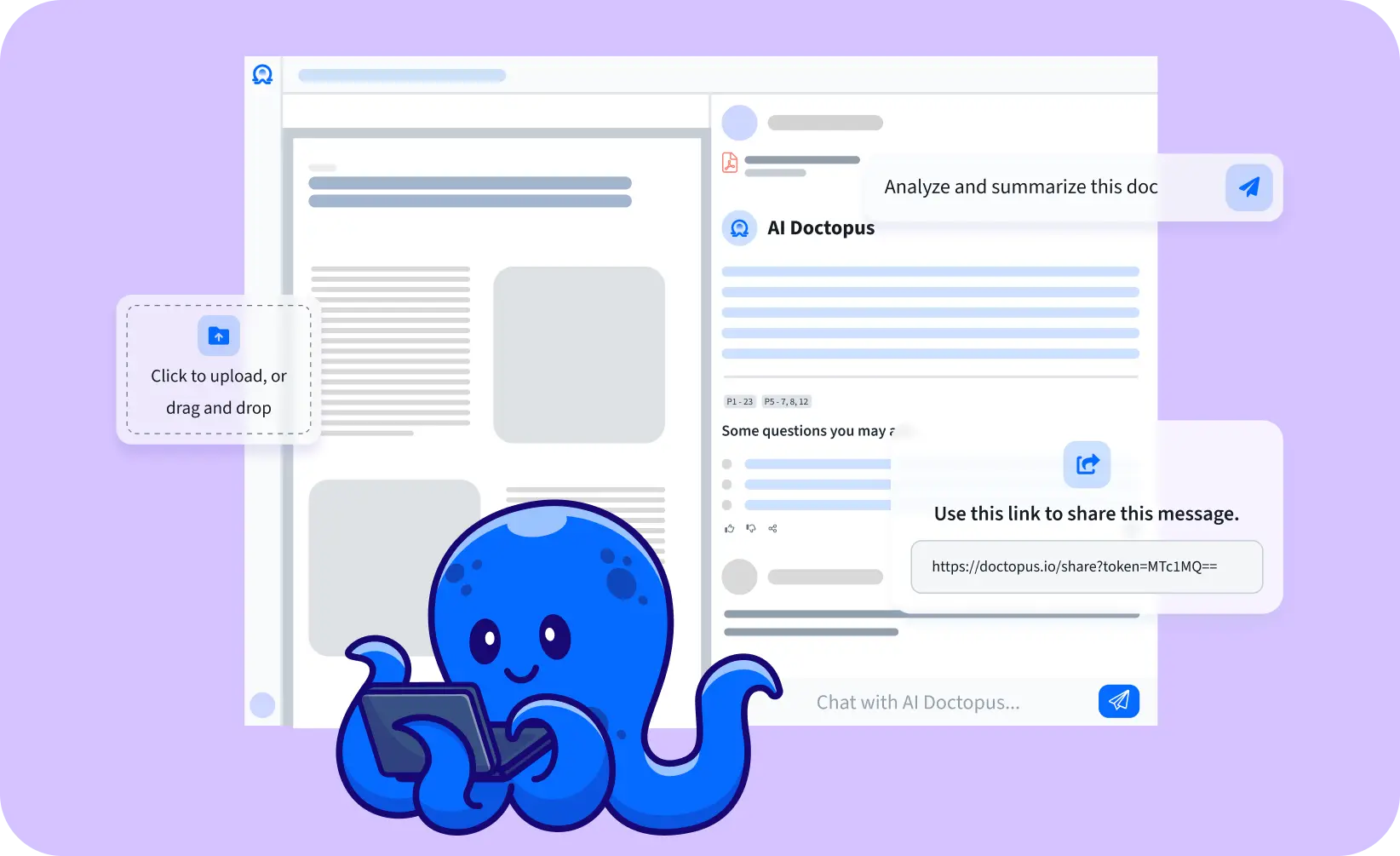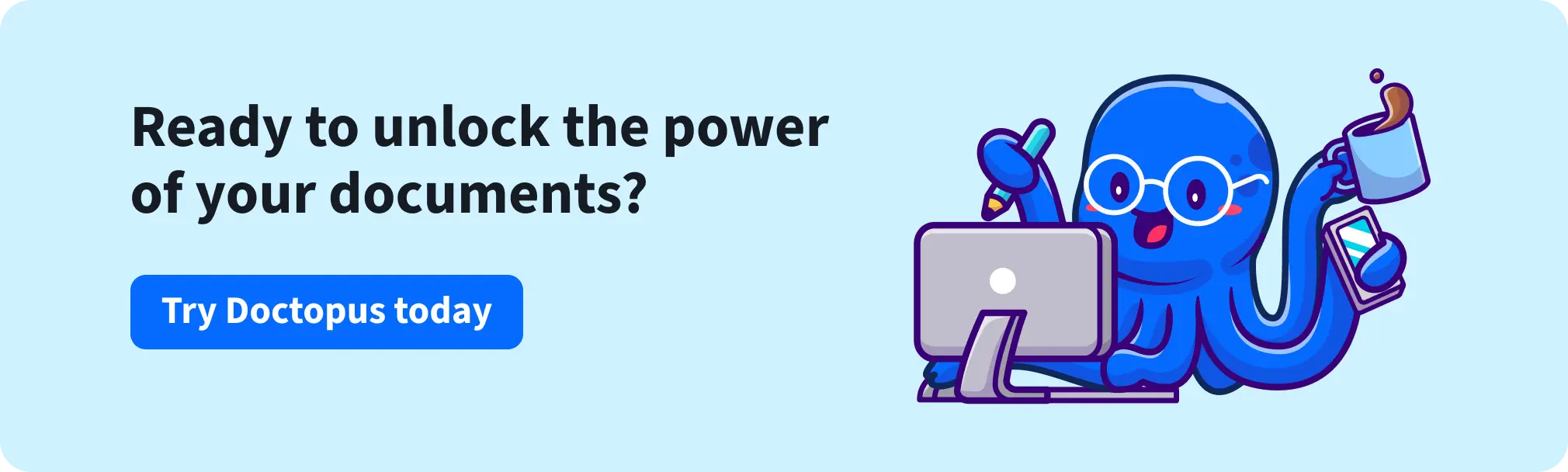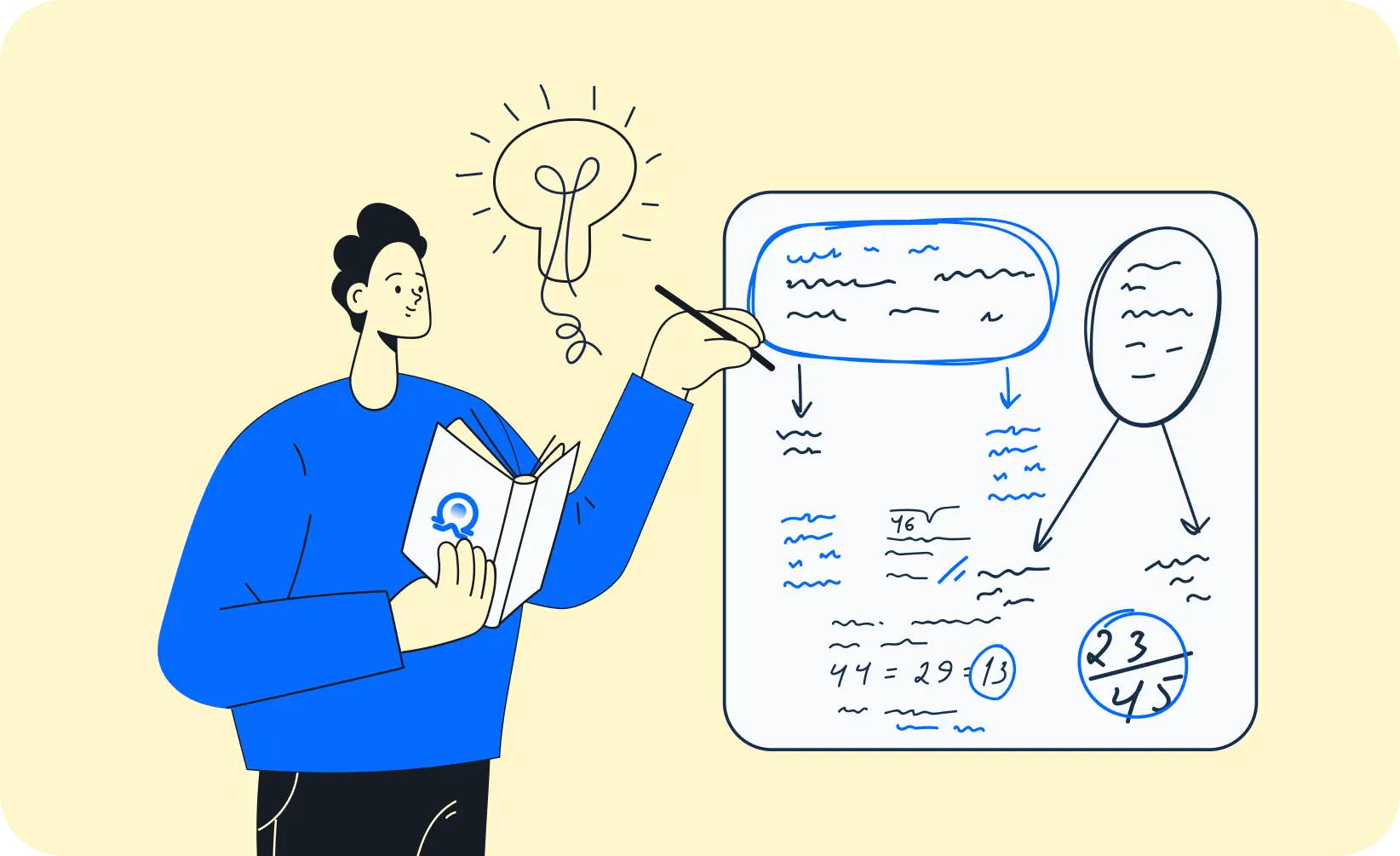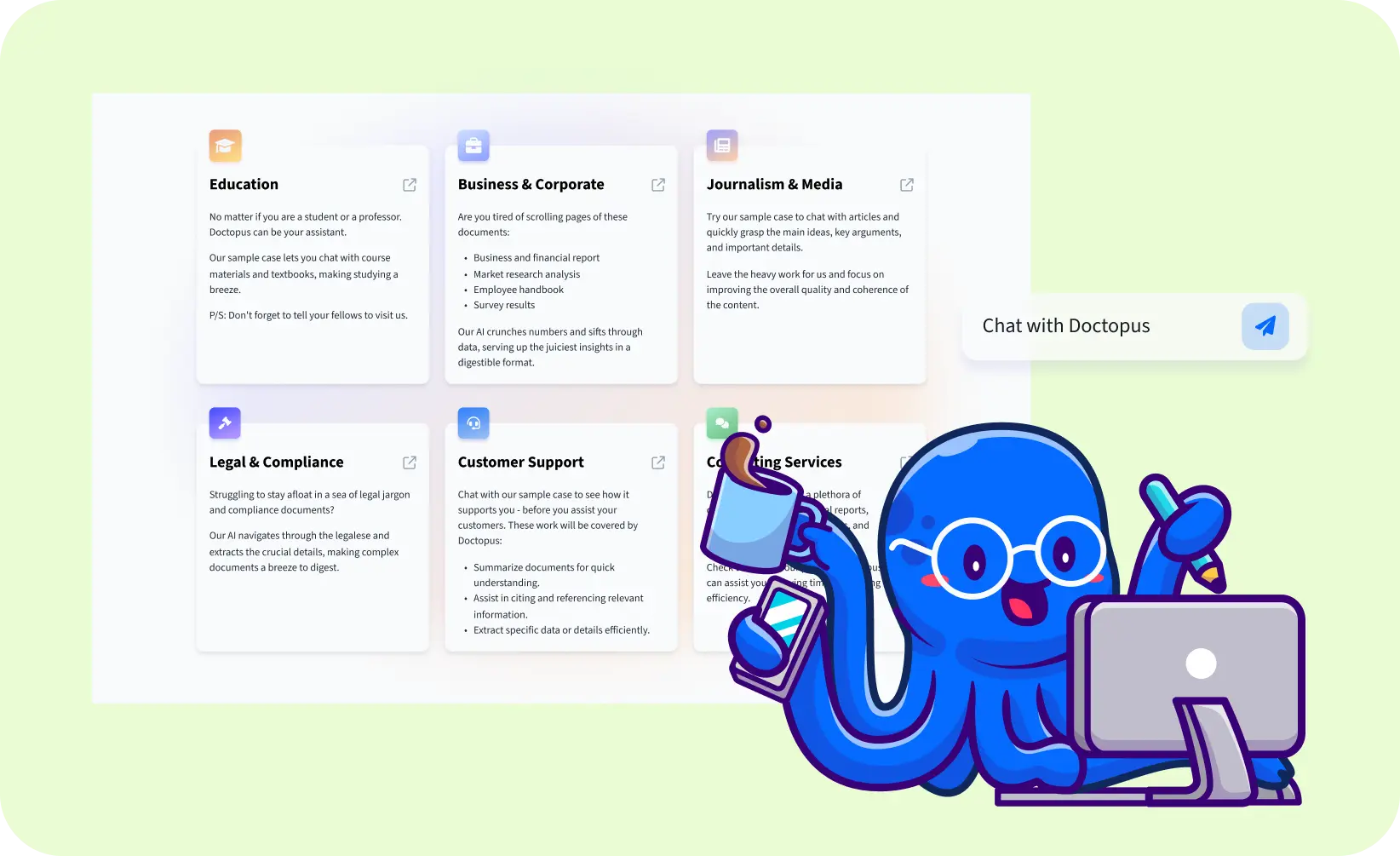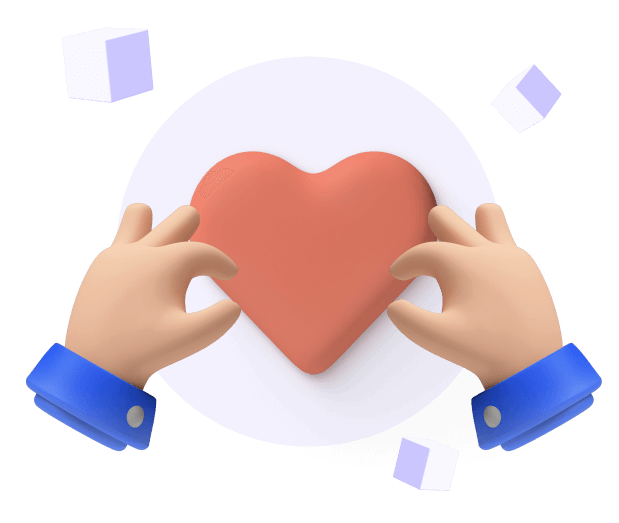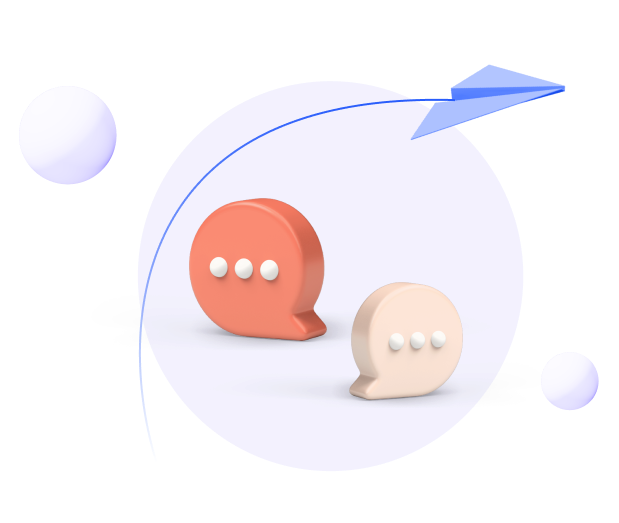Welcome to the ultimate guide for navigating the world of Doctopus, your go-to digital AI assistant for managing, summarizing, and interacting with documents in a way that's both efficient and fun.
First-time users out there, this guide is for you to navigate your way through Doctopus from A to Z. Now, let's dive into our user guide, shall we?
Introduction to Doctopus
Doctopus is an AI-enhanced tool crafted to help you gain a deeper understanding of your document's content with ease and in almost no time.
By uploading documents to Doctopus, you have the unique ability to pose any questions regarding their content. Our advanced AI technology will meticulously analyze the text and deliver comprehensive answers to your inquiries, offering you valuable insights.
A Basic Walkthrough of Doctopus
Getting started with Doctopus is as easy as pie – or, should we say, as easy as going through lengthy documents can possibly be. Here's a step-by-step guide to get you up and running:
Sign Up or Log In
Getting started with Doctopus is a breeze. If you're new to Doctopus, you'll need to create an account. Simply visit the Doctopus homepage and click on the Upload Document button.
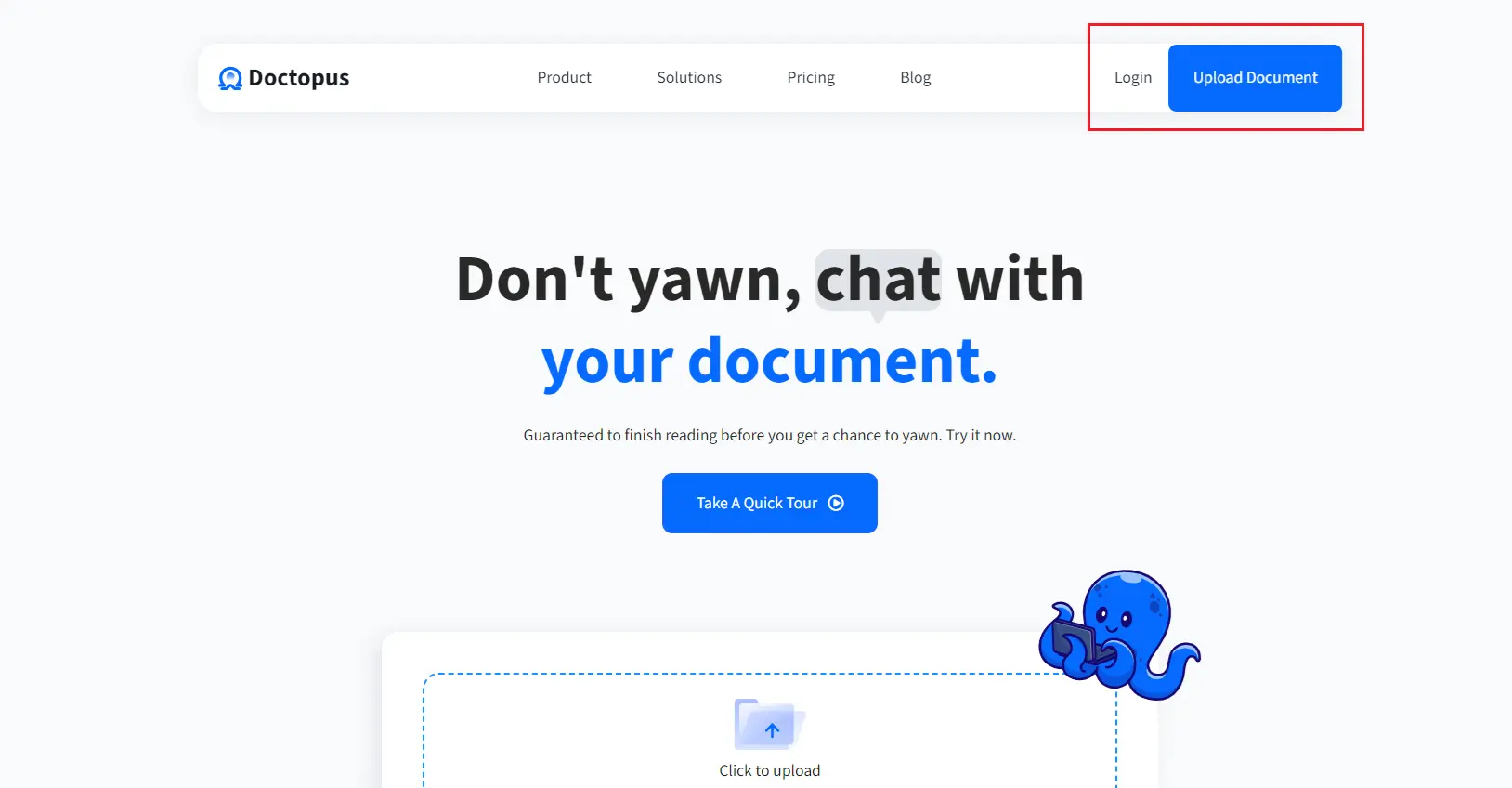
Follow the prompts to enter your information, and you'll be set up in no time. You’ll have the option to sign up/log in with your Google account or your email address of choice.
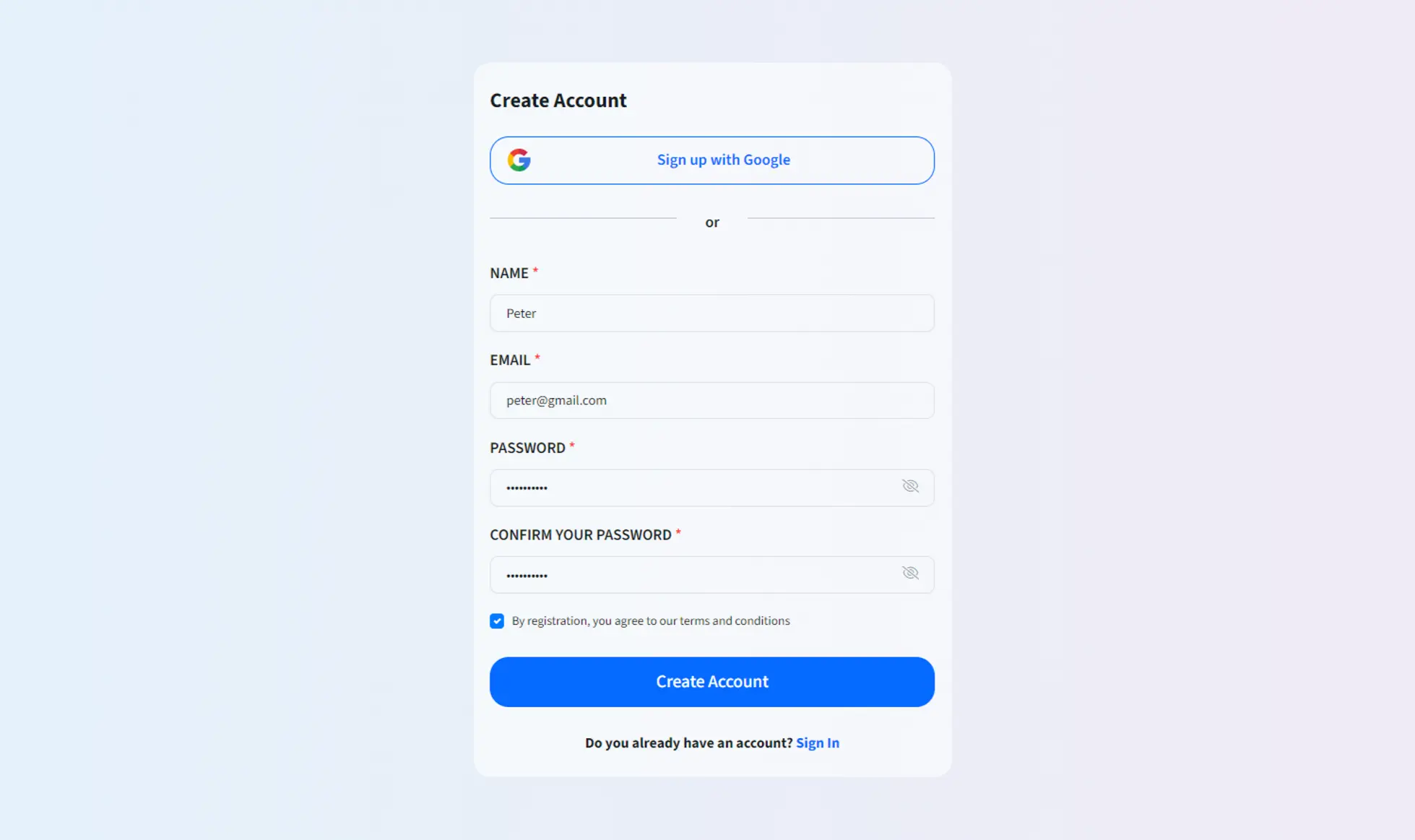
For returning users, click Login and enter your credentials to access your dashboard.
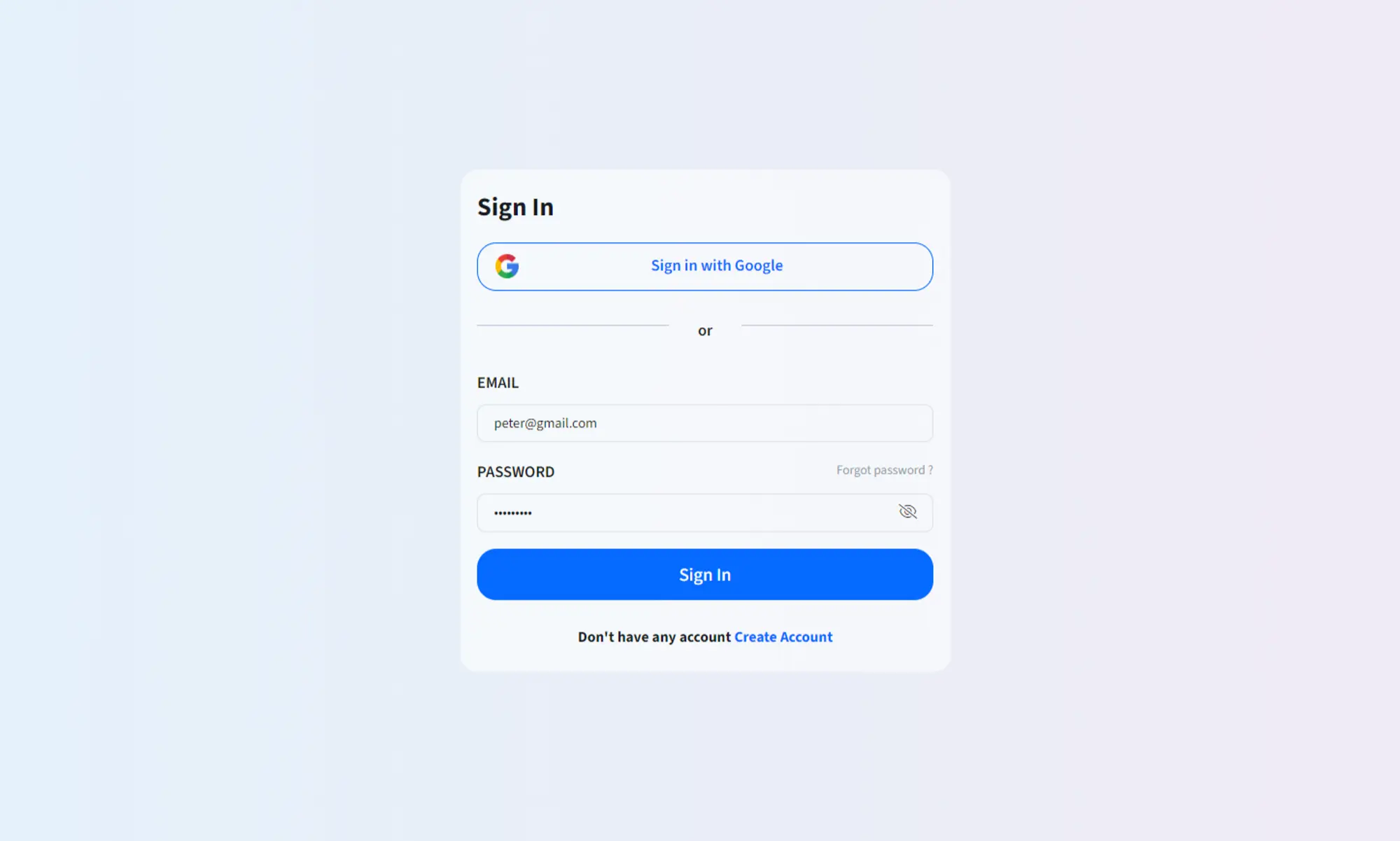
Look Through Dashboard
Once you're in, take a moment to familiarize yourself with the dashboard – it's designed to make your document management tasks as straightforward as possible. This is your command center, where you can access all your documents, tools, and settings.
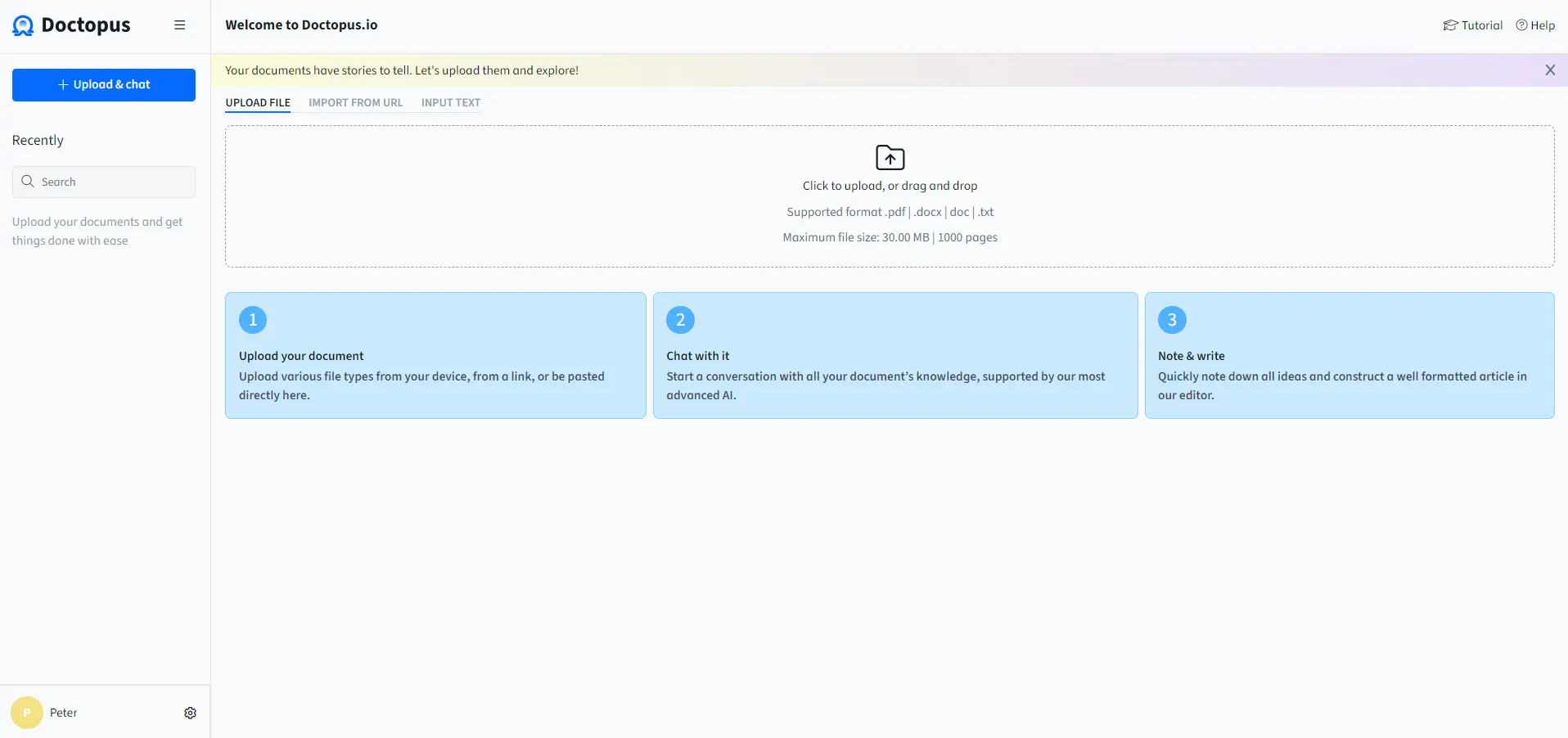
On your dashboard, you'll notice a conveniently placed Upload & chat button on the left side for swift document uploads. As soon as you begin uploading, your previous chat history will appear below this button, keeping your interactions and uploads neatly organized in one place.
To the right, you're presented with a dedicated section for uploading documents, offering you flexible options to suit your needs.
For support, refer to the Tutorial and/or Help button in the upper right.
Upload Documents
Ready for the good bits? Click on the Upload & chat button and choose one of these three options:
-
Upload file – directly upload a file from your device.
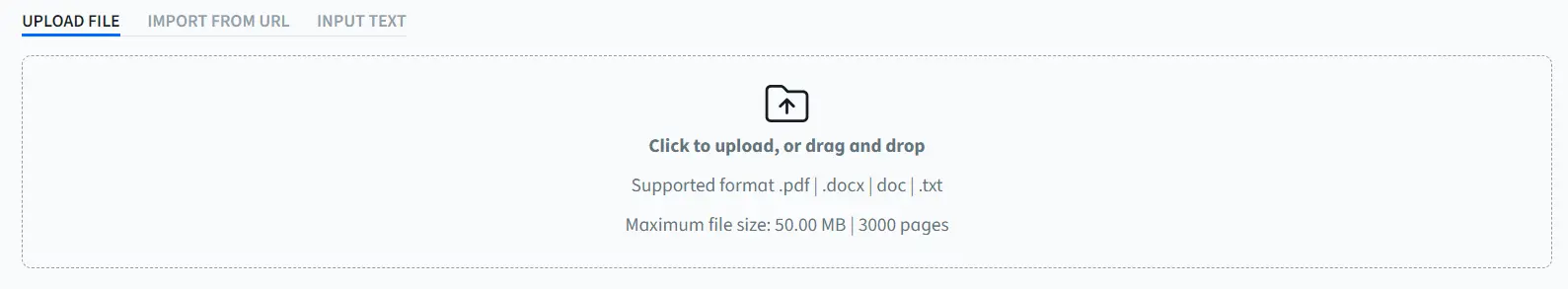
-
Import from URL – import documents via a URL.
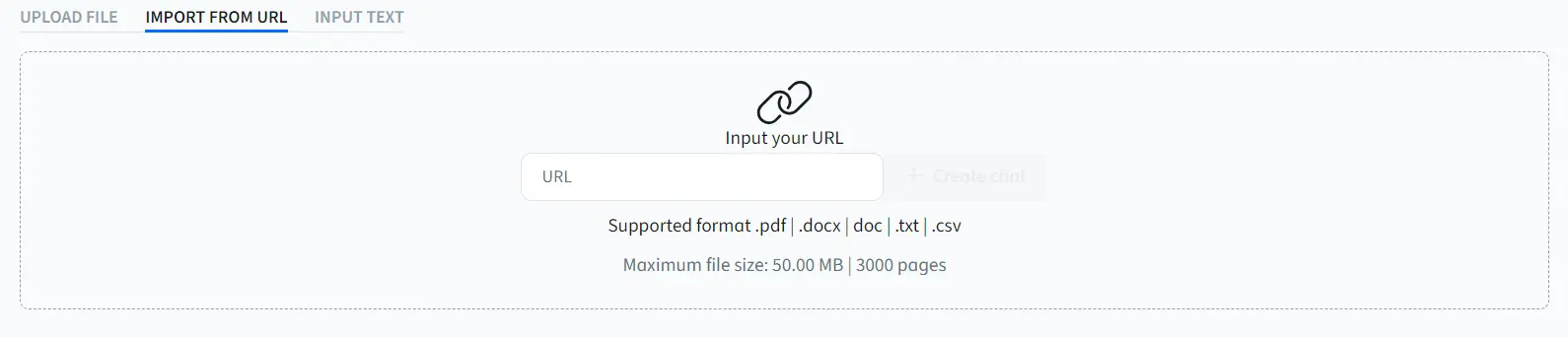
-
Input text – put down anything directly into the tool.
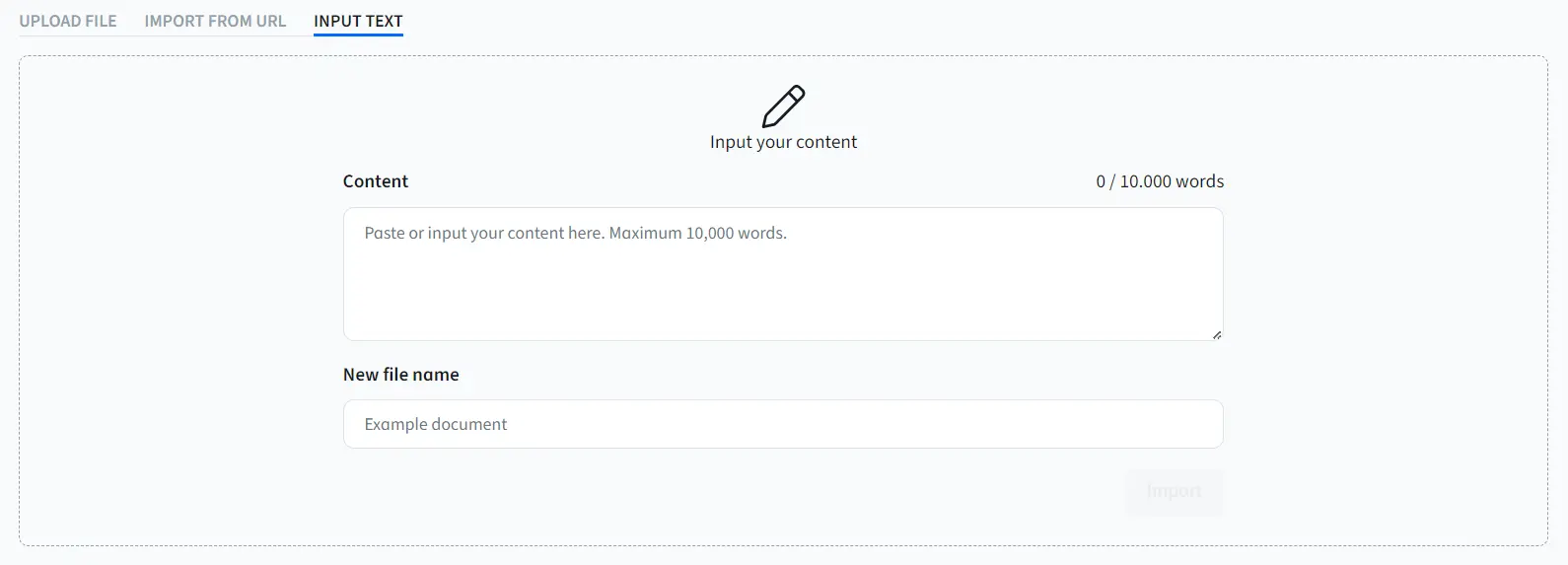
This trio of options ensures that no matter where your documents currently are, getting them into Doctopus is a breeze.
Doctopus also accepts a variety of file formats (PDF, .docx, .doc, .txt), making it easy to get all your documents in one place. If your document is in another unsupported format, you can easily find several online platforms that offer free conversion of various file formats to one of the aforementioned formats.
Interact with Documents
With your documents uploaded, explore the array of things you can ask the AI. From summarizing lengthy texts to finding specific information, Doctopus is equipped to handle your document needs.
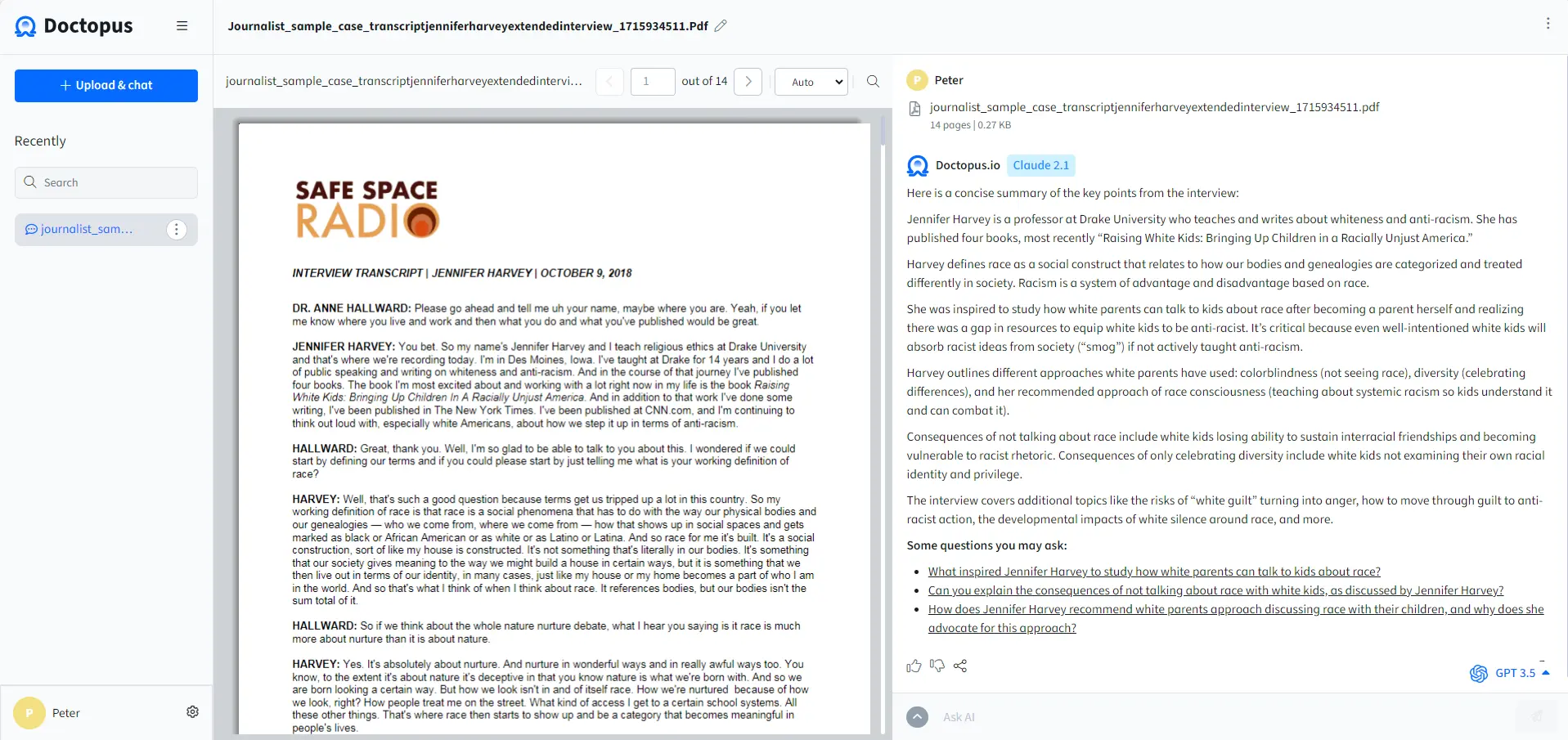
On the left tab, you'll find your documents readily accessible for quick review, serving as a convenient archive. Meanwhile, the right tab is where the real action takes place. Here, you can interact directly with the AI by typing questions into the chat bar. As you can see, the summary has been automatically generated for you.
Unsure of what to ask? No problem! Simply check out the Some questions you may ask section for inspiration.
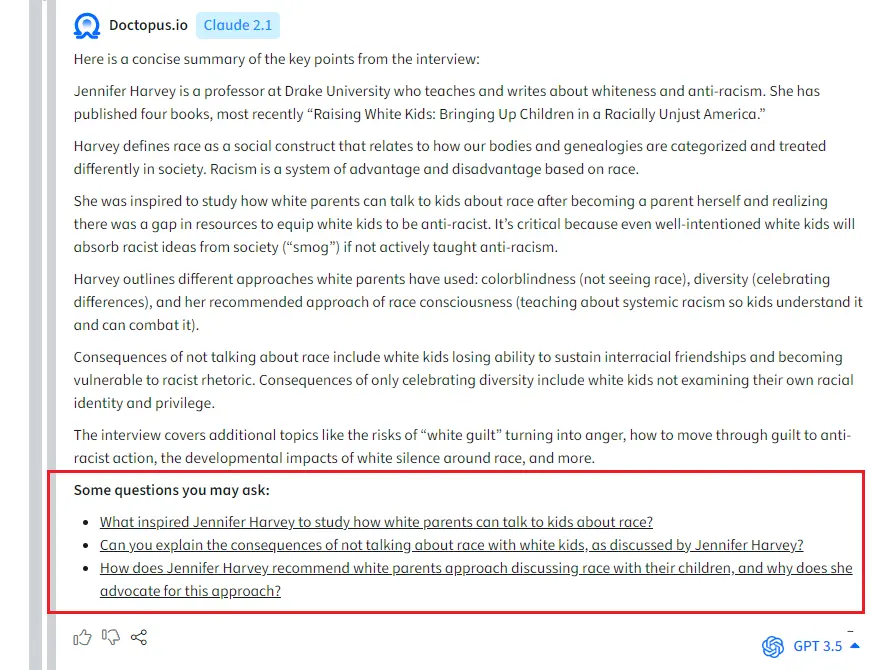
This setup ensures you're never left without guidance as you explore the capabilities of our tool.
Moreover, you can share the conversations with anyone. Teammates, colleagues, friends, etc.? Your choice.
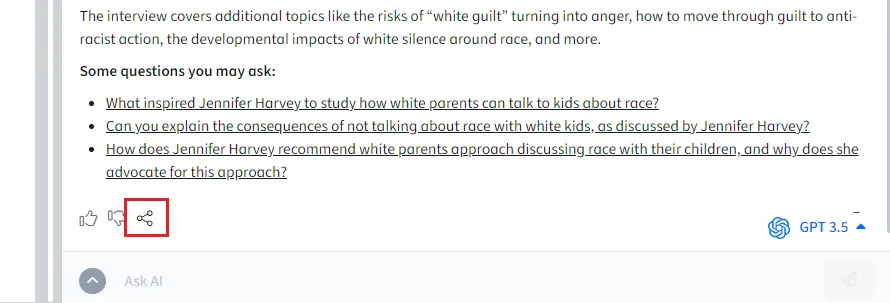
Explore with a Sample Case
Ready to see Doctopus in action?
Visit our Solutions page, where you can interact with documents we provide through an interactive user interface. Here, we offer sample use cases for multiple industries so you can get a feel for the platform's capabilities without having to upload your own documents first.
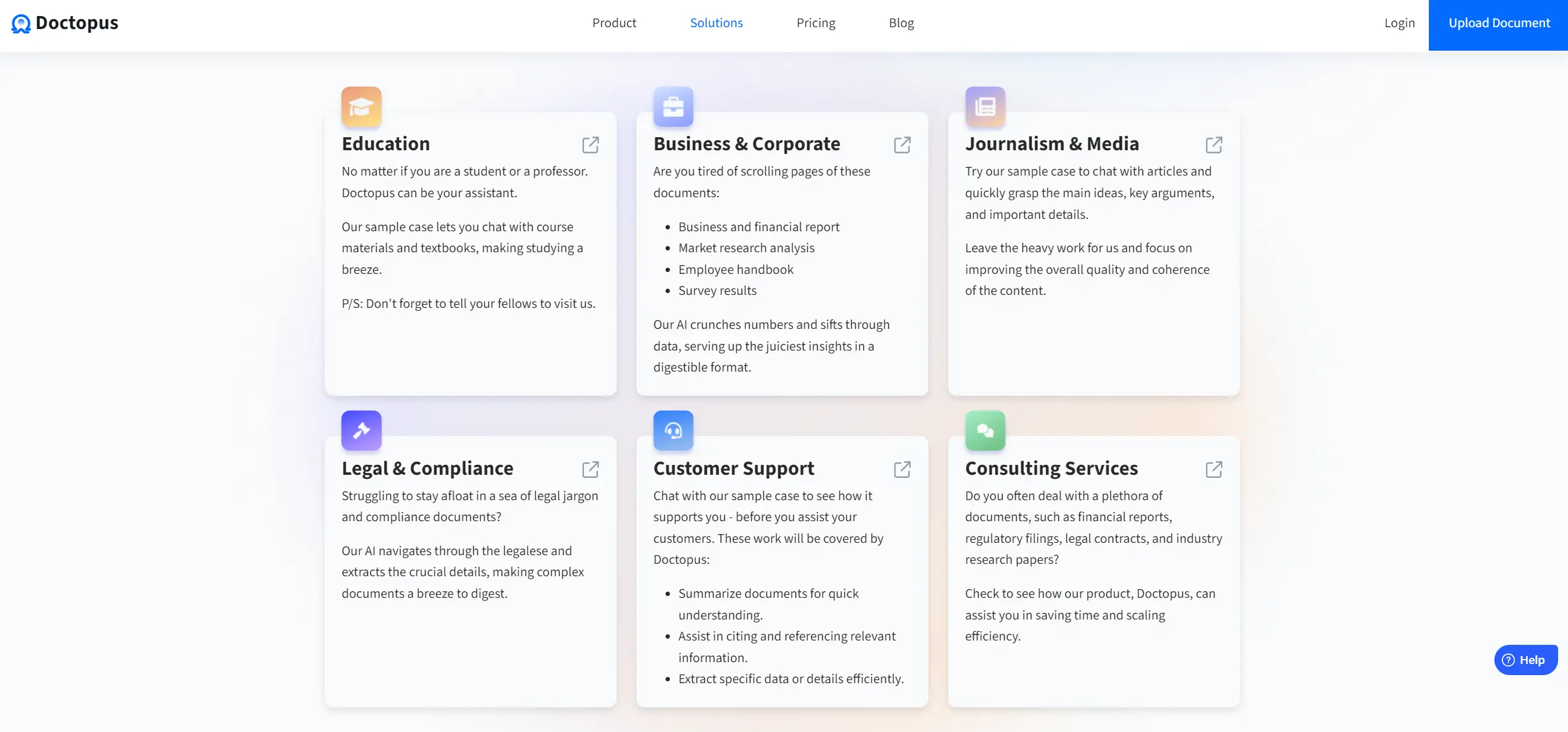
This hands-on experience is designed to solidify your understanding of Doctopus and inspire you to explore new ways of managing your documents. Don't forget, practice makes perfect!
Kick-Start Your Doctopus Journey
So there you have it.
With this guide in hand, you're well on your way to becoming a Doctopus power user. Check out these awesome tips & tricks to fully utilize its potential here.
Happy Doctopusing!