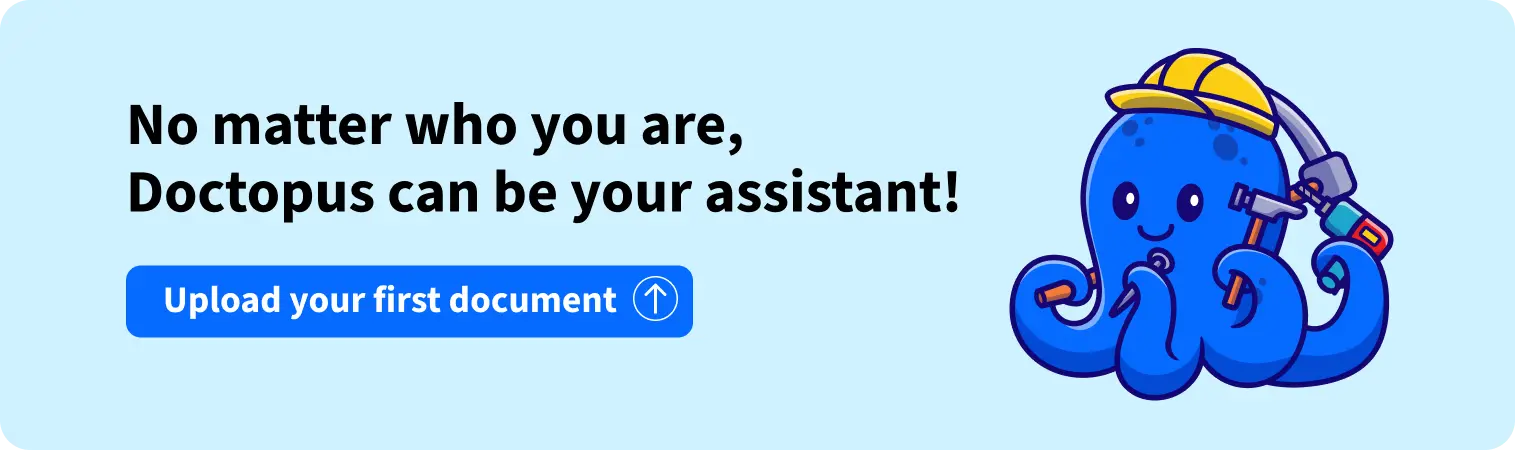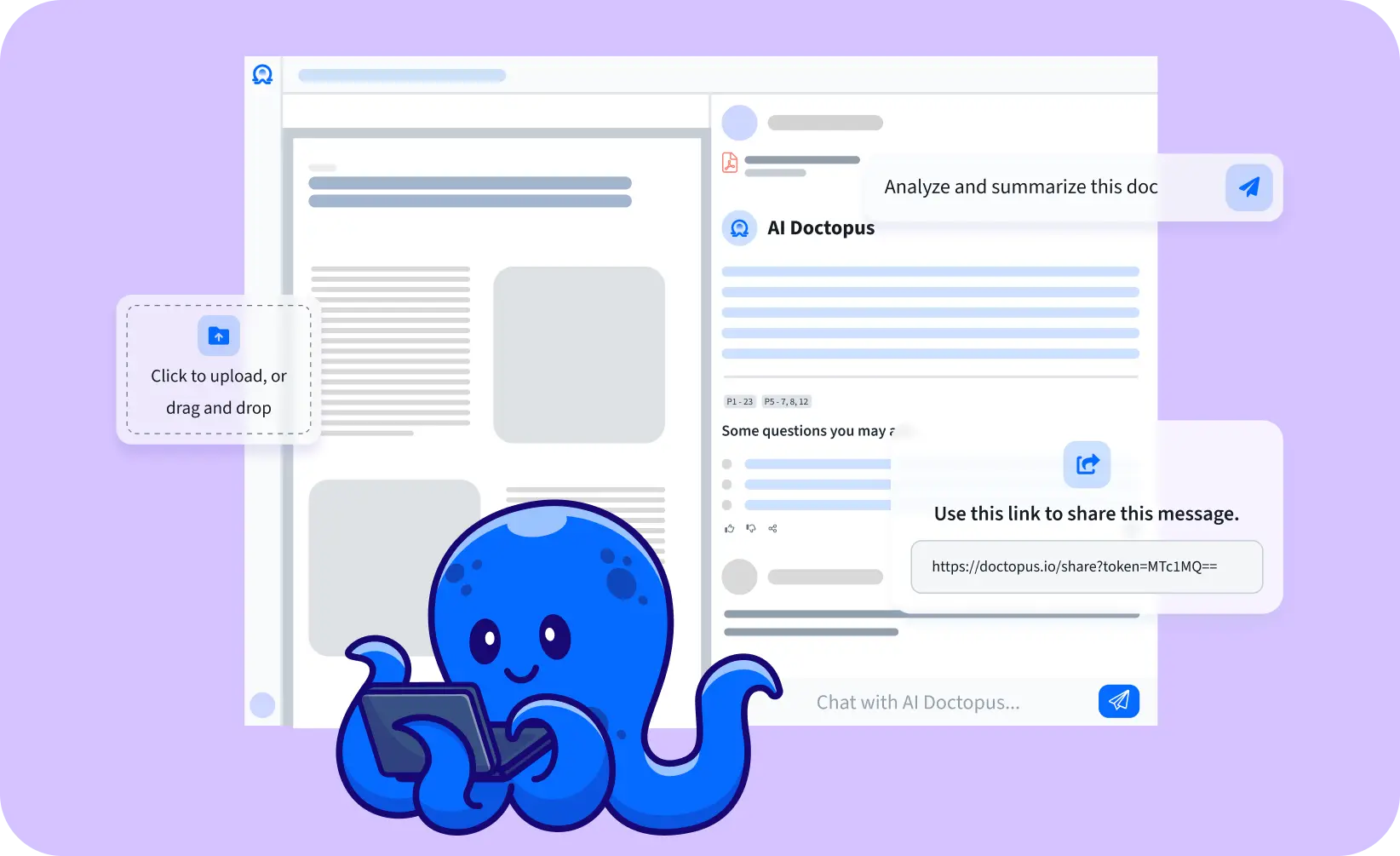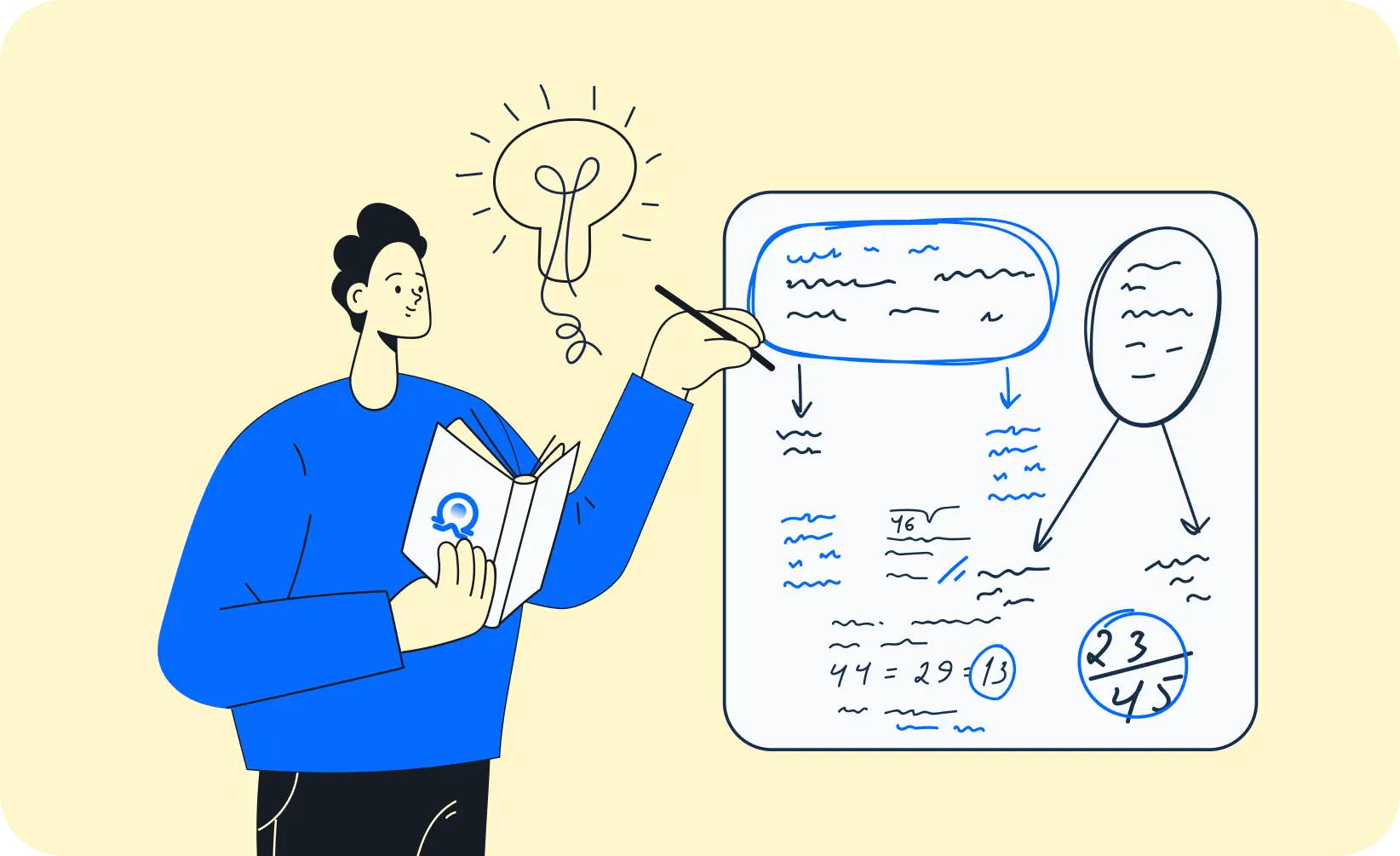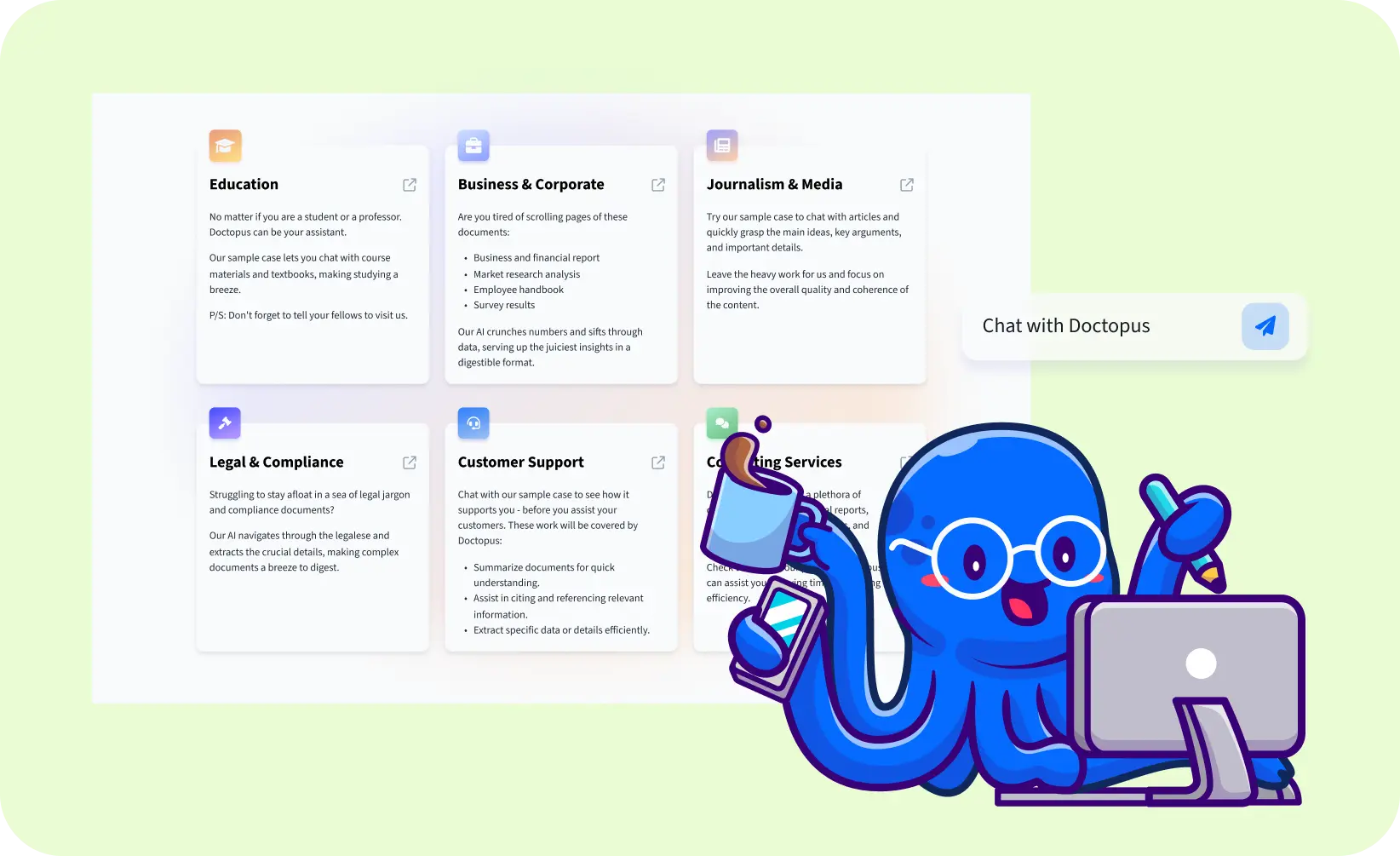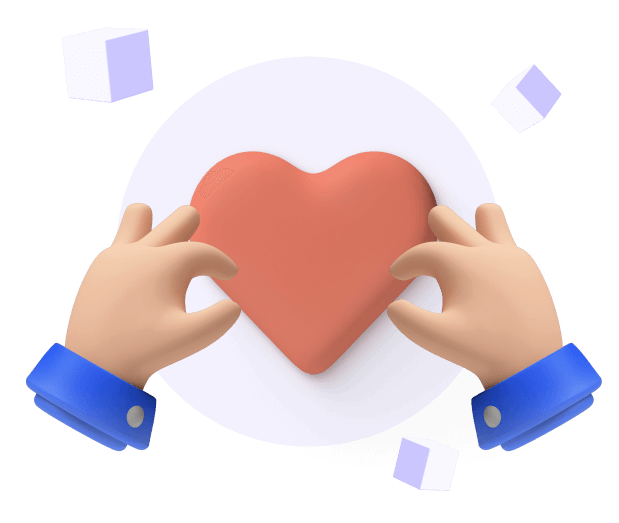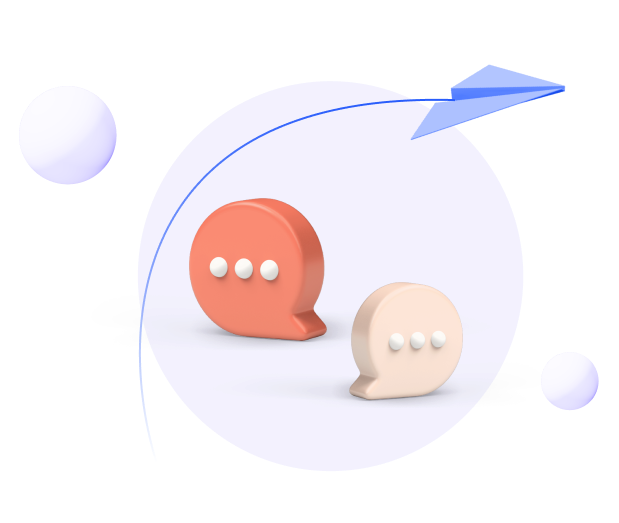So you’ve found your way around the tool (if not, don’t be shy to revert back to this basic walkthrough of Doctopus), but have you truly leveraged its full potential?
In this article, we'll dive (pun intended) into the heart of Doctopus, uncovering secret tips and tricks that will have you and your documents moving in perfect harmony.
Tips & Tricks to Make Your Doctopus Experience Easier
Refine Output with Predefined Prompts
Doctopus offers a gray dropdown menu that allows you to refine the AI's output. This feature is particularly useful when you're looking for more targeted information or insights from your documents.
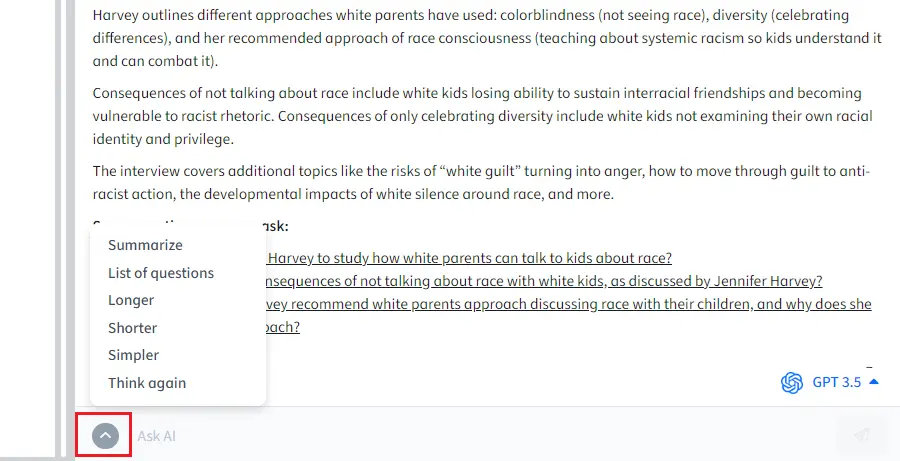
By selecting specific options from the dropdown menu, you can guide the AI to generate outputs that are more aligned with your needs, making your document analysis more precise and valuable.
Switch Between AI Models
GPT-4 is smarter than Claude-3 (with Sonnet and Haiku models). However, for long conversations, it's better to use Claude-3 because it has a larger context window (200k tokens = roughly 150k words).
In simpler terms, Claude-3's AI understands the context and past exchanges better, making it a good choice for conversations with information spread across many messages.
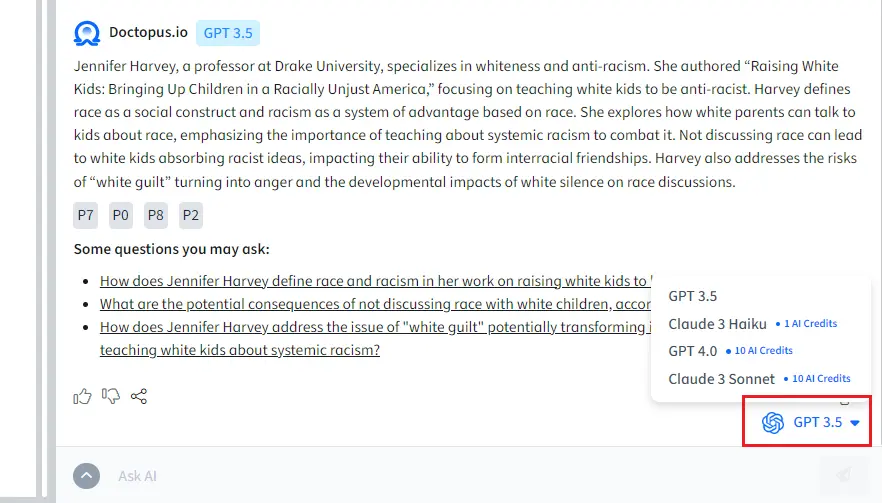
Rename Chats for Easy File Management
A simple yet effective way to keep your files organized is by renaming your chat interactions related to specific documents. This allows for easy identification and retrieval of files later on.
By giving your chat a descriptive name, you can save time and avoid confusion when searching for specific document discussions.
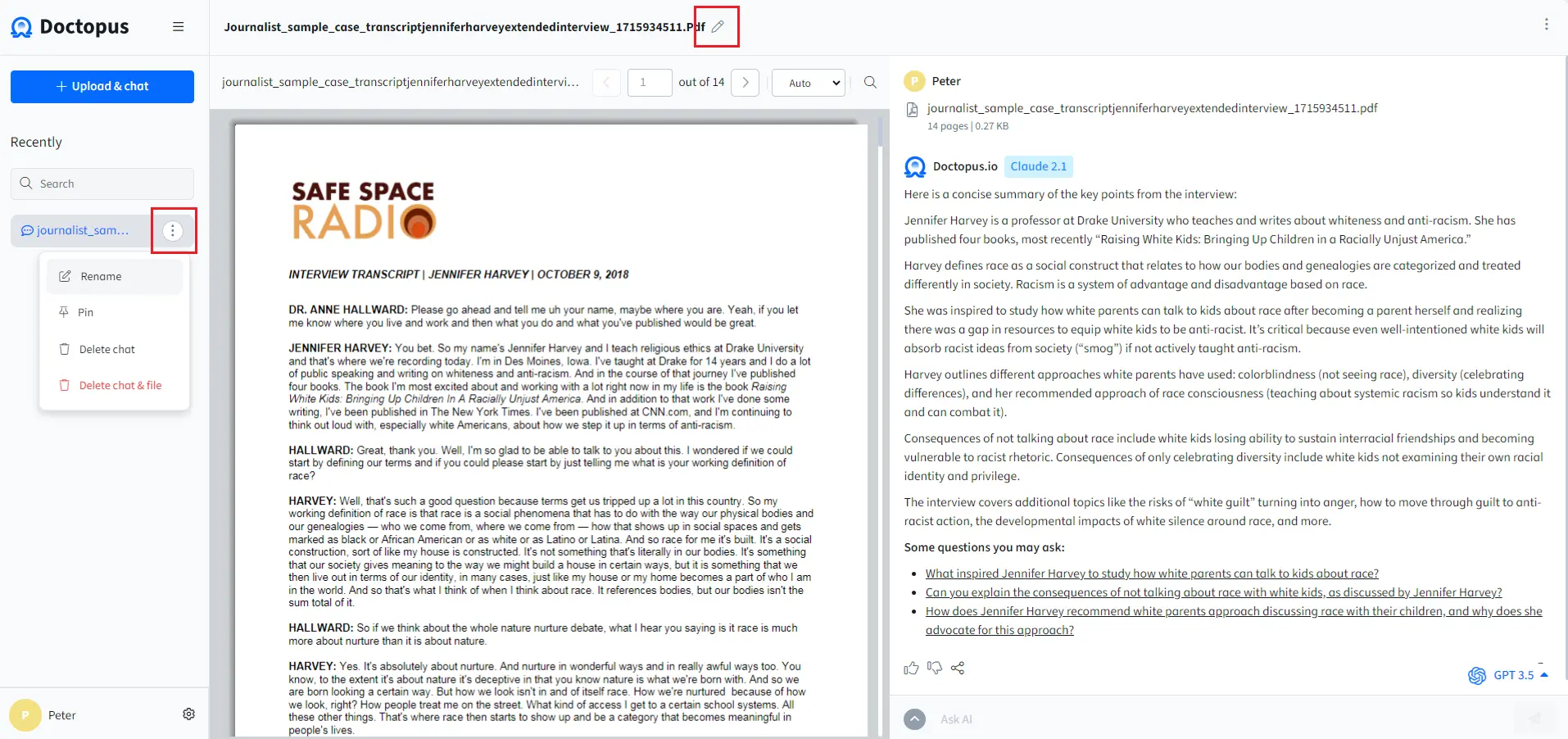
Clean Up Chat History Regularly
Keeping your Doctopus workspace organized is key to maintaining efficiency.
Regularly review your uploaded documents and interactions to remove anything that's no longer needed. This not only helps in decluttering your space but also ensures quicker access to relevant documents and a smoother Doctopus experience.
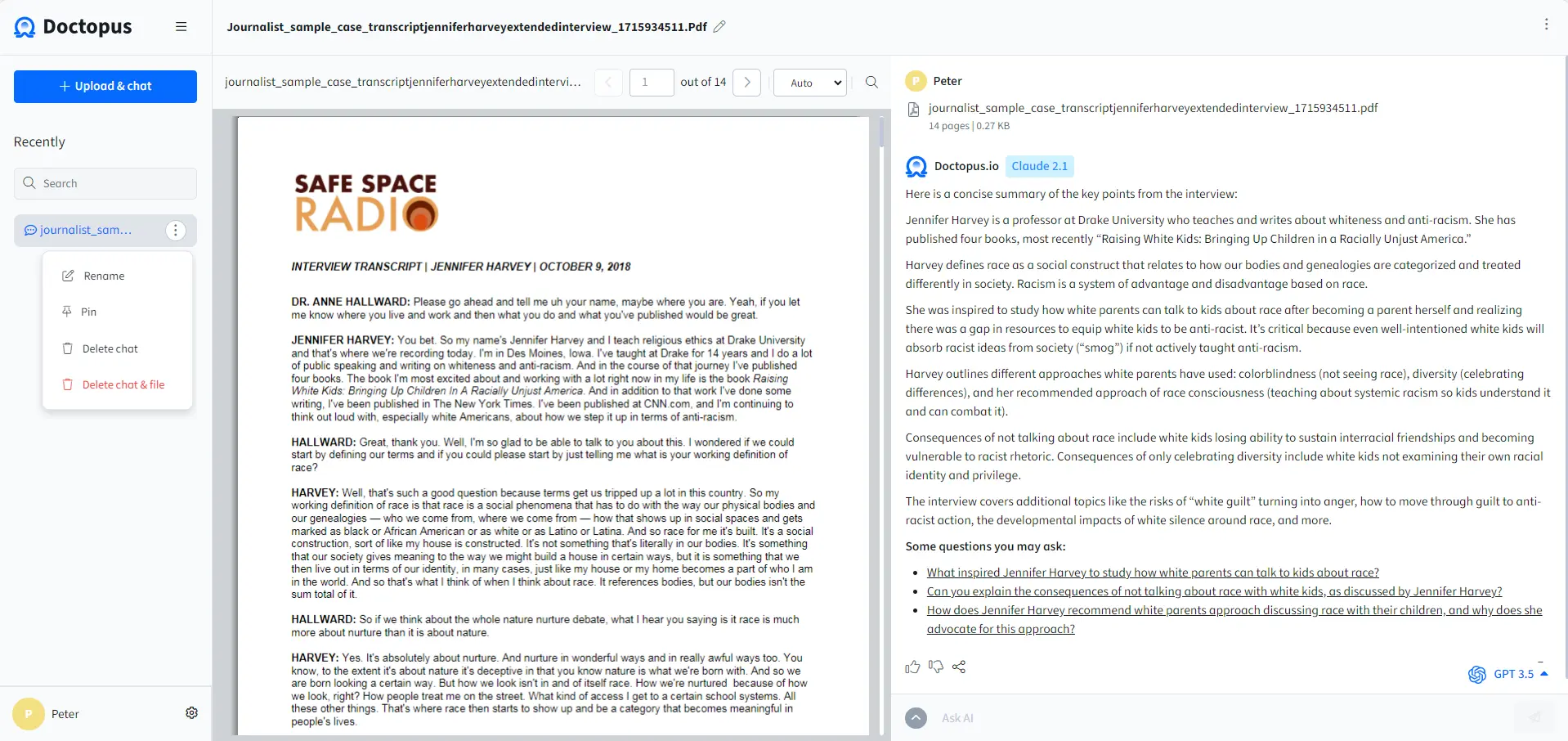
Explore with a Sample Case
Want to see Doctopus work its magic?
Head over to our Solutions page for an interactive experience. We've loaded sample documents from various industries that you can play around with using our user-friendly interface, without needing to upload your own.
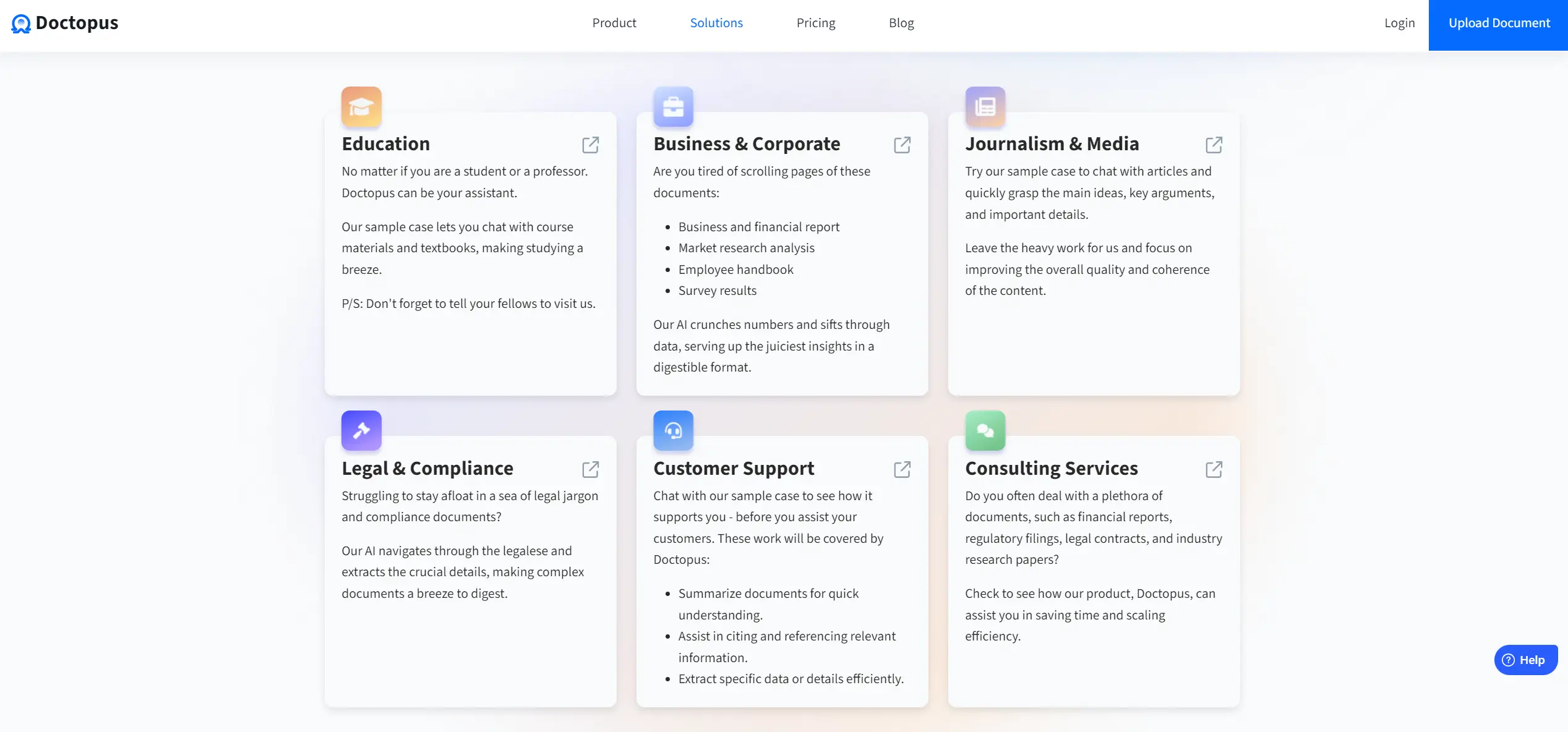
It's a hands-on way to get a feel for the platform and spark ideas for how Doctopus can transform your document management. The more you explore, the more you'll discover!
Take Your Doctopus Game Up a Notch
Whether you're an educator looking to grade with grace or a professional aiming to streamline your team's symphony of tasks, the tricks up Doctopus's sleeve are your secret weapon for success.
Just remember: every document, big or small, is an opportunity for adventure. With Doctopus by your side, you're always just a tentacle away from turning the mundane into magic.
Here's to working smarter, not harder!