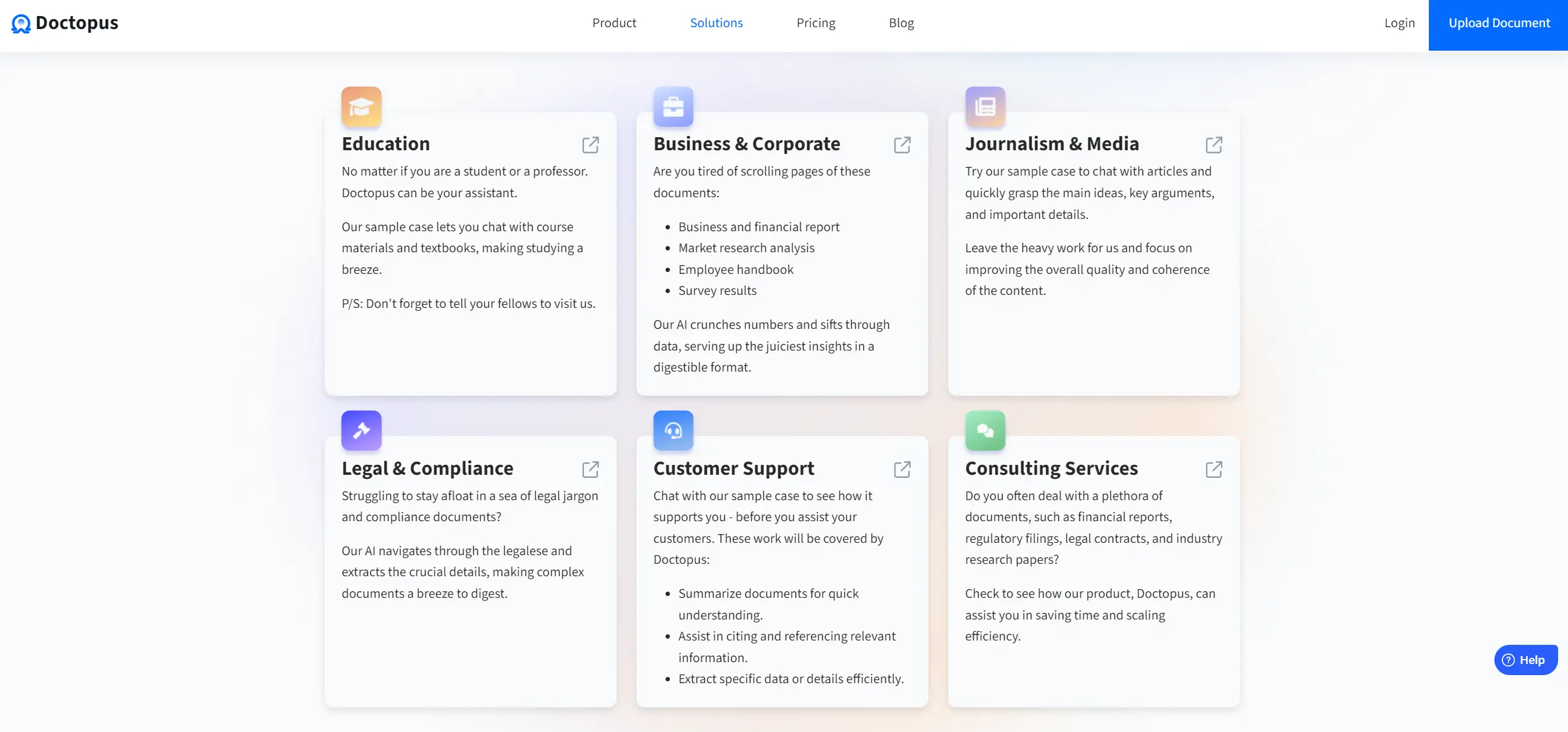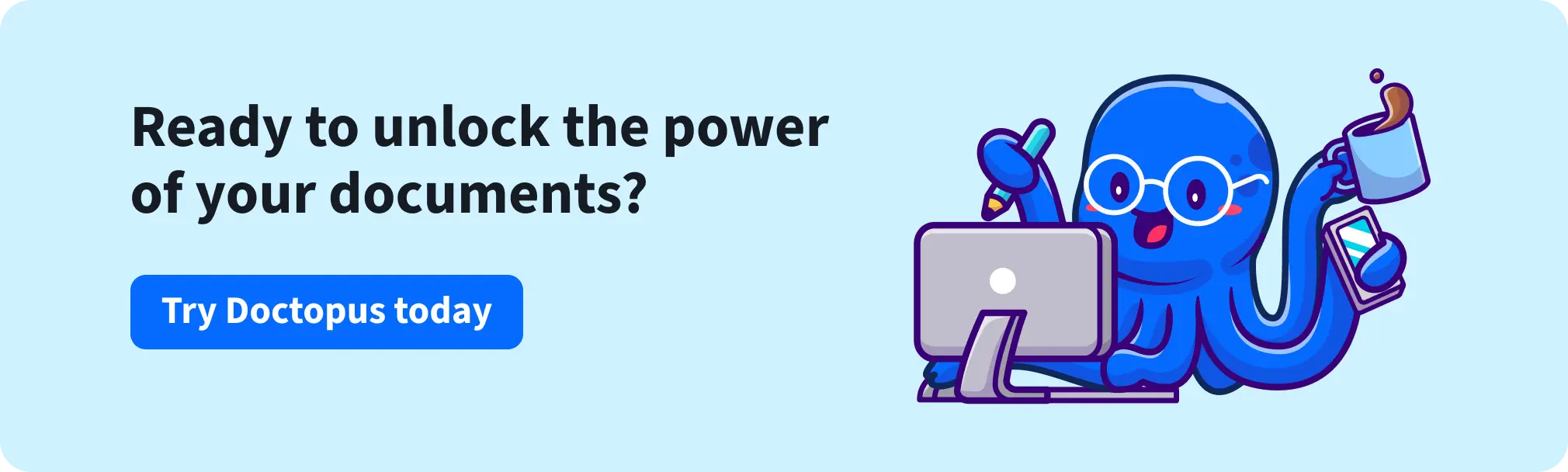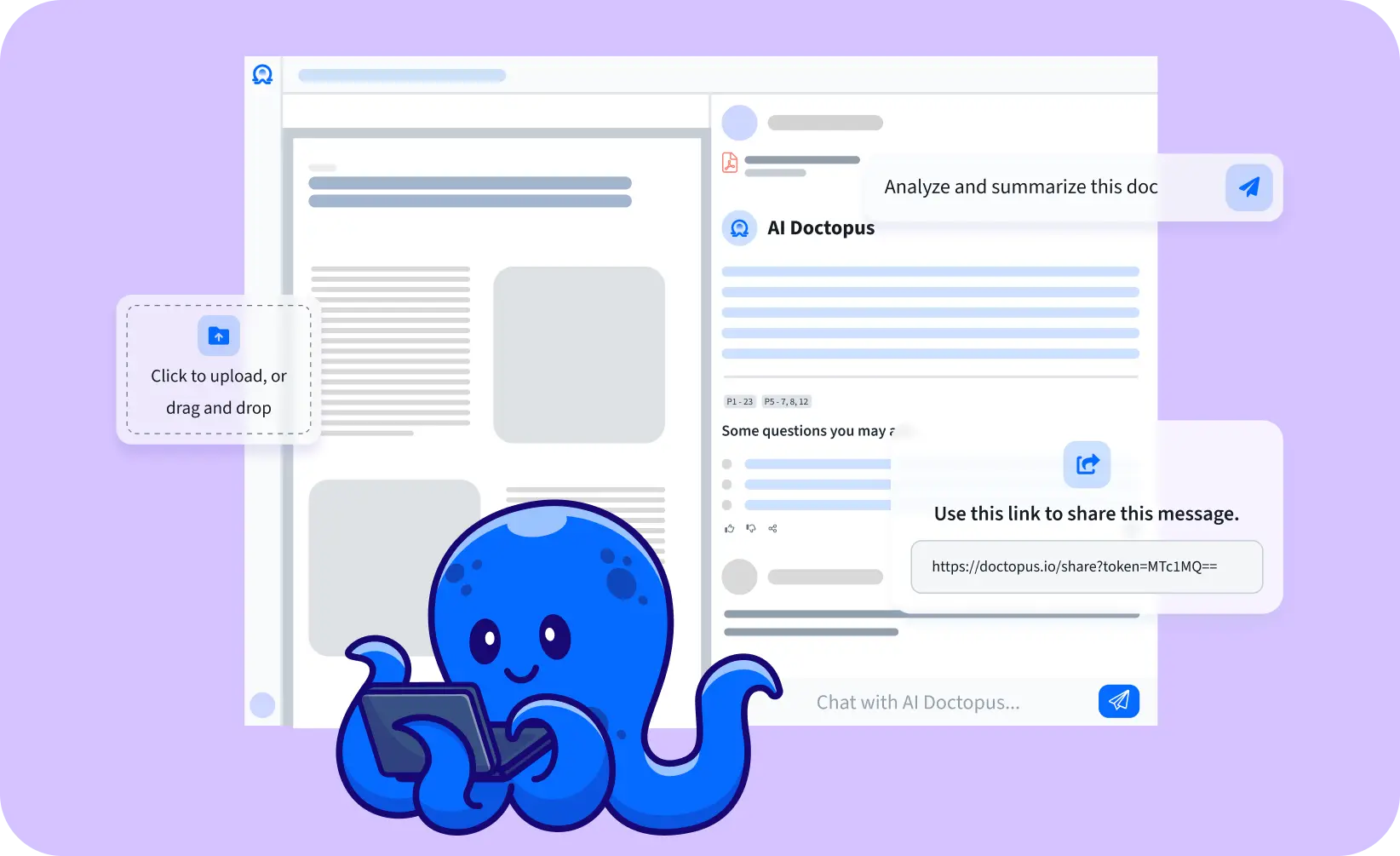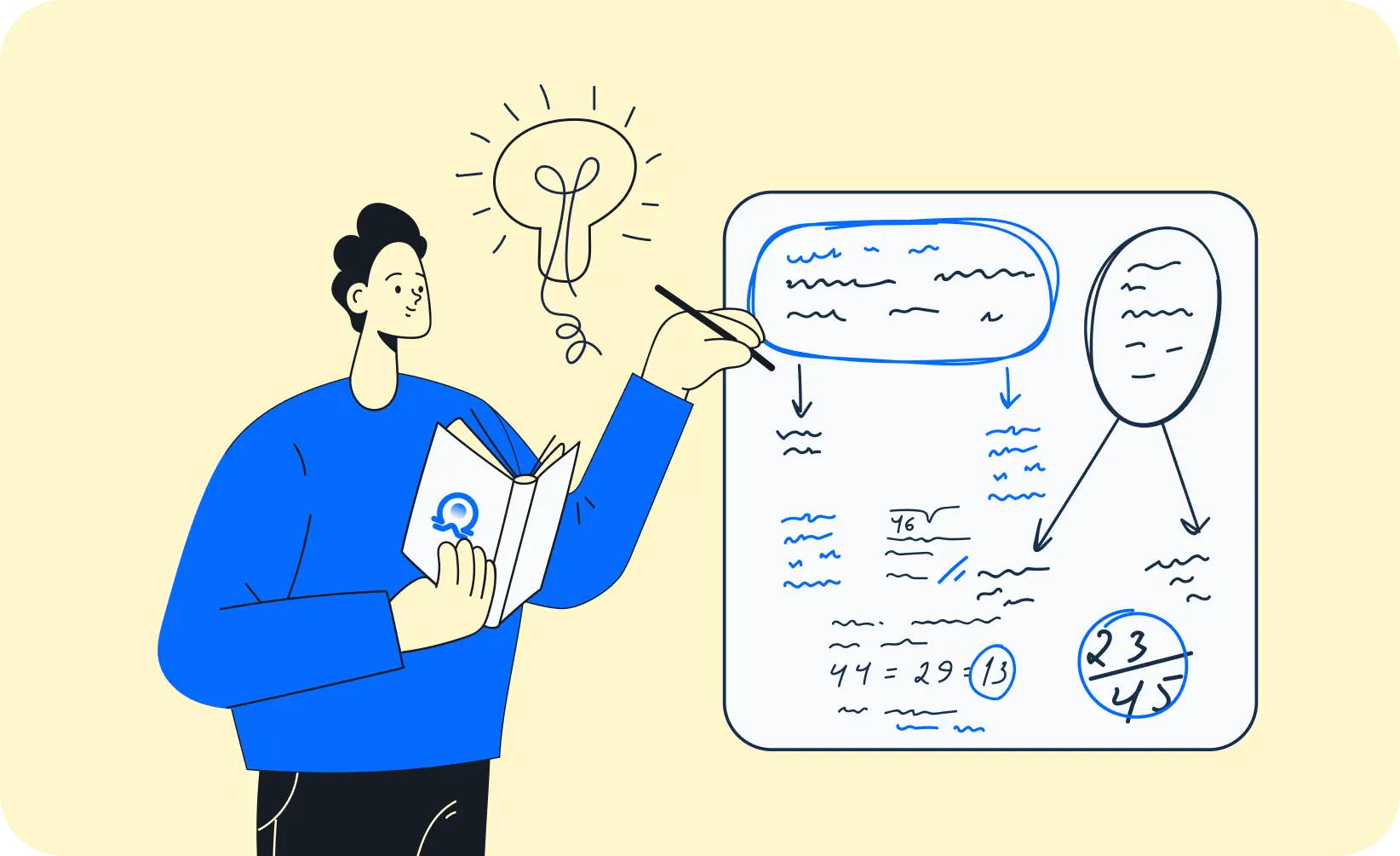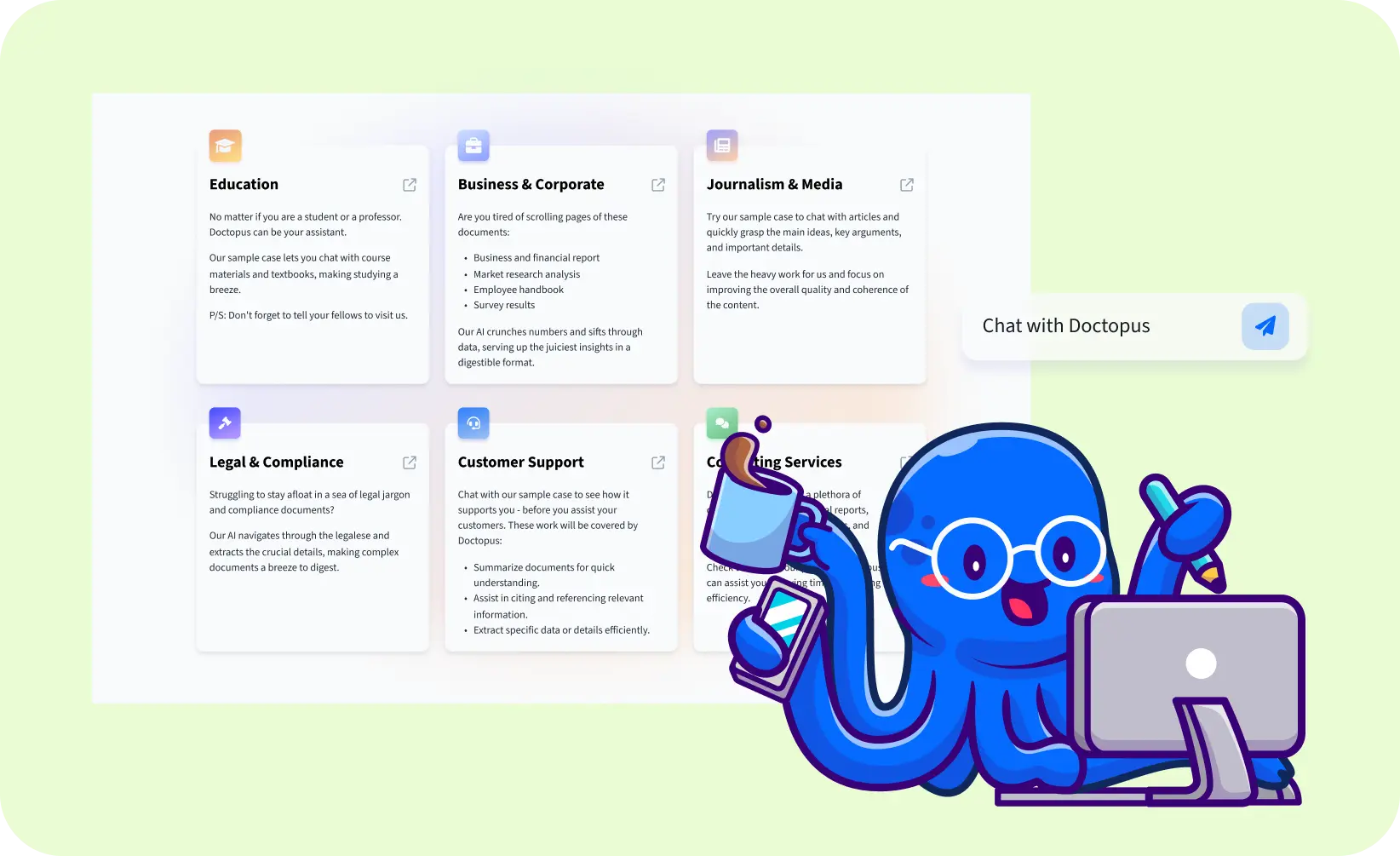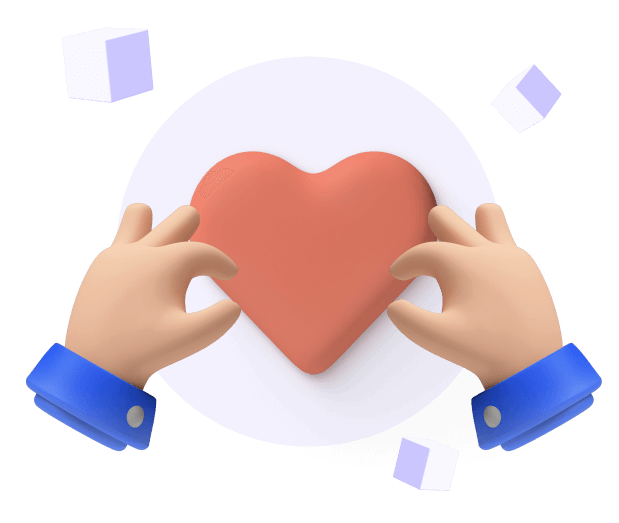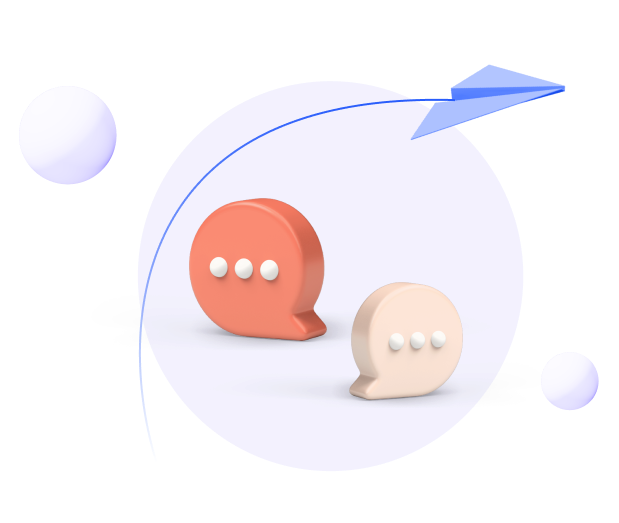Thank you for tuning in to the second chapter of our use case series—how to use Doctopus for business and make it octo-matically smarter (get it?)!
When we think of the corporate world, we think of meetings, profit, and lots of reports and documents. These documents are extremely important to any decision-making process, are diverse in format, and benefit multiple departments.
As they always say, efficiency is king in the fast-paced world of business, and AI is transforming it faster and more thoroughly than ever before.
Meet Doctopus, not your ordinary sea creature, but a potential key to that kingdom. It’s an AI-powered tool destined to transform how businesses interact with documents.
Let’s look at how Doctopus is making waves in the corporate sea, transforming tedious tasks into successes.
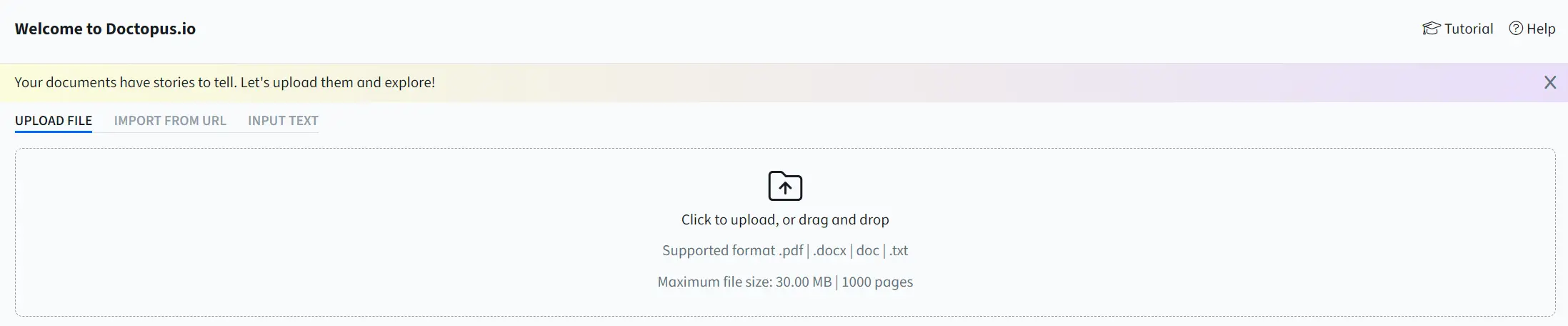
What’s It Like to Work with Doctopus?
Gone are the days of sifting through folders of PDFs, Word documents, and various other file types to find that one piece of information you need. You can interact with them in a conversational manner.
Briefly from how to use the tool, here’s the process when you work with Doctopus:
-
Upload the document: Log in to Doctopus and upload your file into Doctopus in any format (.pdf, .doc, .txt, and more).
-
Get instant document summarization: Get quick summaries of lengthy reports, saving hours of reading time.
-
Retrieve information via chat: Ask Doctopus questions about your document’s content, and get answers right away.
Imagine an HR Specialist at a fast-growing tech startup. Keeping track of employee information, onboarding new hires, and ensuring compliance with regulations can be overwhelming. They're constantly sifting through various documents: employee files, company policies, government regulations, and more.
Manually searching through these documents to find specific information or answer employee questions is incredibly time-consuming. With Doctopus, the HR specialist can upload the file, ask questions in plain language, and receive instant answers.
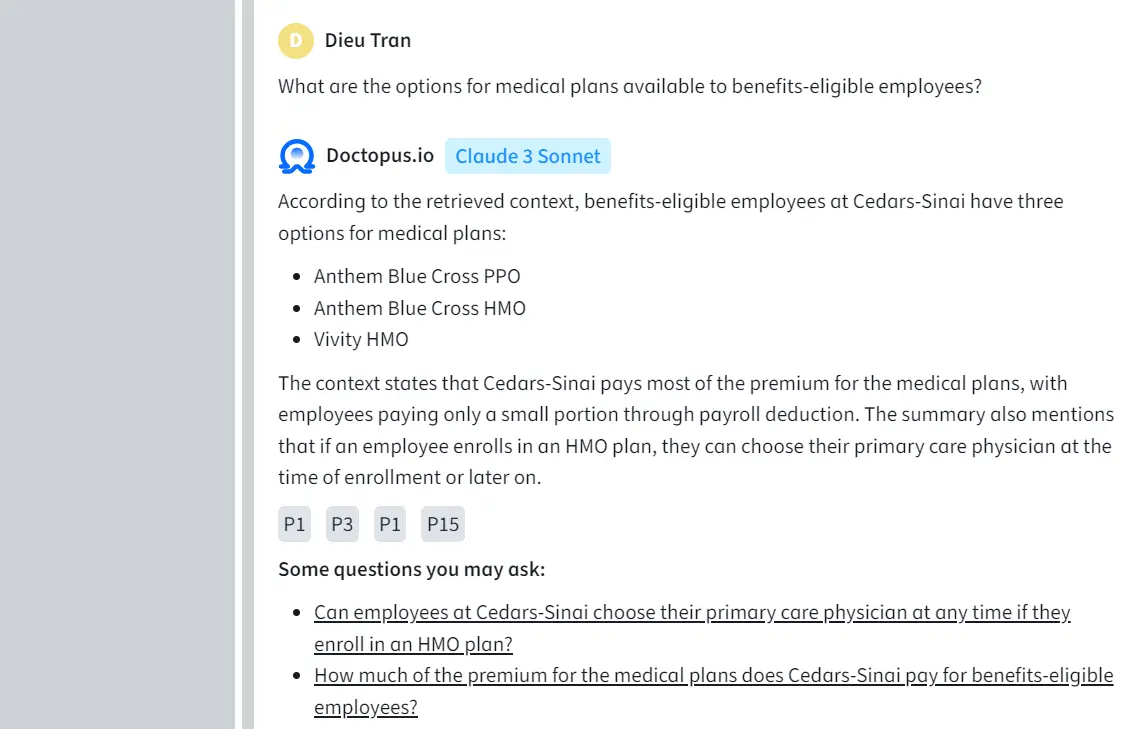
This saves them from endless document hunts and allows them to focus on providing efficient and personalized support to employees and managers.
If you want to try the tool yourself for free, access our sample use cases right here on our Solutions page.
How Doctopus Revolutionizes Your Departments
From the abovementioned abilities, let’s see how each department can benefit from utilizing Doctopus in its workflow.
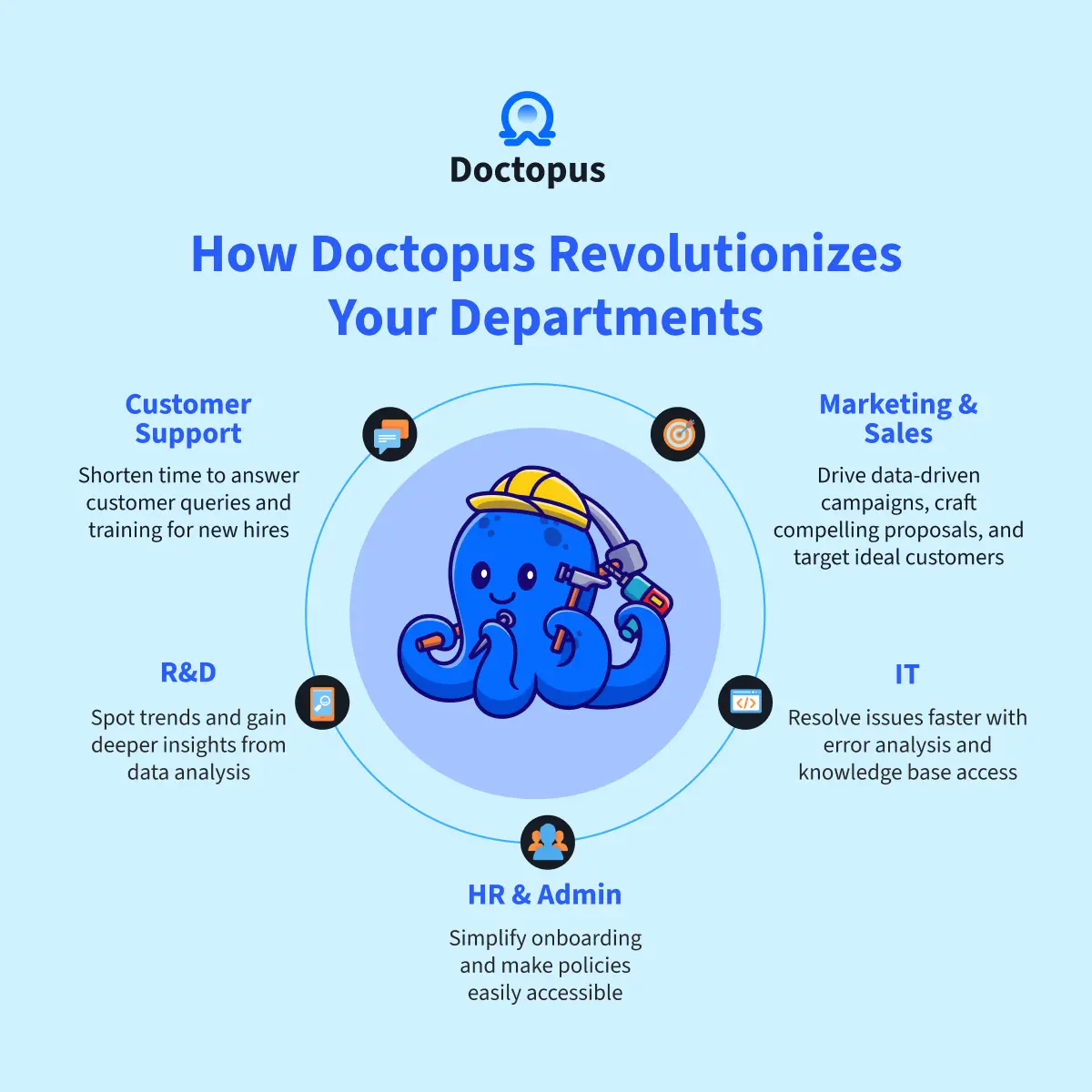
Customer Support
Imagine providing your customer support team with a tool that can instantly pull up product specifications, terms and conditions, or troubleshooting guides from a vast library of documents. That’s Doctopus for you.
-
Quick response times: Dramatically reduce the time it takes to answer customer queries by having all the answers at your fingertips.
-
Empowered agents: New hires can get up to speed faster with Doctopus's ability to summarize complex training materials and answer agent questions on the fly.
Research and Development
R&D teams can spend an inordinate amount of time gathering and analyzing data. With Doctopus, this process is not only accelerated but also enriched with deeper insights.
-
Trend spotting: Use Doctopus to analyze industry reports and spot emerging trends by summarizing and extracting key points.
-
Data-driven insights: By asking questions and prompting further analysis, Doctopus helps you uncover deeper insights and make data-driven decisions with confidence.
HR & Admin
Your HR and admin team keeps the engine of your business running smoothly. As the use case above has shown, Doctopus can help them with:
-
Effortless onboarding: Doctopus can analyze and summarize employee handbooks and training materials, making onboarding a breeze for new hires.
-
Efficient policy management: Doctopus' data extraction feature makes company policies more easily accessible for both employees and HR personnel.
IT
We’ve heard a lot about how AI is replacing humans, especially coders. How about taking charge of AI and utilizing it for an enhanced workflow? Because Doctopus is definitely an AI-powered tool like that for your IT teams:
-
Faster problem resolution: Just upload your code files, and Doctopus can analyze error logs and identify patterns, helping IT personnel troubleshoot issues more efficiently.
-
Easy tech support: If you have a comprehensive internal knowledge base filled with troubleshooting guides and solutions to common IT issues, Doctopus can empower your IT team to work faster.
Marketing & Sales
Your marketing and sales teams are all about driving results. The data and reports they found matter. Doctopus can help them achieve their goals from those documents:
-
Data-driven marketing: Doctopus analyzes market research reports and social media trends, providing valuable insights for targeted marketing campaigns.
-
Crafting compelling proposals: Doctopus can summarize complex competitor analyses and product information, helping sales teams create winning proposals in record time.
-
Boosting lead generation: Doctopus can analyze customer data and help identify ideal customer profiles, allowing your sales team to target the right audience.
Integrating Doctopus into Your Business Workflow
So, you're convinced Doctopus can transform your business, but how do you seamlessly integrate this AI marvel into your existing workflow?
The good news is, Doctopus is designed for user-friendliness. Among the tips & tricks you should know, here are some steps to get started:
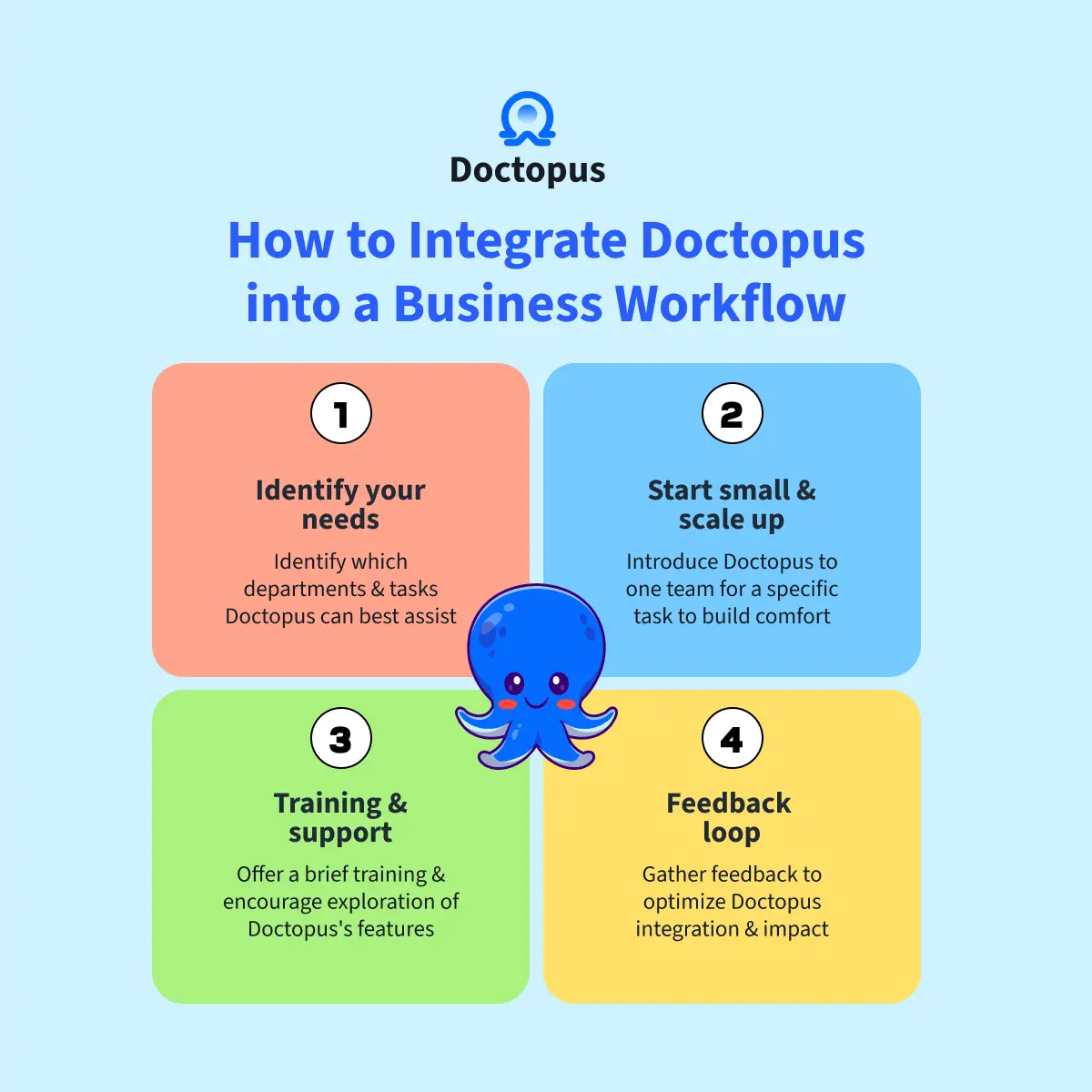
-
Identify your needs: The first step is to understand how Doctopus can best serve your specific needs. Consider which departments would benefit most and what tasks Doctopus can enhance.
-
Start small & scale up: Begin by introducing Doctopus to a single department or team for a specific task. This allows your team to get comfortable with the tool and see its value in action.
-
Training & support: Conduct a brief training session for your team to familiarize them with Doctopus’s capabilities and how to interact with it. Encourage your team to experiment with its functionalities.
-
Feedback loop: As your team uses Doctopus, encourage them to provide feedback. This feedback helps you identify areas where Doctopus can be further integrated into your workflow and ensure it's truly making a positive impact on your business.
With these steps, you can ensure a smooth integration of Doctopus into your business and pave the way for increased efficiency and smarter document management.
So, why not let Doctopus be the intelligent octopus that propels your business to new heights? After all, who wouldn’t want a tentacled genius on their team?