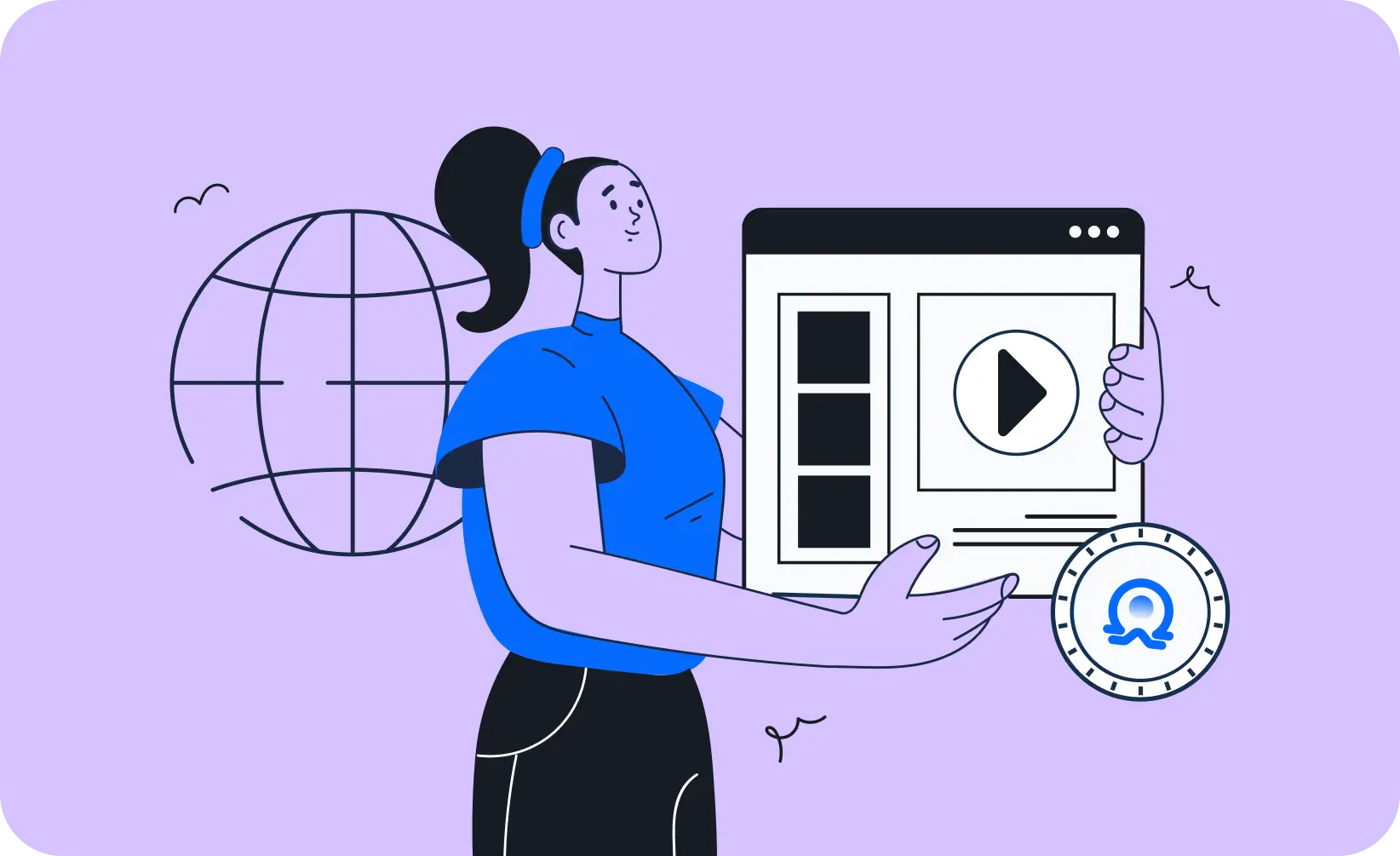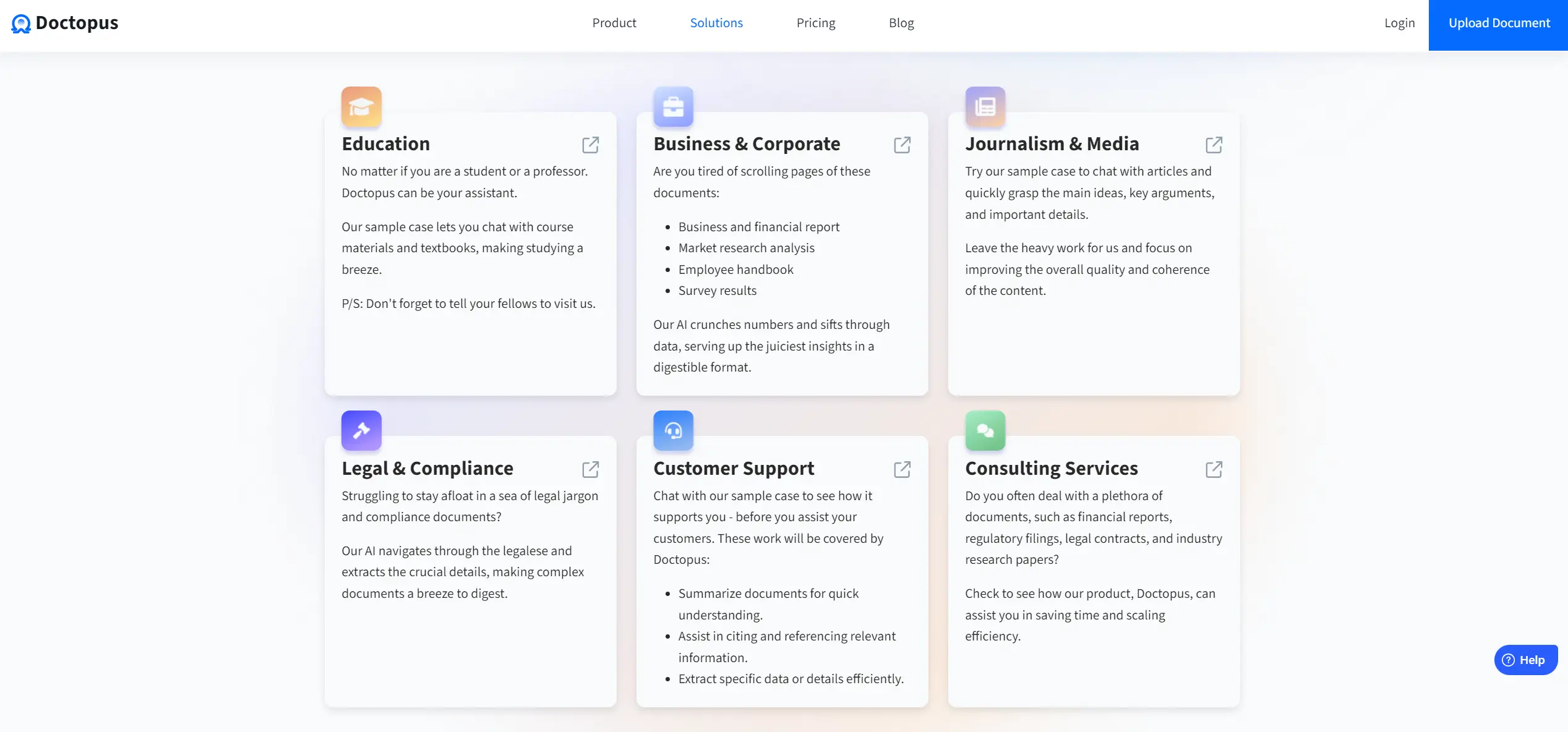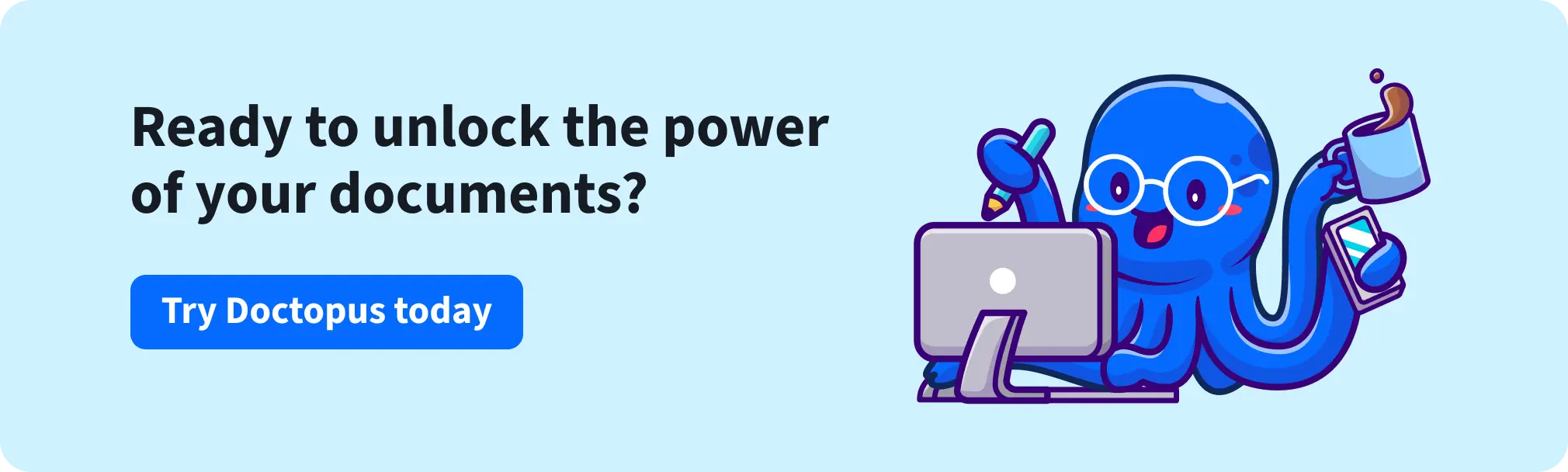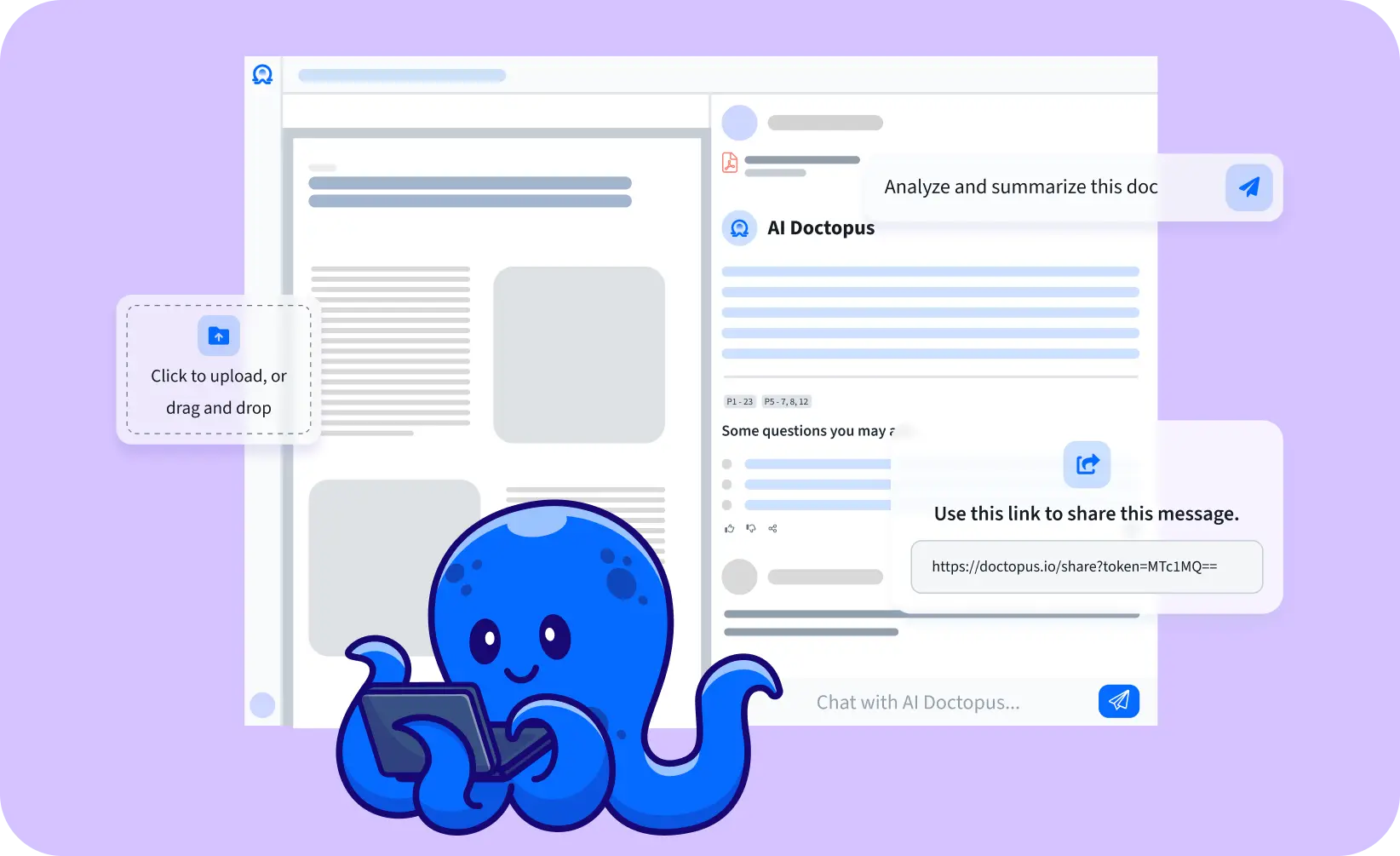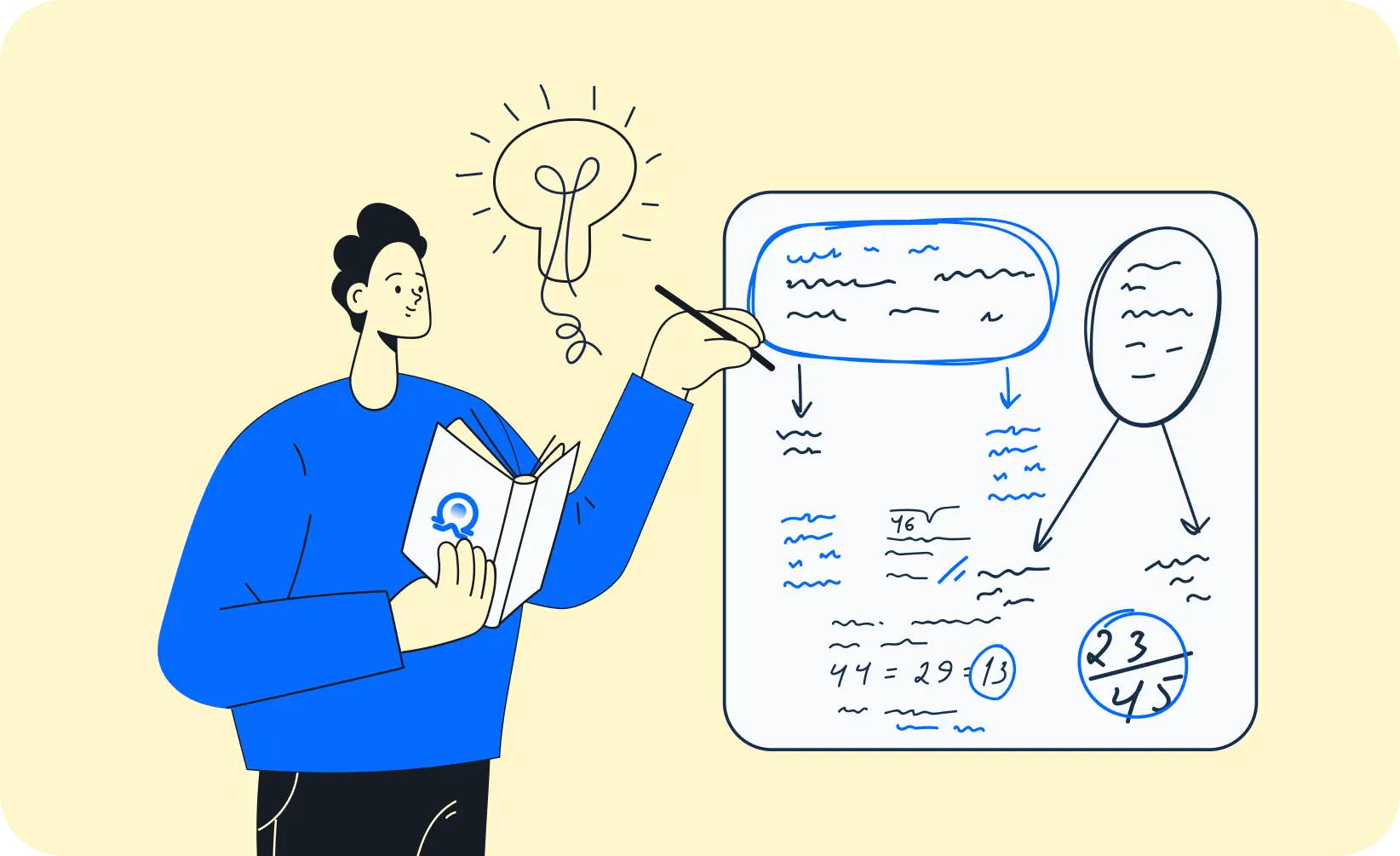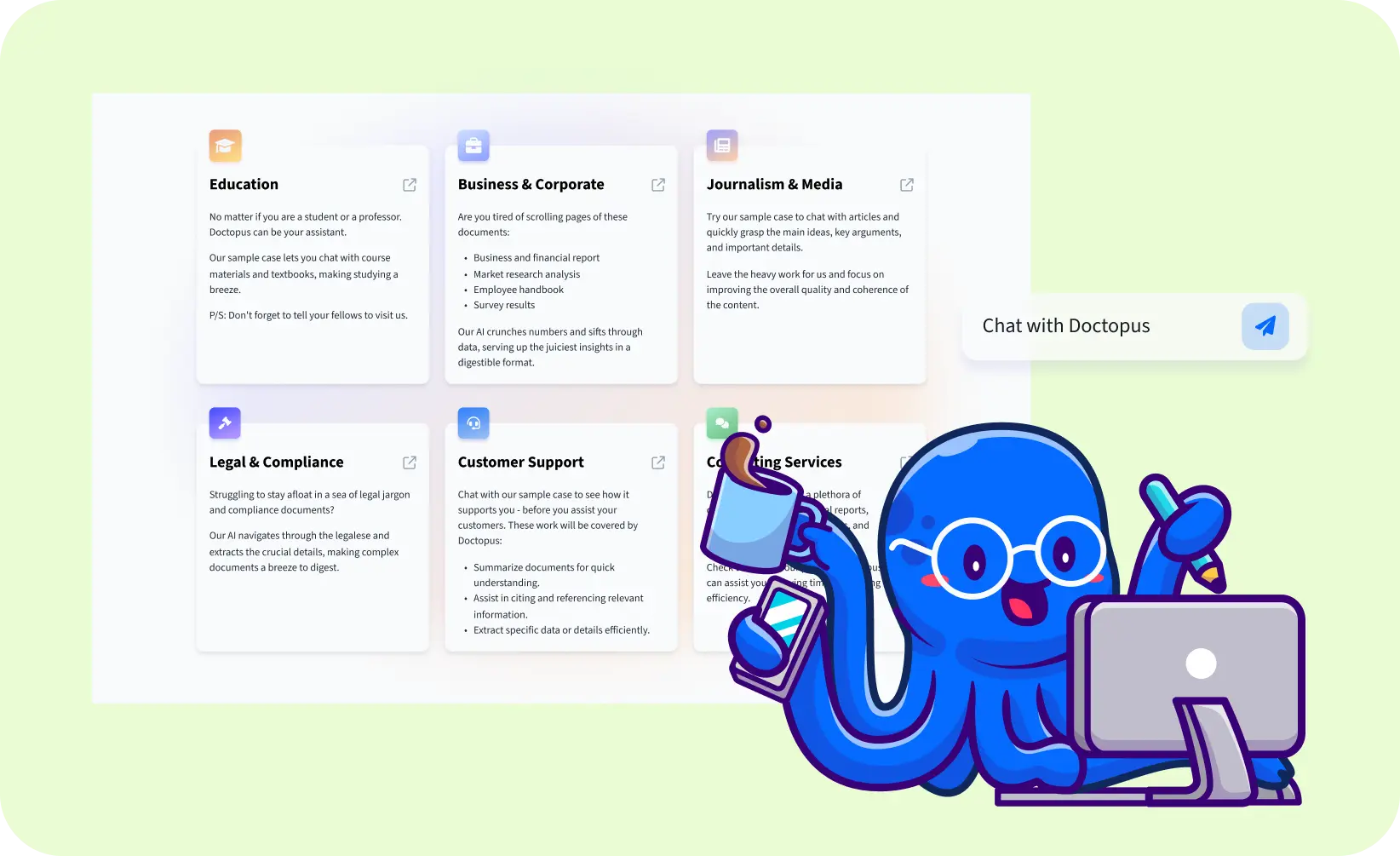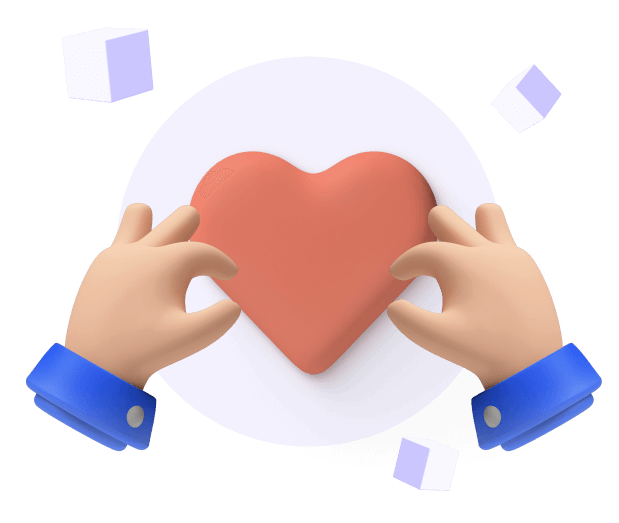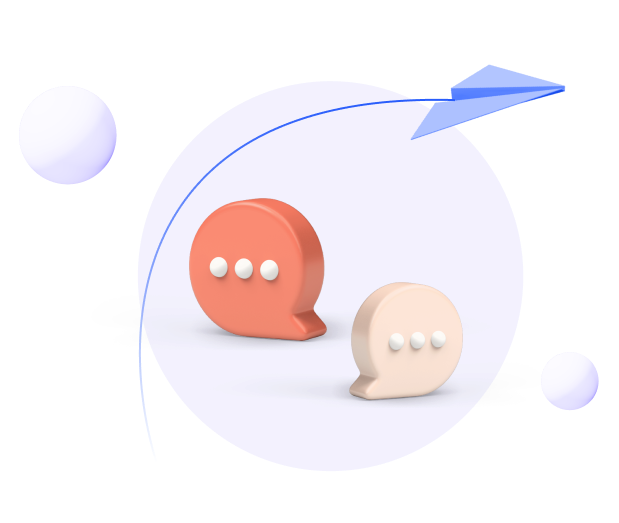In continuation of our Doctopus use case series, let’s explore the diverse ways this powerful tool can boost efficiency for the next industry: journalism.
Where the race to break news is as fierce as ever, journalists are constantly on the lookout for tools that not only speed up their workflow but also ensure accuracy and depth in their reporting.
In this article, we explore how Doctopus, the AI-powered secret weapon, is helping journalists work smarter, not harder, and uncover the truth faster than ever before.
Why Journalists Will Love Doctopus
Doctopus understands the unique challenges journalists face and offers a powerful set of features designed to enhance their workflow and reporting:
-
Instant summaries: By quickly addressing the heart of any document and extracting relevant information, journalists can break the news faster and outperform competitors.
-
Smart search: Instead of combing through pages, journalists can chat with AI and find specific information. Reducing manual data handling minimizes the risk of errors in reporting.
-
Simplified explanations: Doctopus can break down complex data into digestible bits, freeing journalists up to focus on connecting the dots and creating more impactful stories.

What’s Working with Doctopus Look Like?
Imagine a journalist chasing a deadline to publish the news about updates from recent clinical trials on ulcerative colitis. The documents vying for their attention involve clinical data reports, articles from independent medical journals, press releases, and statements from regulatory agencies about the process.
Instead of manually swamping in materials and highlighting information, our intrepid journalist uploads each piece of research material to Doctopus.
Within seconds, the tool provides an instant summary that allows the journalist to grasp the main arguments quickly and identify the most valuable sources of the document.
Let’s start with uploading a report from DovePress.
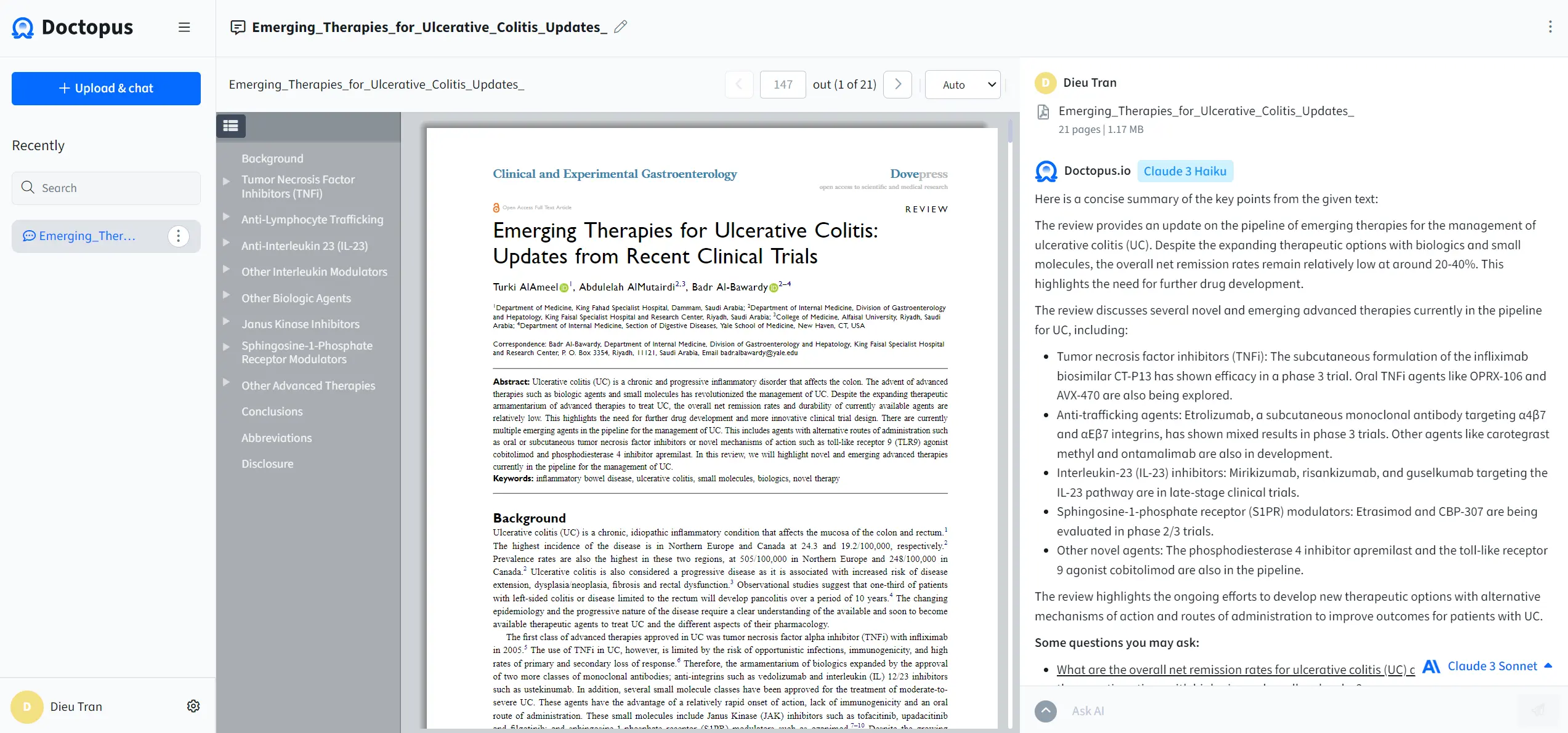
But Doctopus doesn't stop there. The journalist can leverage Doctopus's conversational AI interface to ask specific questions about the document.
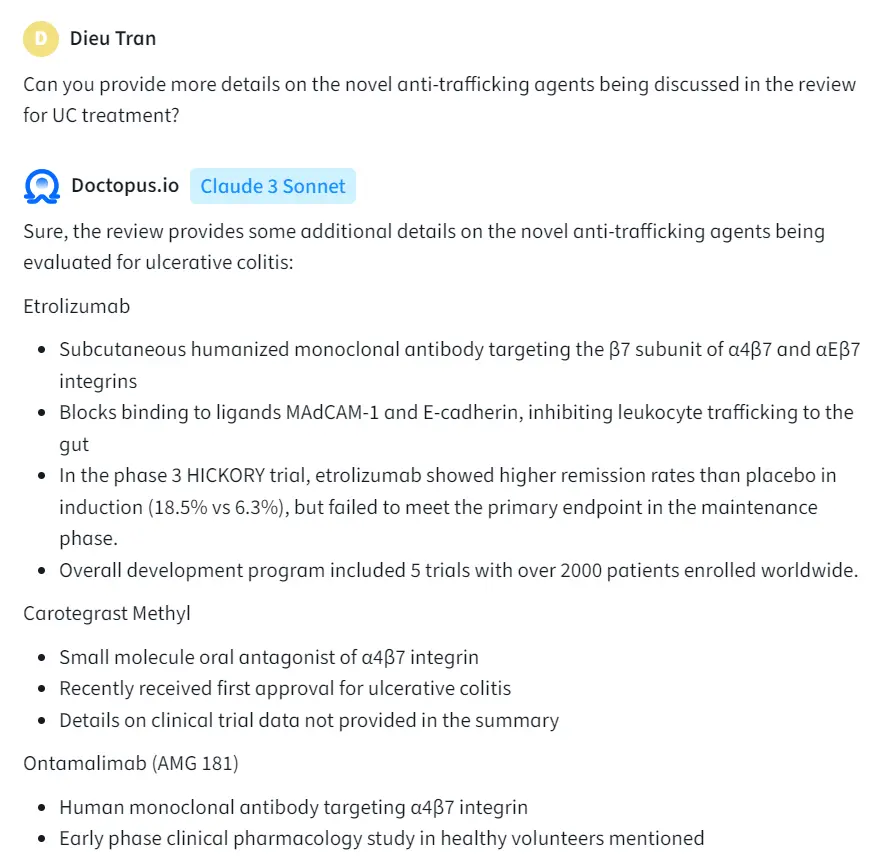
The tool also suggests recommended questions so our journalist do not miss any chance to analyze the document effectively. This targeted search saves the journalist hours of laborious research, allowing them to focus on crafting a well-informed and insightful story.
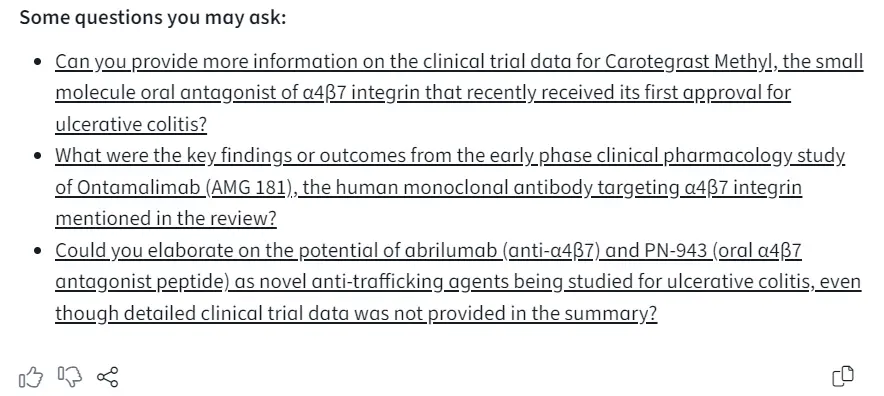
If you want to try the tool, we have a sample use case for Journalism & Media right here on our Solutions page.
Integrating Doctopus into the Journalistic Workflow
Incorporating Doctopus into the daily grind of a journalist can streamline tasks that traditionally consume hours. Here’s how:
-
Research made easy: Upload all your background materials and let Doctopus provide summaries and key points, helping you grasp the gist without the grind.
-
Fact-checking on the fly: Quickly verify facts by asking Doctopus to locate and confirm details within your document trove.
Here are some tips to get you started:
-
Start small: Pick a single segment of your workflow (like research) to integrate Doctopus and expand from there.
-
Customize your queries: Experiment with different questions and requests to see how Doctopus can best serve your specific needs.
Are you ready to explore Doctopus? Upload your document and see how Doctopus can help you understand your documents better. Get your free trial today!