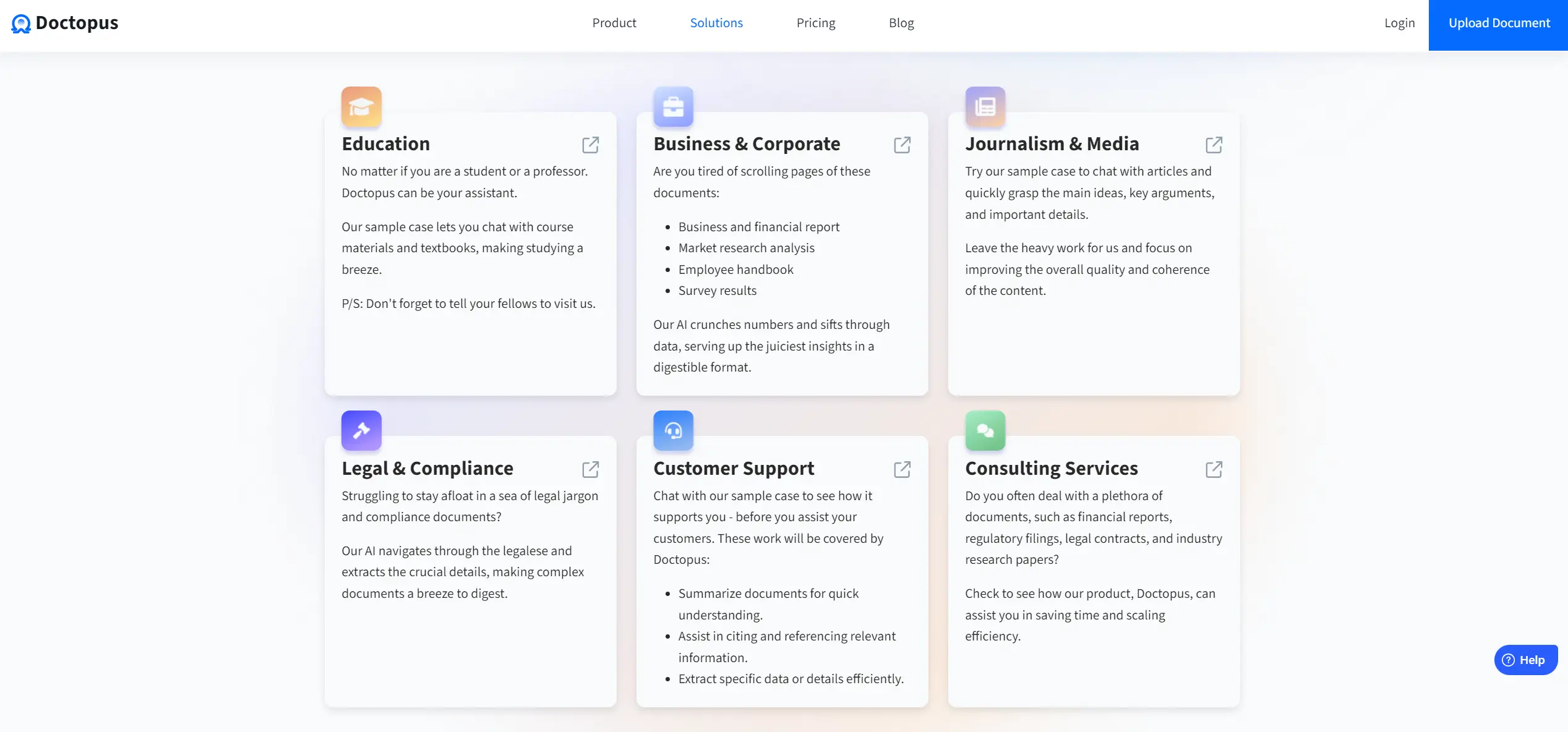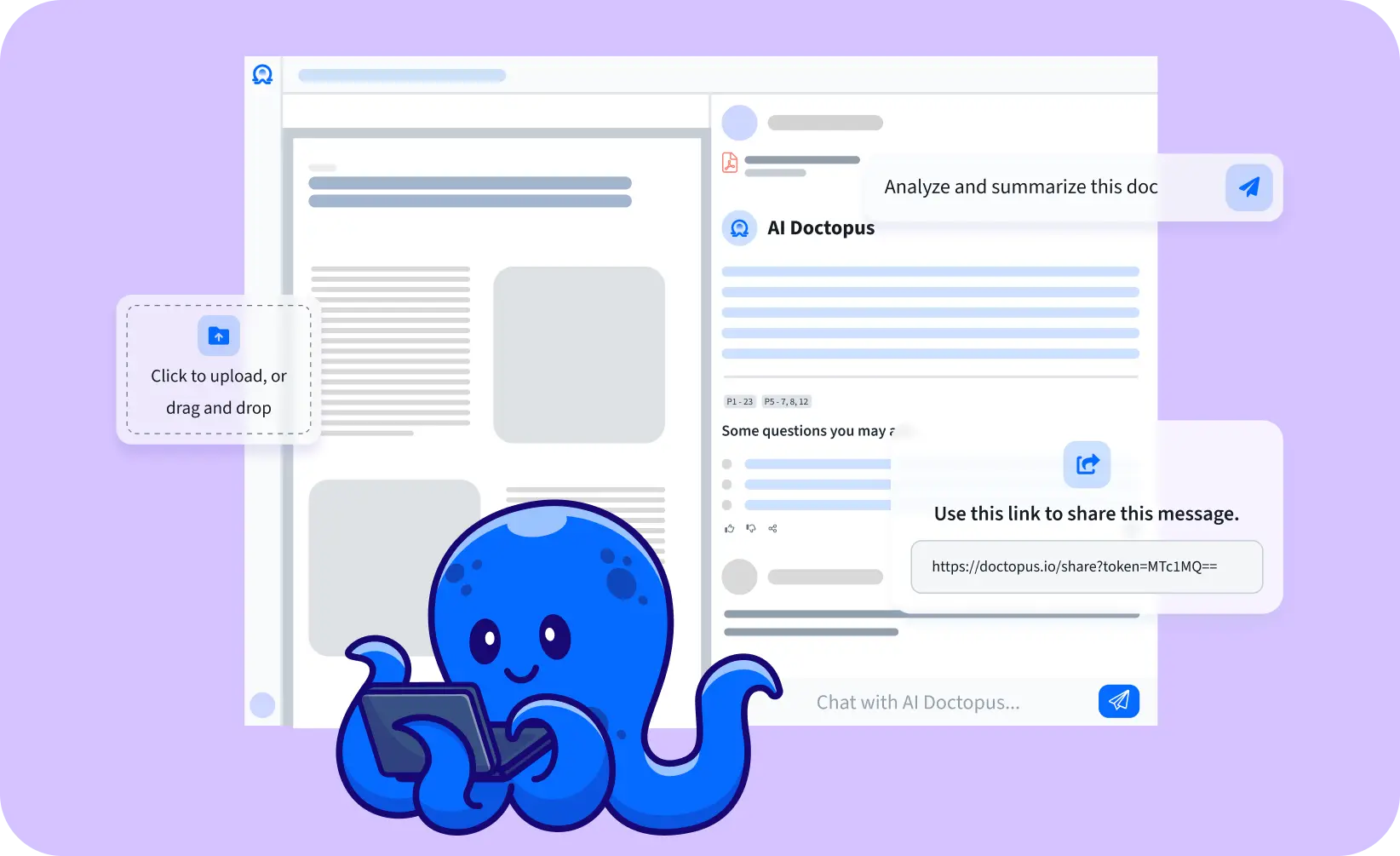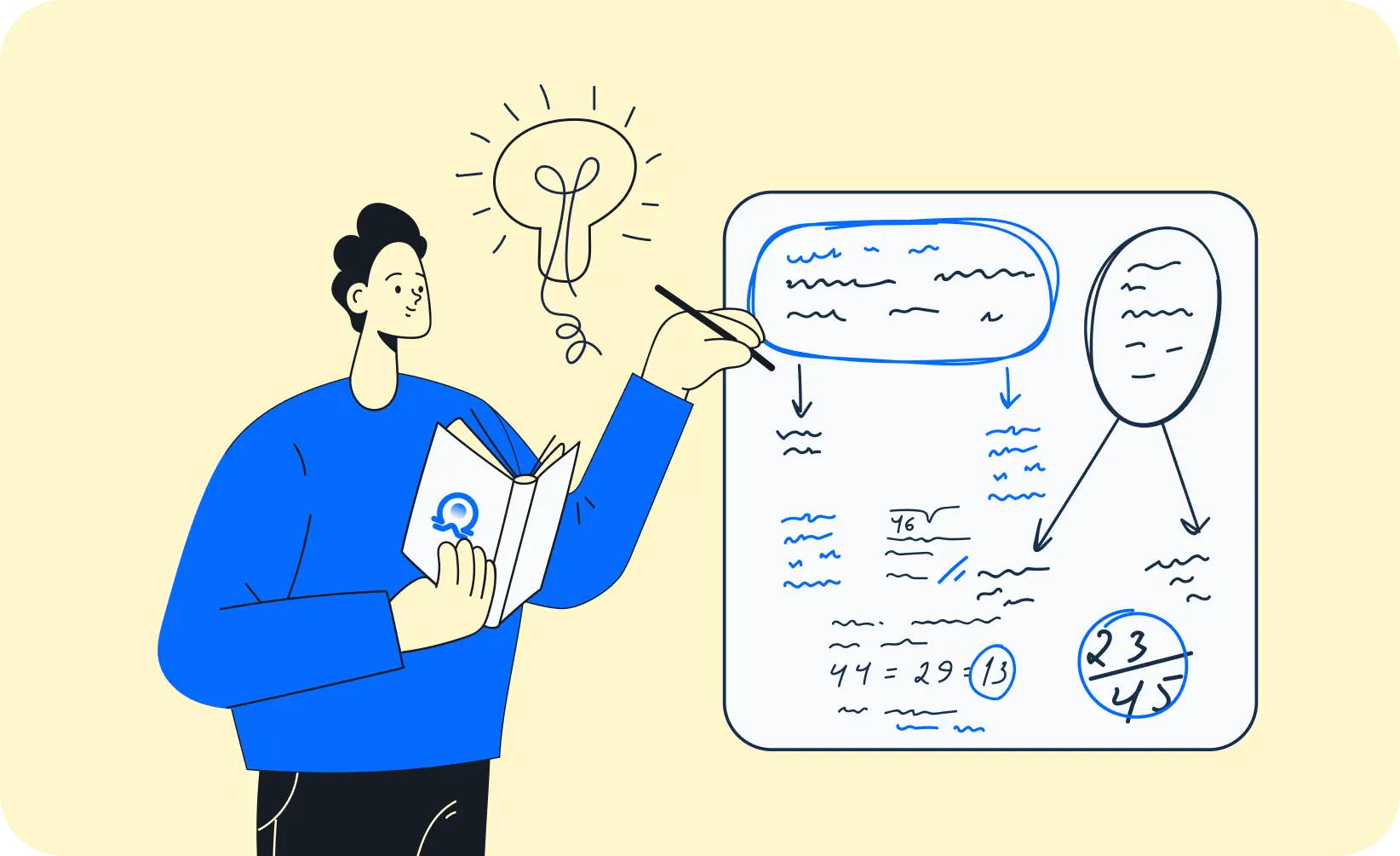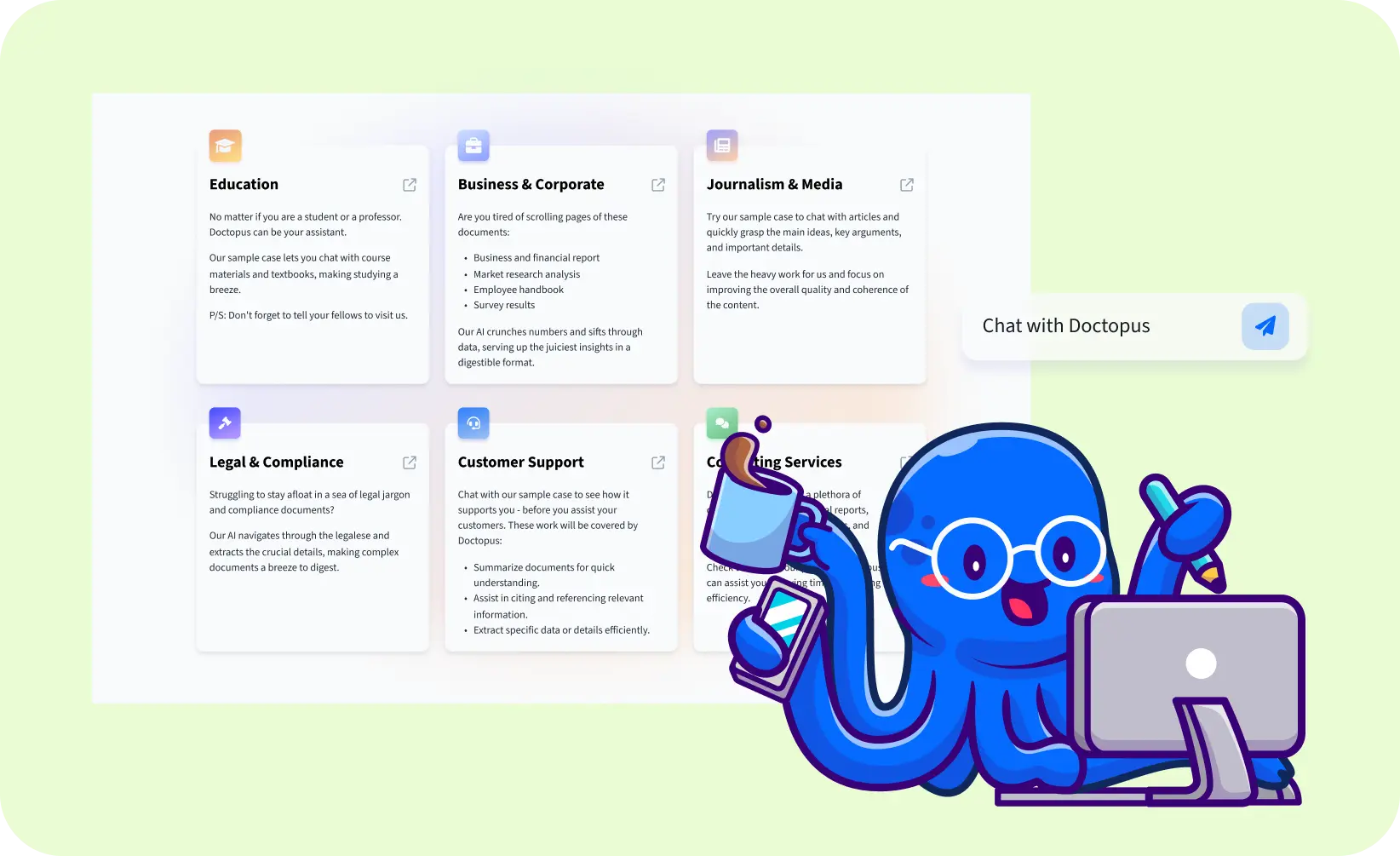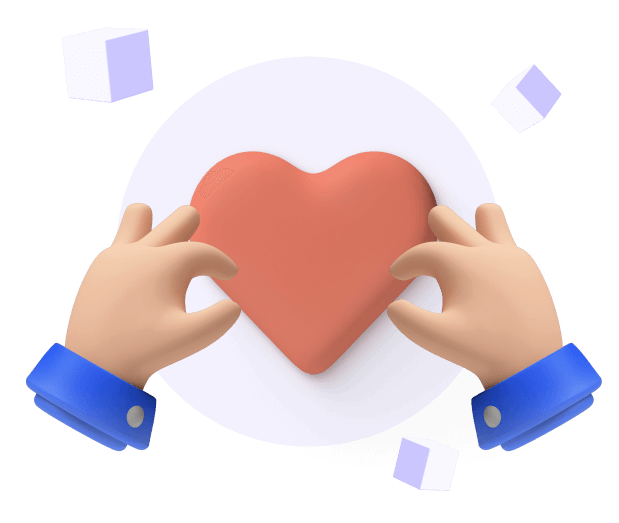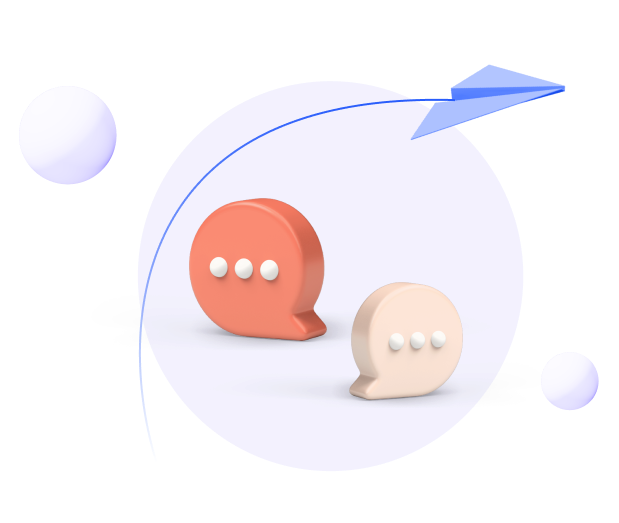Hi! Welcome back to the Doctopus use case series! Today we’ll introduce how our tool can tackle an important department in any business: customer support.
Customer support teams are the frontline heroes, battling endless queries and troubleshooting issues. From FAQs to complex technical problems, they handle it all. But let's face it, finding the right information quickly can be a real challenge.
Doctopus is here to be your support team's secret weapon. Let's explore how it can transform your customer support operations.
How Doctopus Can Be Your Support Team’s Best Friend
Imagine a customer support agent facing a complex technical issue. Instead of spending hours searching through knowledge bases and manuals, they can simply upload relevant documents to Doctopus and get instant answers from it.

With a few clicks, the agent can:
-
Summarize support documents: Quickly grasp the essence of lengthy manuals or troubleshooting guides.
-
Find specific information: Locate answers to customer queries within seconds.
-
Explain complex technical terms: Translate technical jargon into plain language for customers.
-
Create knowledge base articles: Generate new knowledge base content based on frequently asked questions.
How exactly can Doctopus do that? Let’s discuss this use case and how to utilize the tool for support teams in the next section.
A Doctopus Use Case for a Customer Support Team
Back to the customer support agent we’ve mentioned above, here’s how they can shorten their customers’ wait time and enhance satisfaction.
First, they head to doctopus.io and click Upload Document. After logging in, they can start uploading their knowledge base, including user manuals, FAQs, and troubleshooting guides, to Doctopus.
Note that Doctopus supports various formats: .pdf, .docx, .pptx, etc. They can also import the document from URLs or input texts directly to the tool.
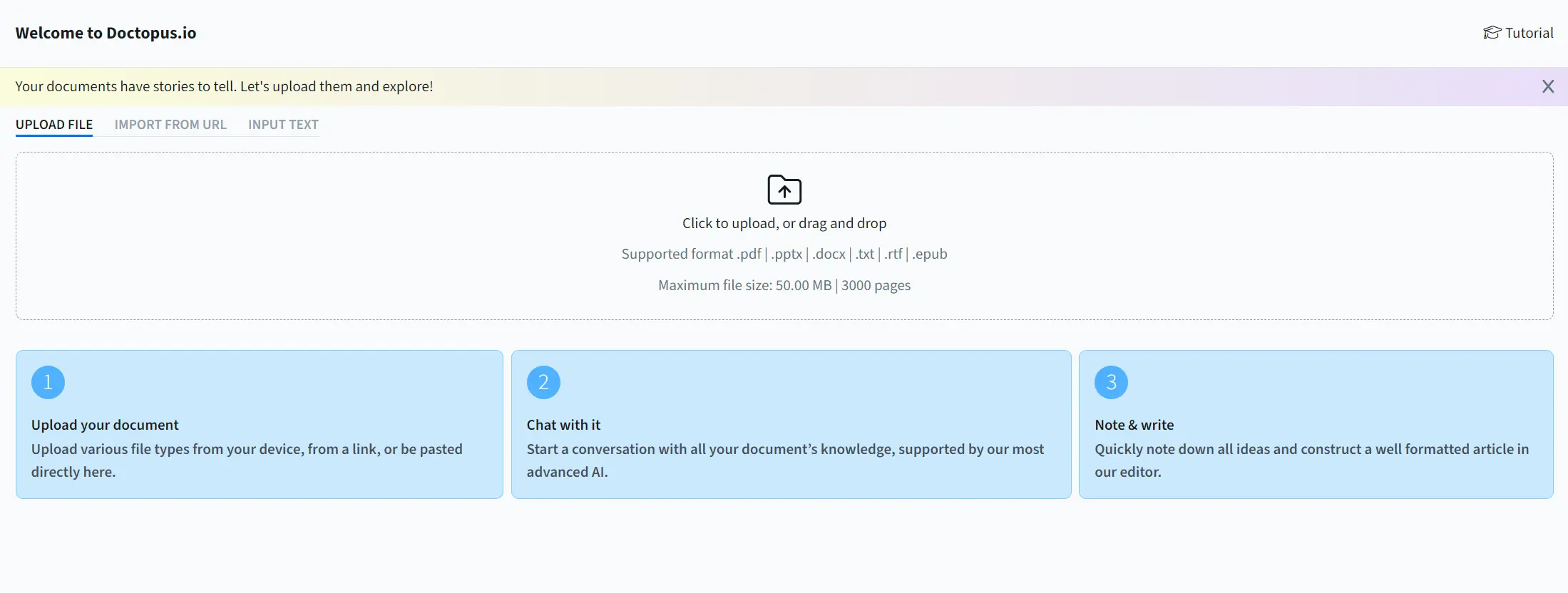
Here’s a user manual that has been uploaded to Doctopus. The support agent instantly receives a summary of the document, making it easy for them to grasp what the file contains.
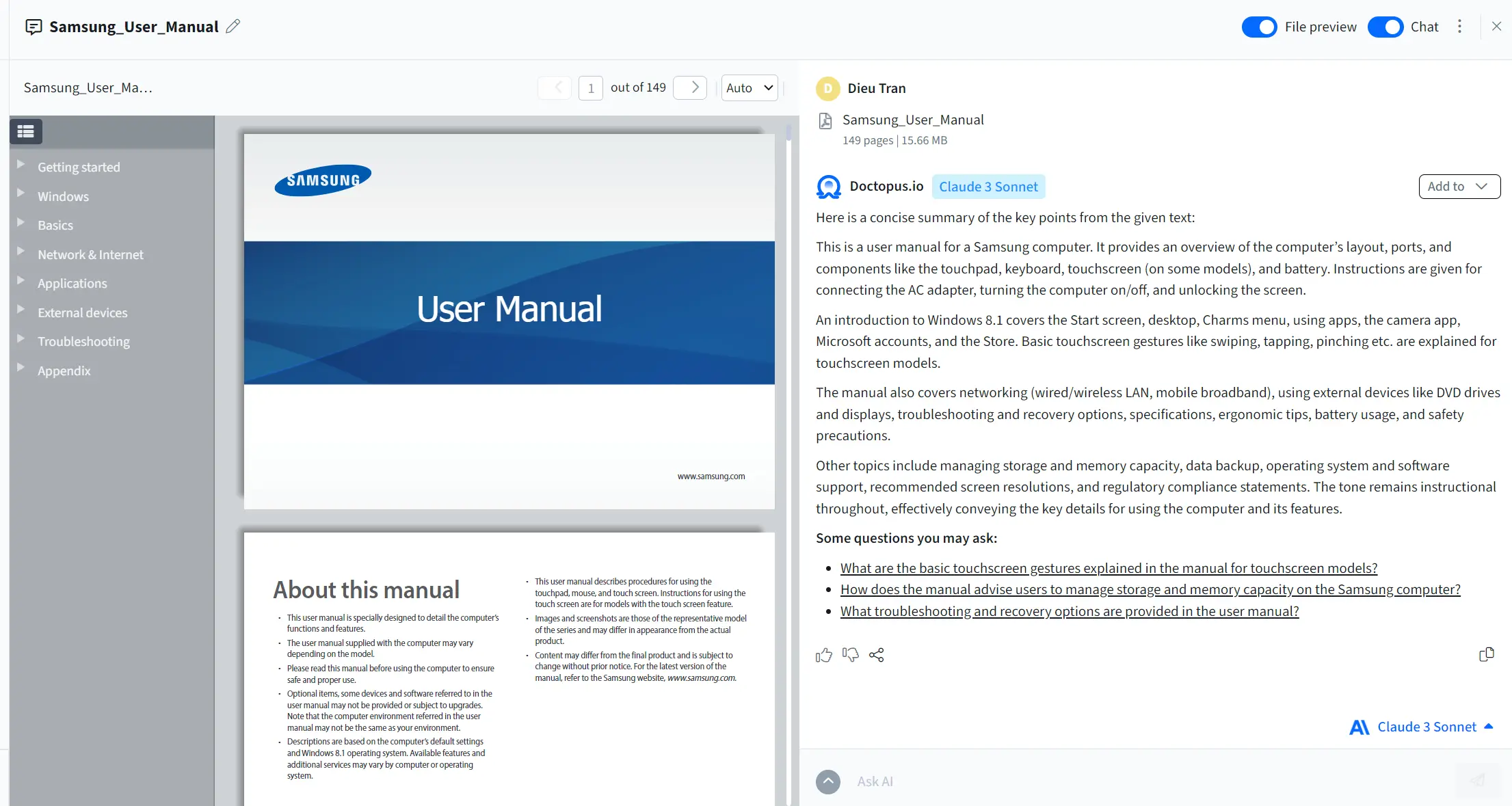
Doctopus makes it easy to interact with your documents. The agent can simply ask questions in a plain conversational manner, and Doctopus will provide clear and concise answers. The suggested questions also help in providing ideas for document analysis.
If you're new to using Doctopus, check out our guide on how to chat with your PDFs.
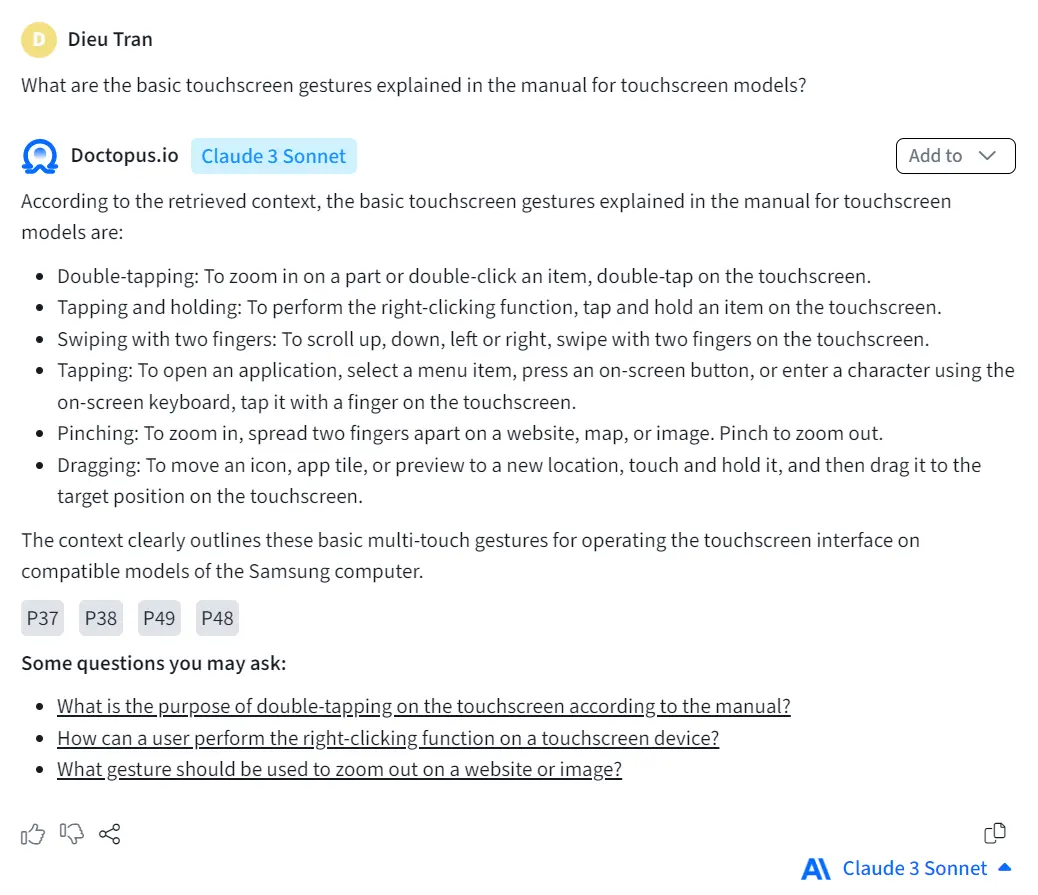
Beyond simply getting answers, the customer support agent can also save and organize Doctopus' responses. With a quick click of the Add to button, they can easily incorporate the AI's insights into their own notes, creating a comprehensive knowledge base tailored to their specific needs.
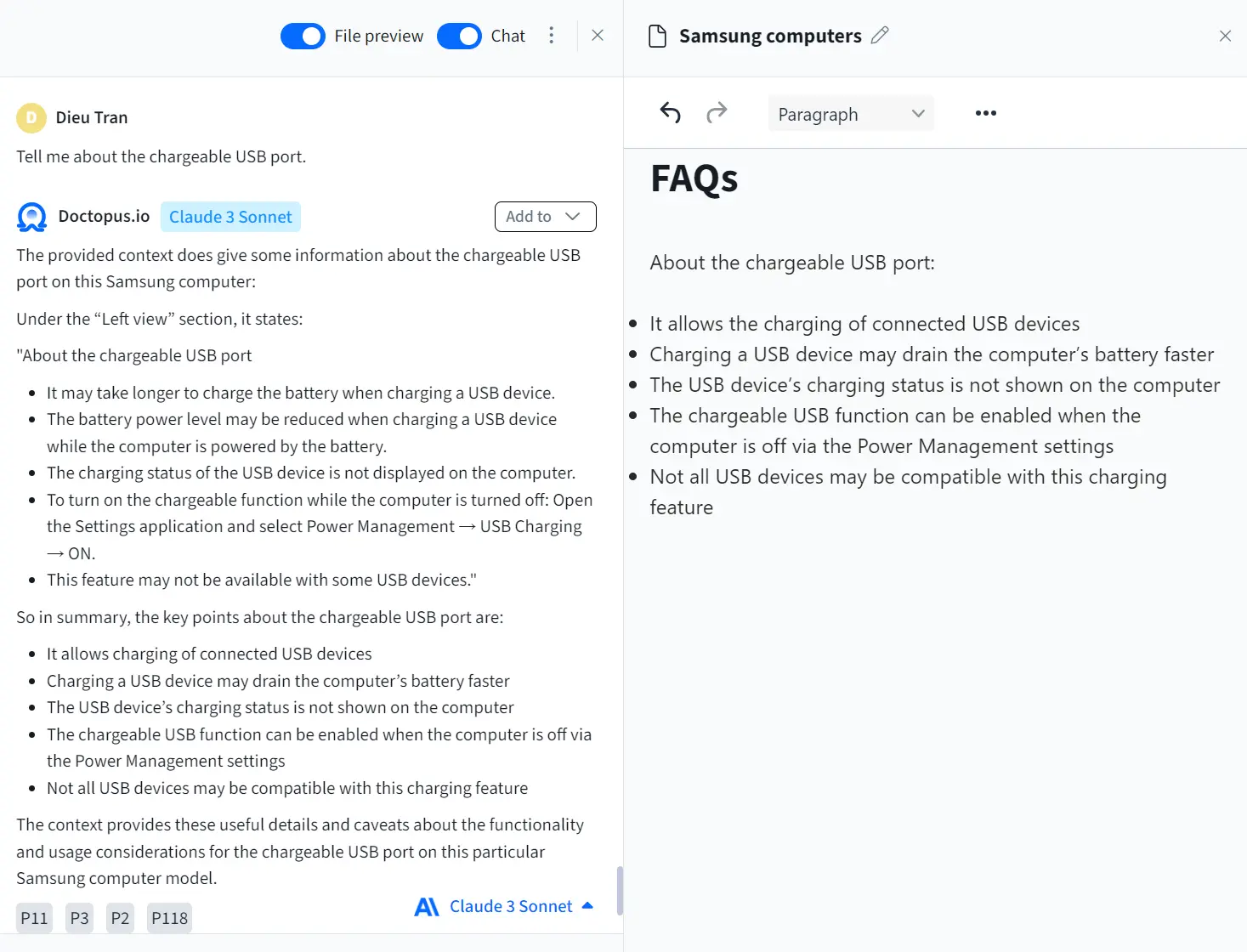
This Text Editor feature can support customer support teams in combining and organizing their information for the FAQs or personal product knowledge base.
Chat, organize, repeat—this process significantly reduces the agent's average handle time, improves customer satisfaction, and increases efficiency. Doctopus empowers them to provide faster, more accurate, and personalized support to their customers.
If you want to try the tool for free, we have a sample Customer Support use case right on our Solutions page. Check it out!
How Doctopus Fits into Your Support Workflow
By empowering support agents with Doctopus, you can:
-
Reduce average handle time: Quickly find solutions to customer issues.
-
Improve first contact resolution: Resolve customer problems on the first interaction.
-
Enhance customer satisfaction: Provide accurate and timely support.
-
Empower agents: Give your team the tools to excel.
So, how does it fit into your workflow? Here are some basic steps:
-
Onboard support documents: Upload FAQs, user manuals, and troubleshooting guides to Doctopus.
-
Search for answers: Use Doctopus to find information related to customer inquiries.
-
Create knowledge base articles: Generate new content based on common questions.
-
Share information: Collaborate with team members to share insights and best practices.
With the power of AI, you can elevate your team's performance and deliver exceptional customer experiences.
Are you ready to transform your customer support team? Try Doctopus today (there’s a free trial)!