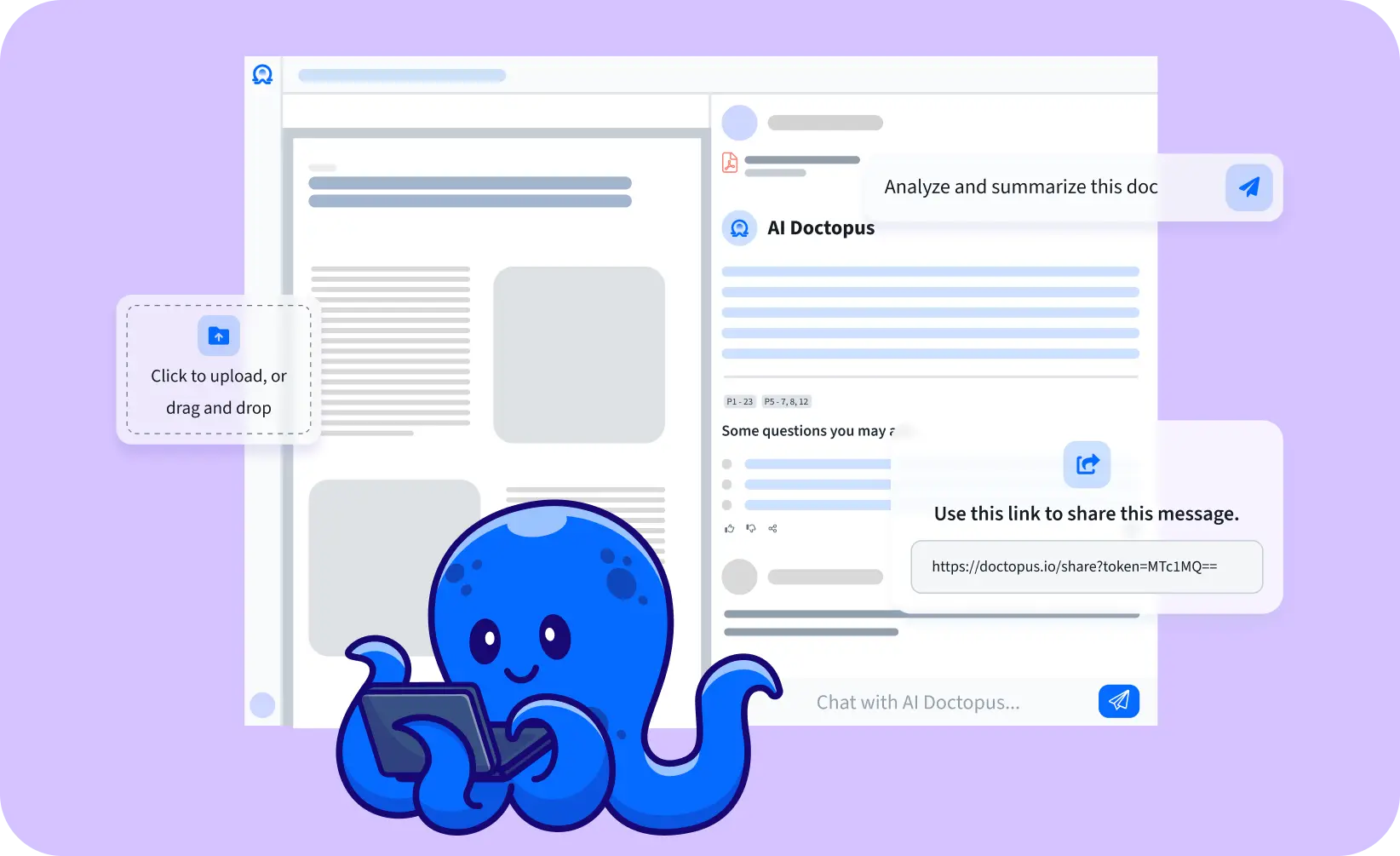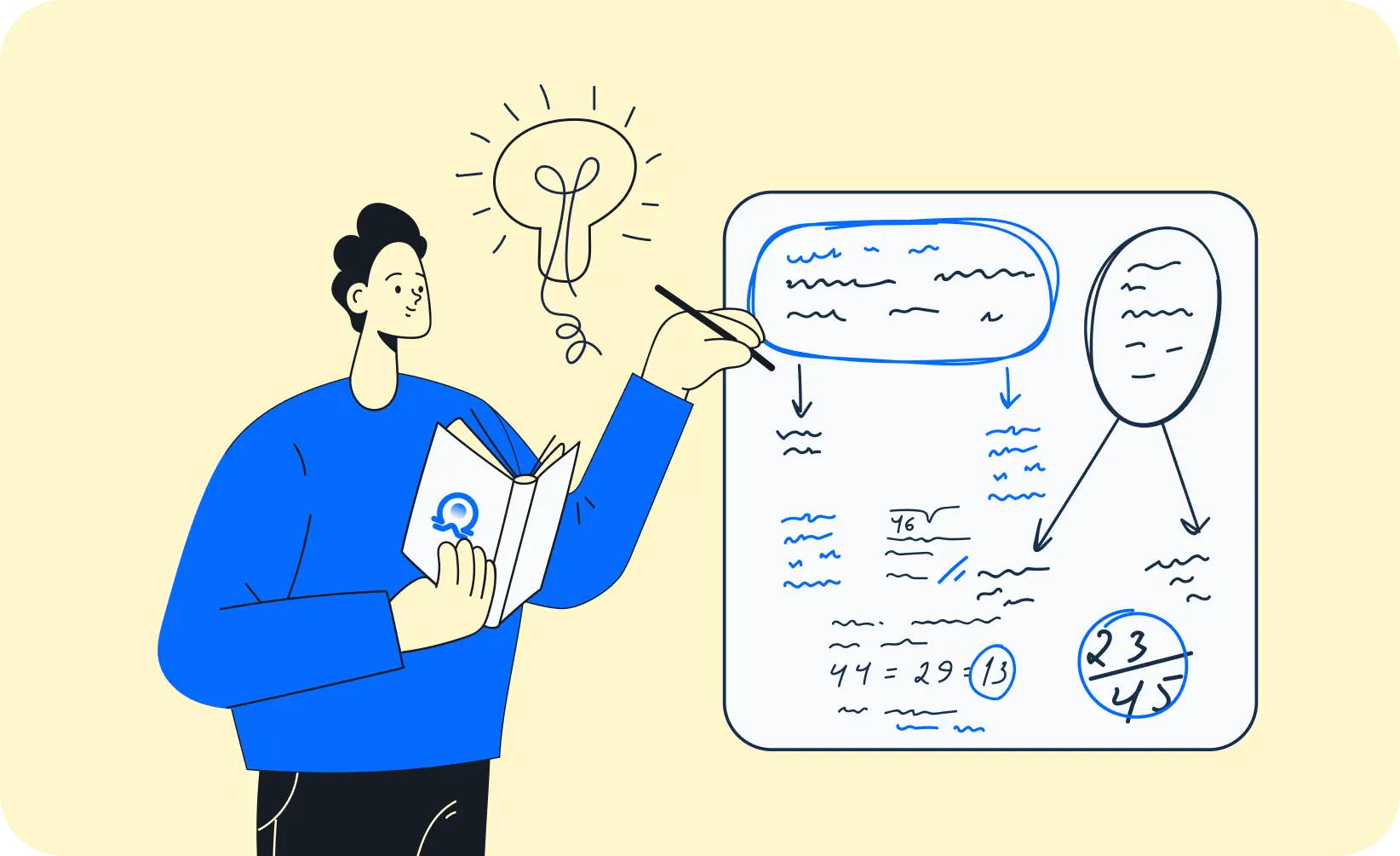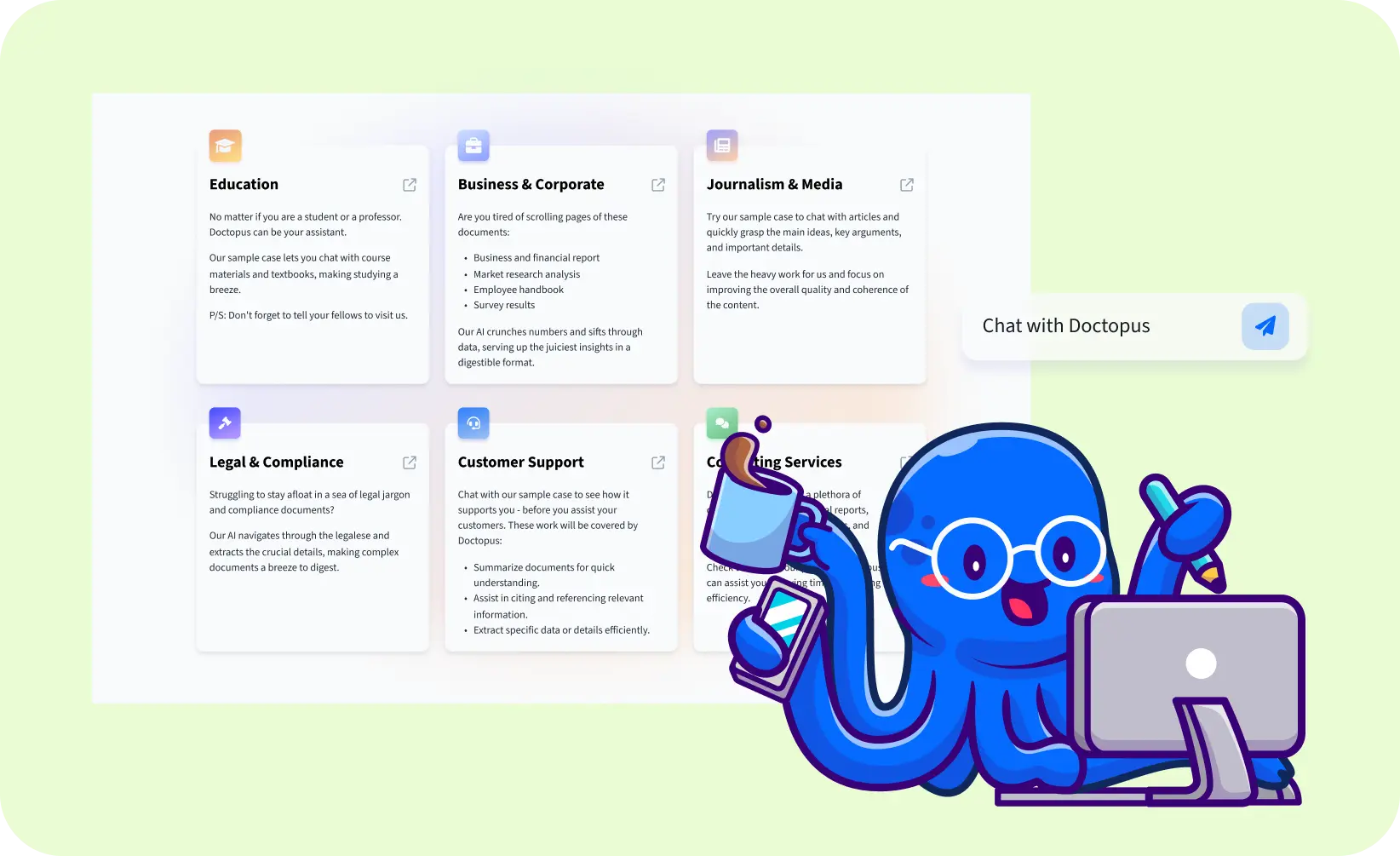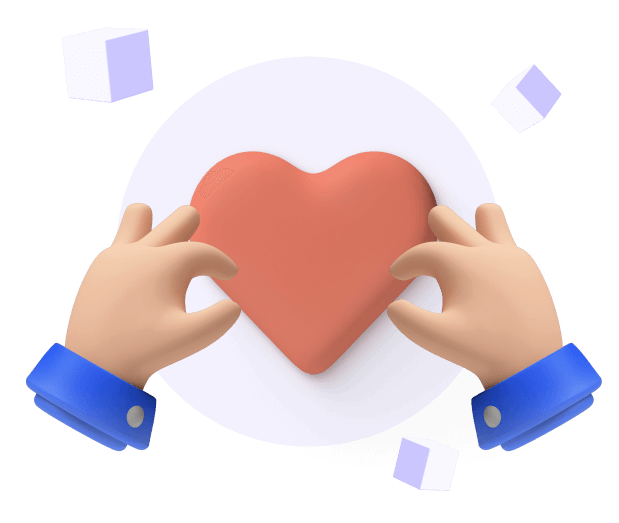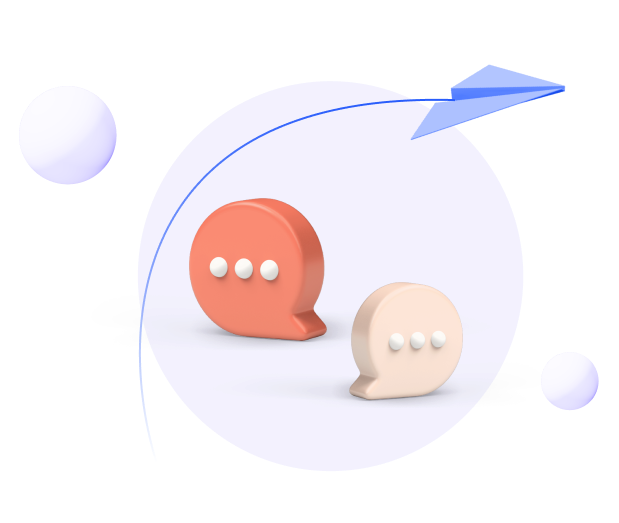Are you constantly switching between your note-taking app, browser, and writing software while researching and writing? If you feel tired of this situation, it’s time to streamline your workflow.
Introducing Doctopus Text Editor, or Doctopus Notes, your new research companion for researchers, writers, and students alike. Now, you can seamlessly combine research and writing into one powerful platform.
In case you haven’t been too familiar with Doctopus, come take a look at our beginner’s guide. Or else, let’s get to know this Text Editor!
Introduction to Text Editor/Notes
For those who love to jot down ideas or need to turn the document’s content into a, say, school assignment, the Text Editor feature is a gem.
Accessible anywhere, this tab offers a seamless pathway for writing right during your research without having to juggle between different tools.
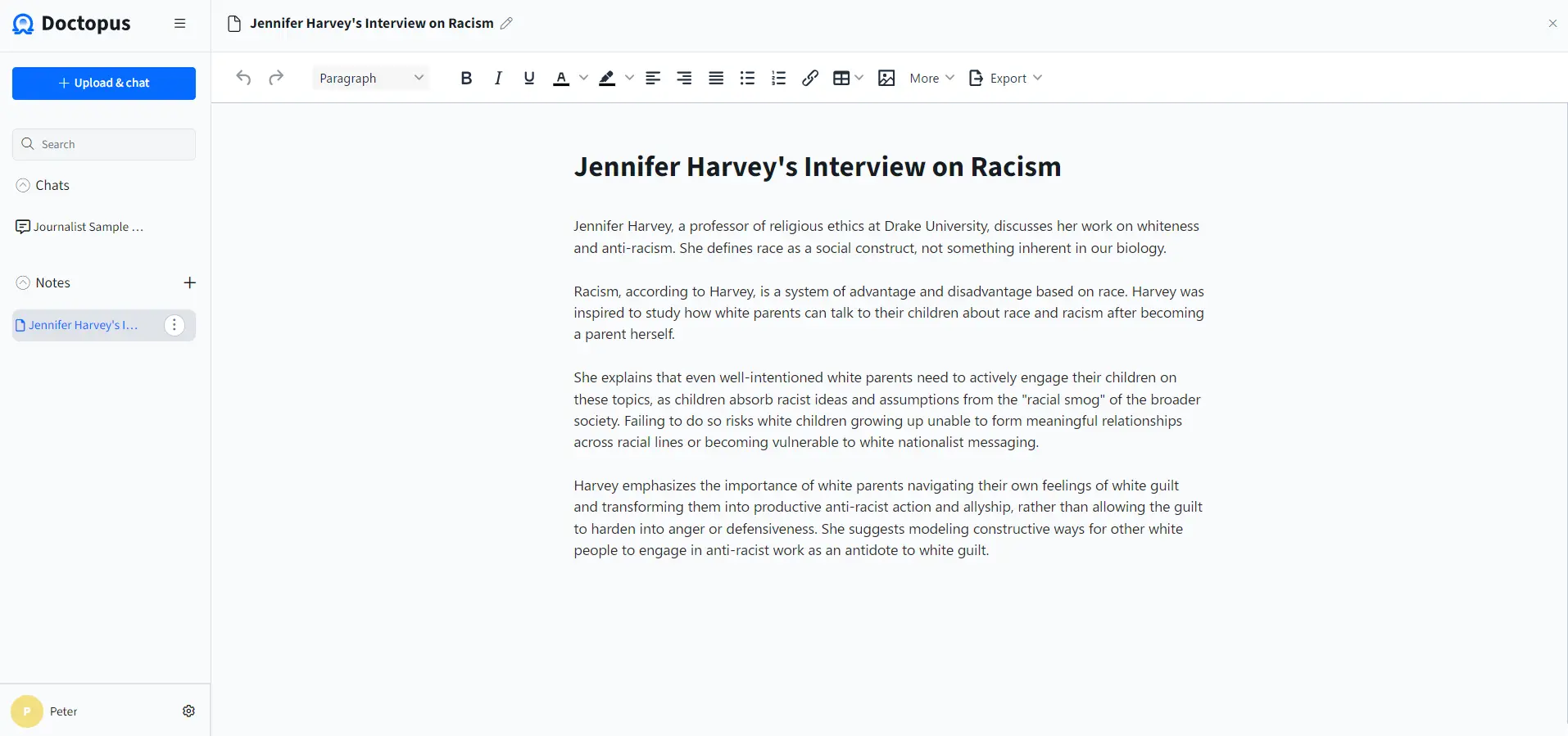
But why would you want to use it? Hold our beer…
-
Simple but effective editing toolbar that is just “Kenough.”
-
The convenience of not having to switch between different tabs to analyze documents and note down ideas simultaneously.
If your interest is piqued, on your Doctopus main dashboard, you can access this feature via:
-
Sidebar: You can easily create new notes or access existing ones by navigating to the Notes section in the sidebar on the left. This sidebar is accessible from anywhere, whether you're opening a document/ conversation or browsing the homepage.
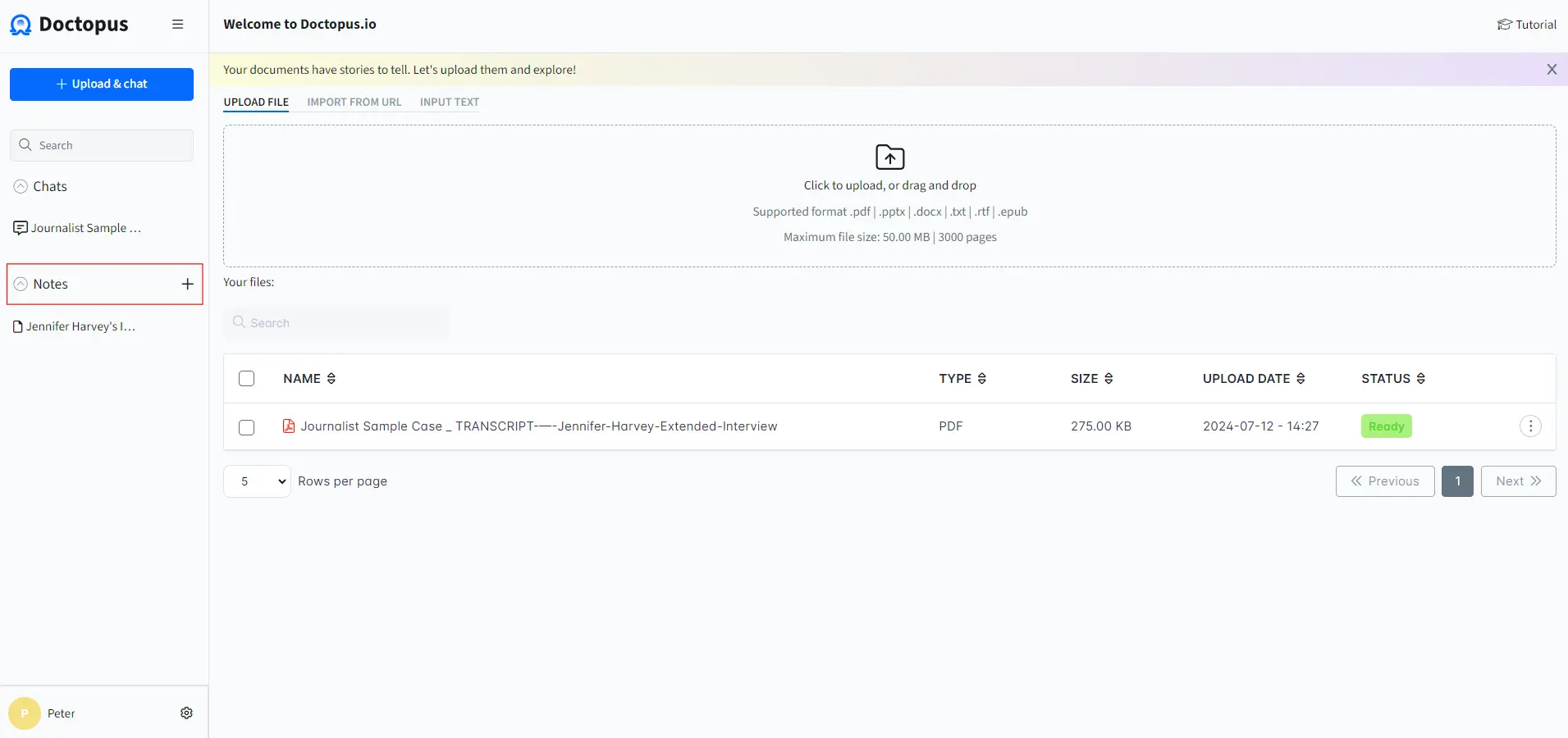
-
"Add to" button: Quickly capture and paste key insights into a new or existing note by using this button during your document research. The Text Editor tab will open alongside the document view for seamless note-taking.
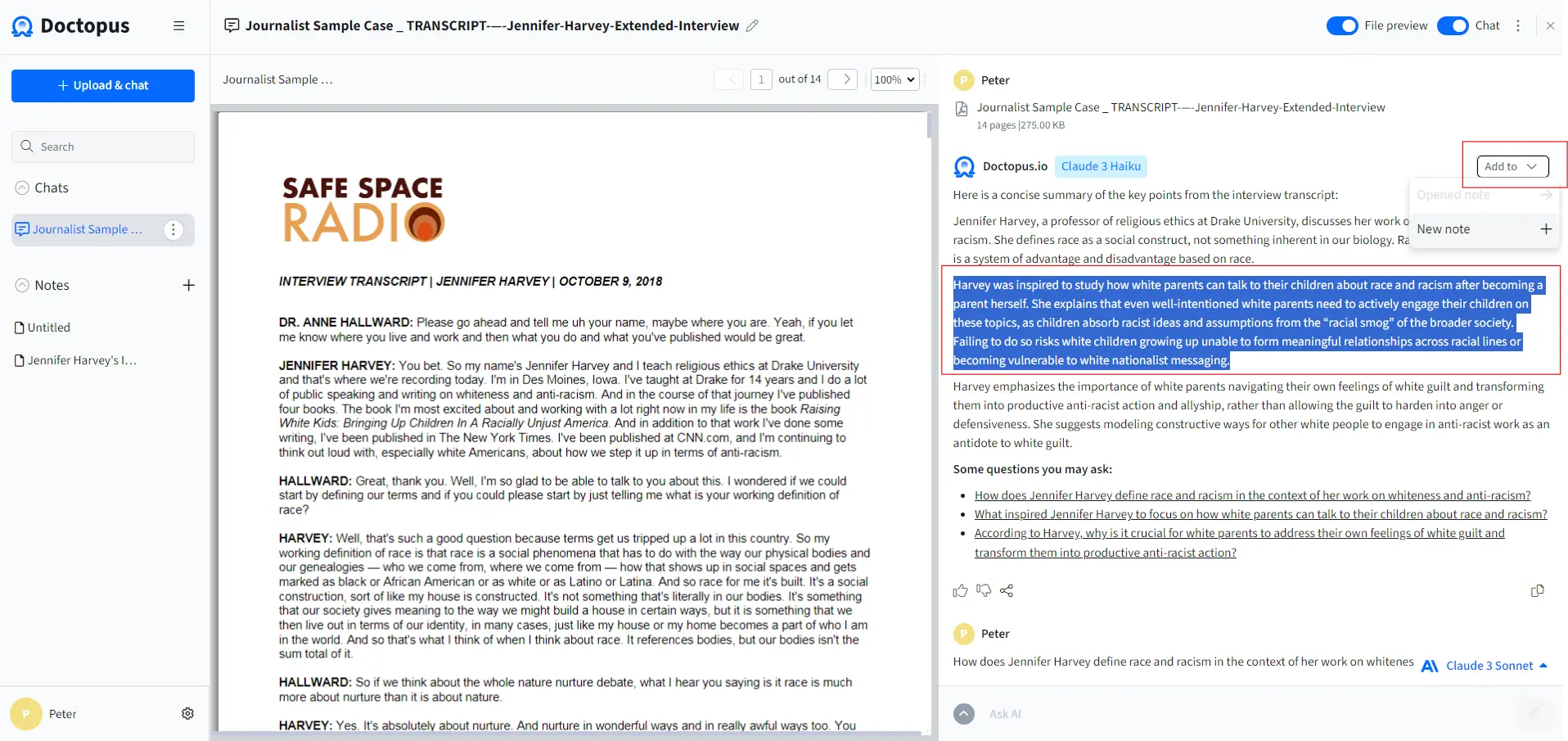
How to Make the Most of Text Editor
Combine Document Analysis and Text Editor
This approach is particularly beneficial for writing projects that necessitate constant reference to documents.
By having your document analysis and Text Editor open side by side, you eliminate the need to switch between tabs, allowing for a more streamlined workflow.
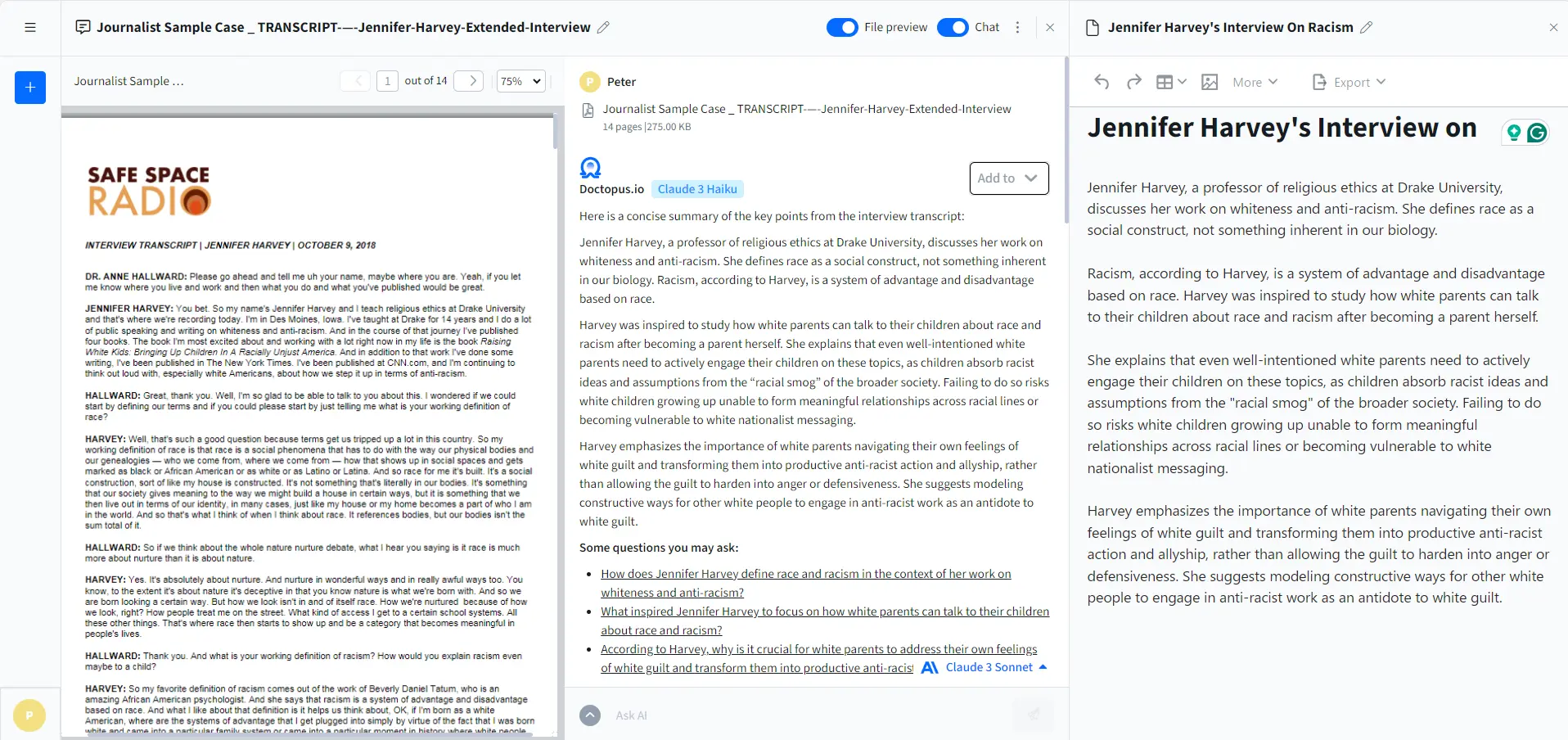
You can swiftly turn the File preview and Chat options on and off using the toggles on top of the screen.
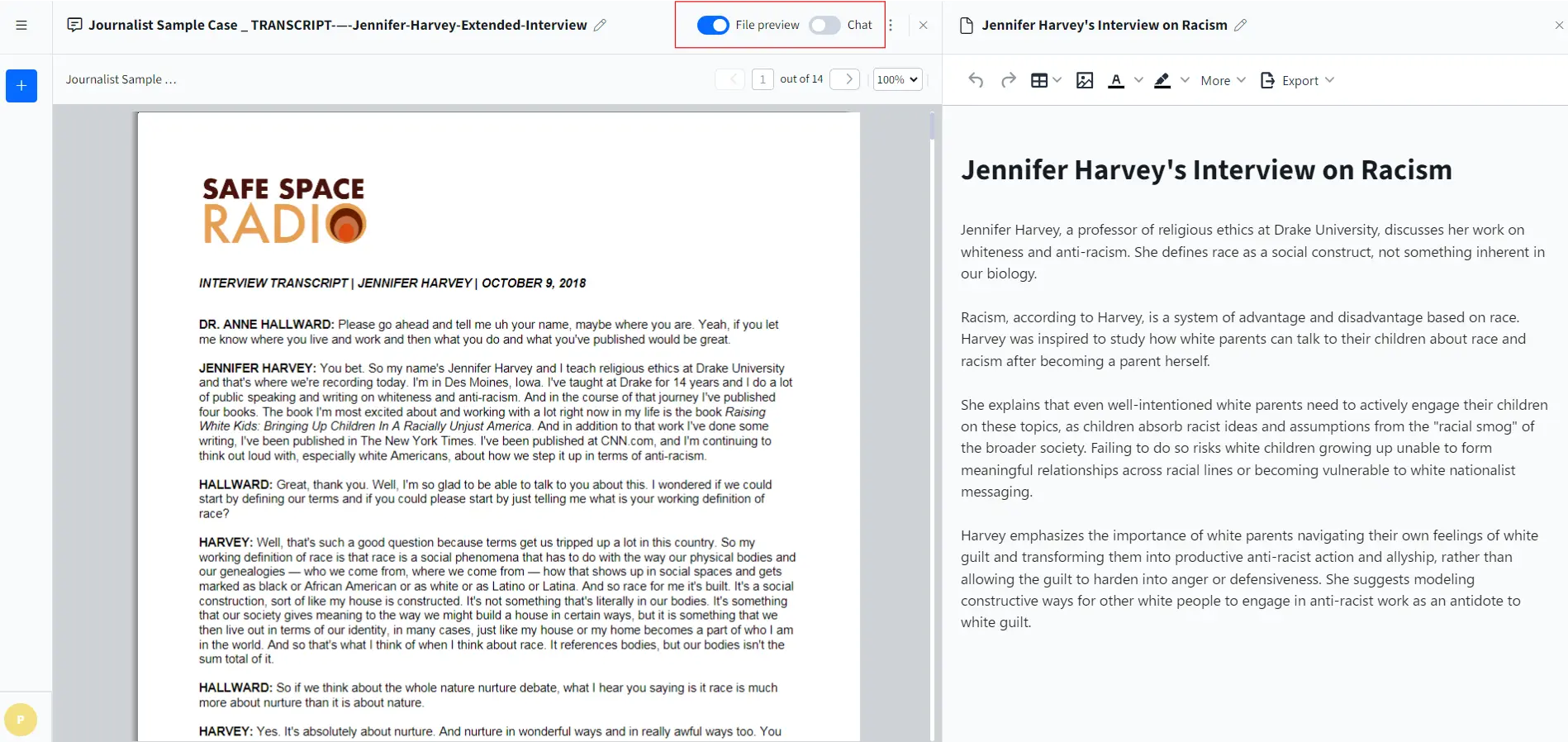
Additionally, make use of the ability to paste chat outputs directly into the Text Editor, as it significantly aids in gathering insights, quotes, or essential information from your document analysis.
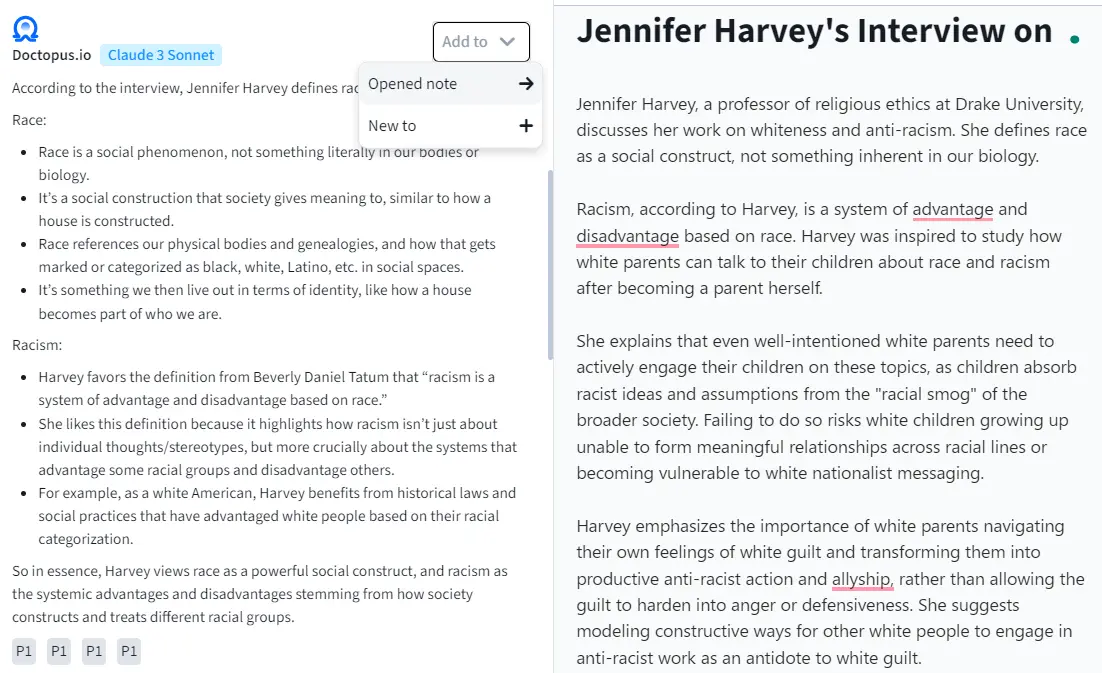
Whether you're compiling summaries, reports, or any written work that requires detailed document input, this integrated setup ensures a smoother, more productive writing process.
Utilize the Formatting Toolbar

Don’t want your notes to look like a kindergartener's art project? Our toolbar is here to save the day!
It's like a magic wand for your words, turning chaos into polished prose. Say goodbye to messy, ill-formatted paragraphs, and hello to looking like a pro!
Rename and Pin Notes for Better Management
Renaming and pinning notes can greatly enhance your organization.
When you rename your notes, you can quickly identify their content without having to open each one. This is especially useful for keeping track of specific topics or projects.
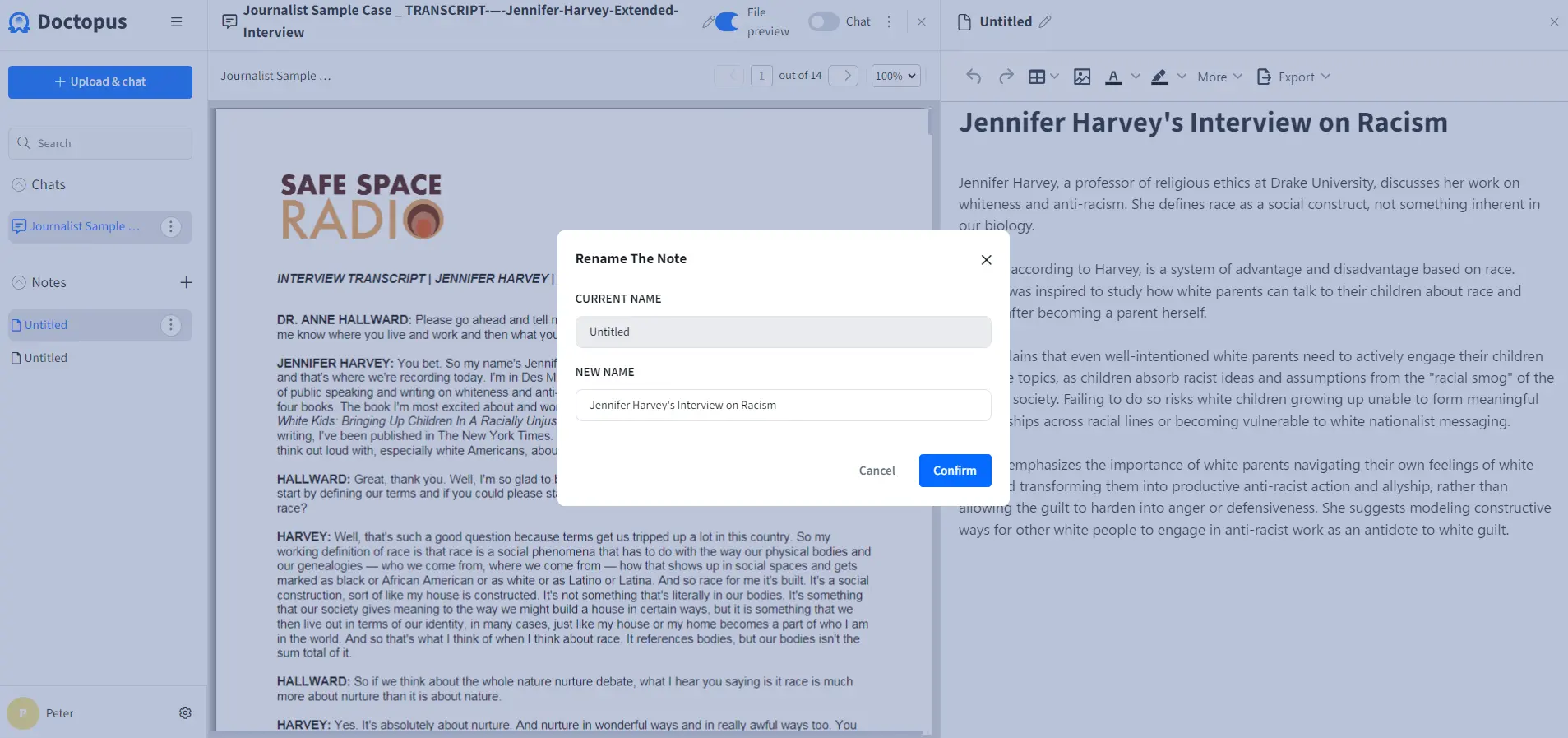
Additionally, pinning your most important notes keeps them at the top of your list, so you can access them easily without having to search. This simple feature can save you time and help you stay organized.
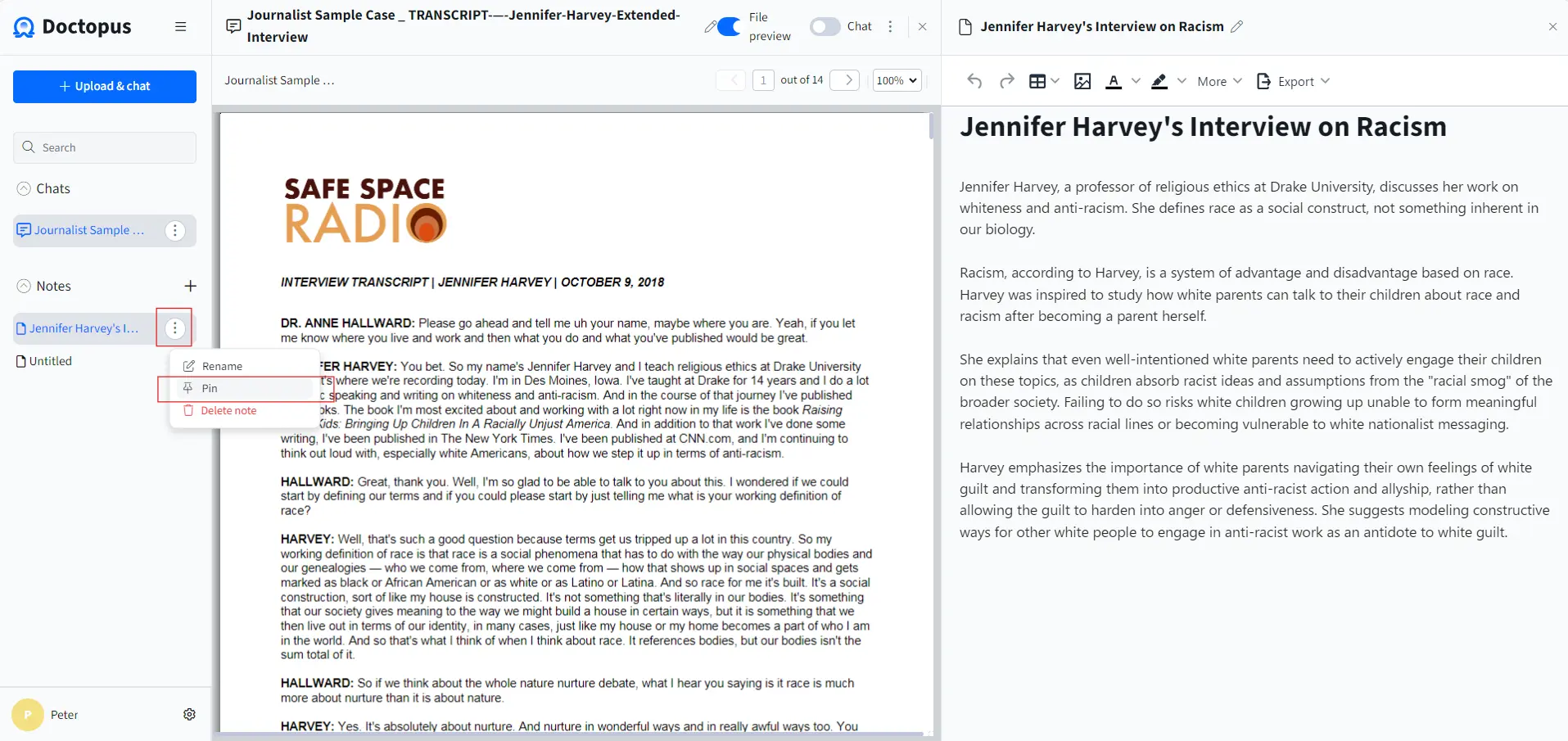
By combining the power of research and writing into one seamless platform, the Doctopus Text Editor empowers you to unlock your full potential. No more distractions, no more lost ideas with Doctopus.
For more tips to use Doctopus more efficiently, check out this guide right here.
Ready to boost your workflow? Give Doctopus and its Text Editor a try today and experience the difference firsthand.